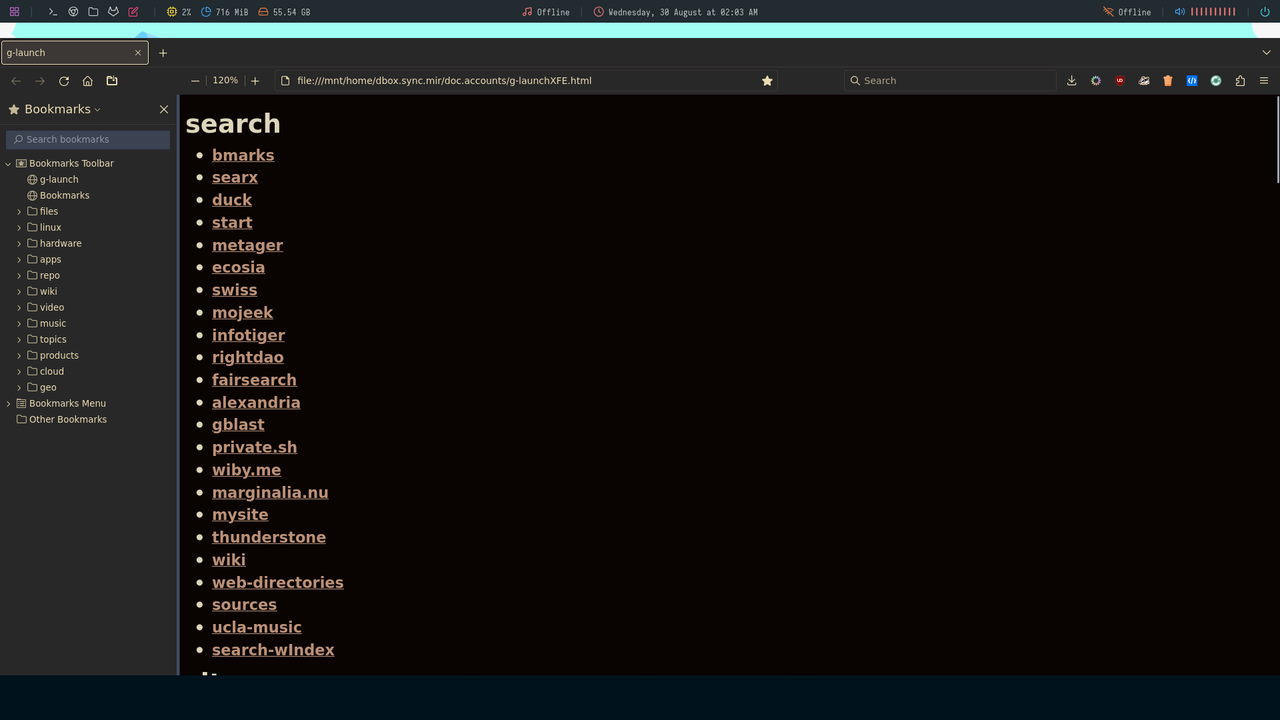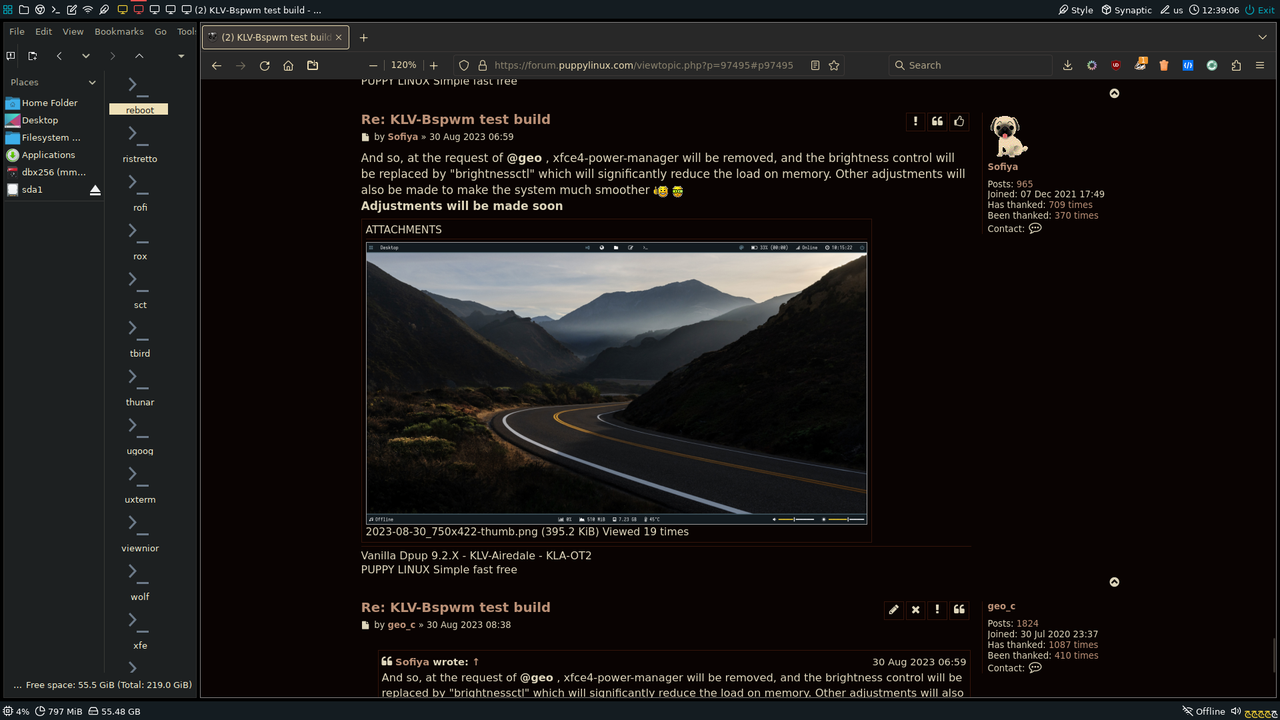Sofiya wrote: Tue Aug 29, 2023 2:57 amAnd the long-awaited KLA-BspwmCE-1.0 Alpha is ready for testing. You can download the assembly script below or download the finished image
I'm delighted you used that script form Sofiya! I much prefer building it that way since will remain ever up-to-date version and just boot out-of-the-box!
EDIT: Built it from the provided script. The build seems to have worked perfectly and I booted into it, as I hoped, out-of-the-box; didn't take long at all to build! Haven't a clue yet how to use Bspwm itself (somehow I managed to get Cherrytree notes to appear!). It looks really great though. I tried connecting via Internet Wifi, but so far don't know how to save my wlan details. Late here, so will try again tomorrow though. Lots of fun this one.