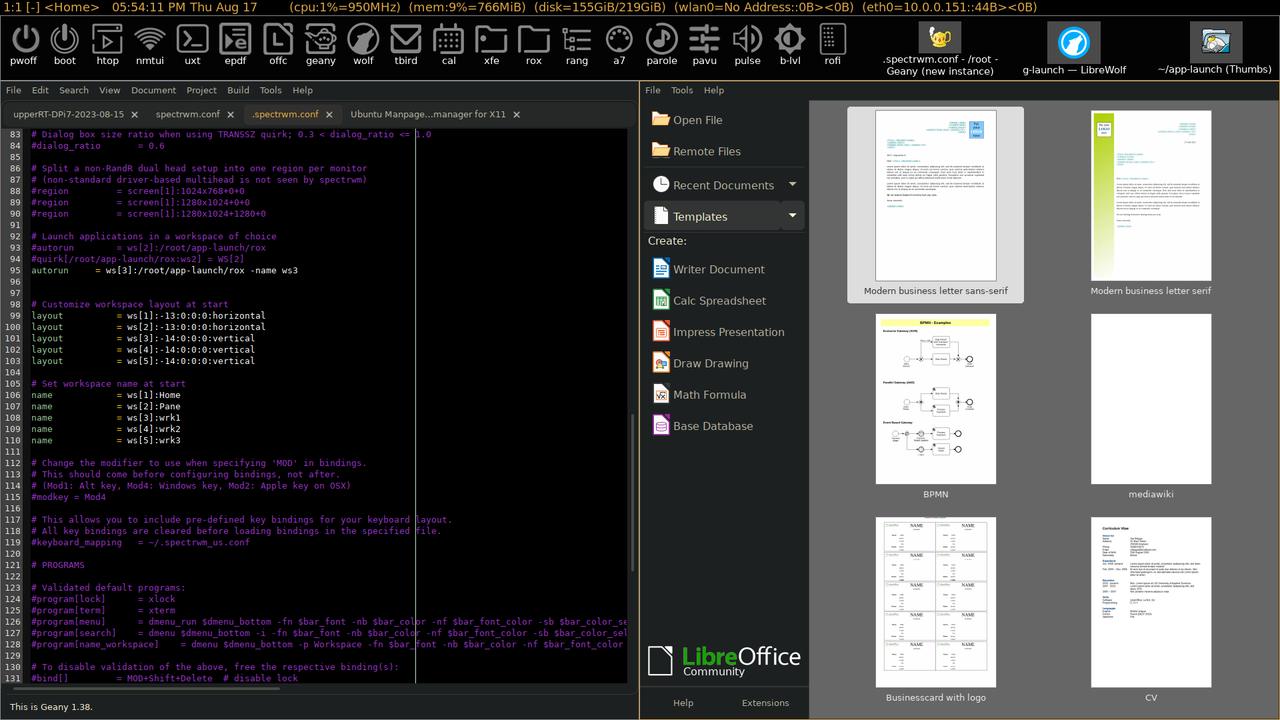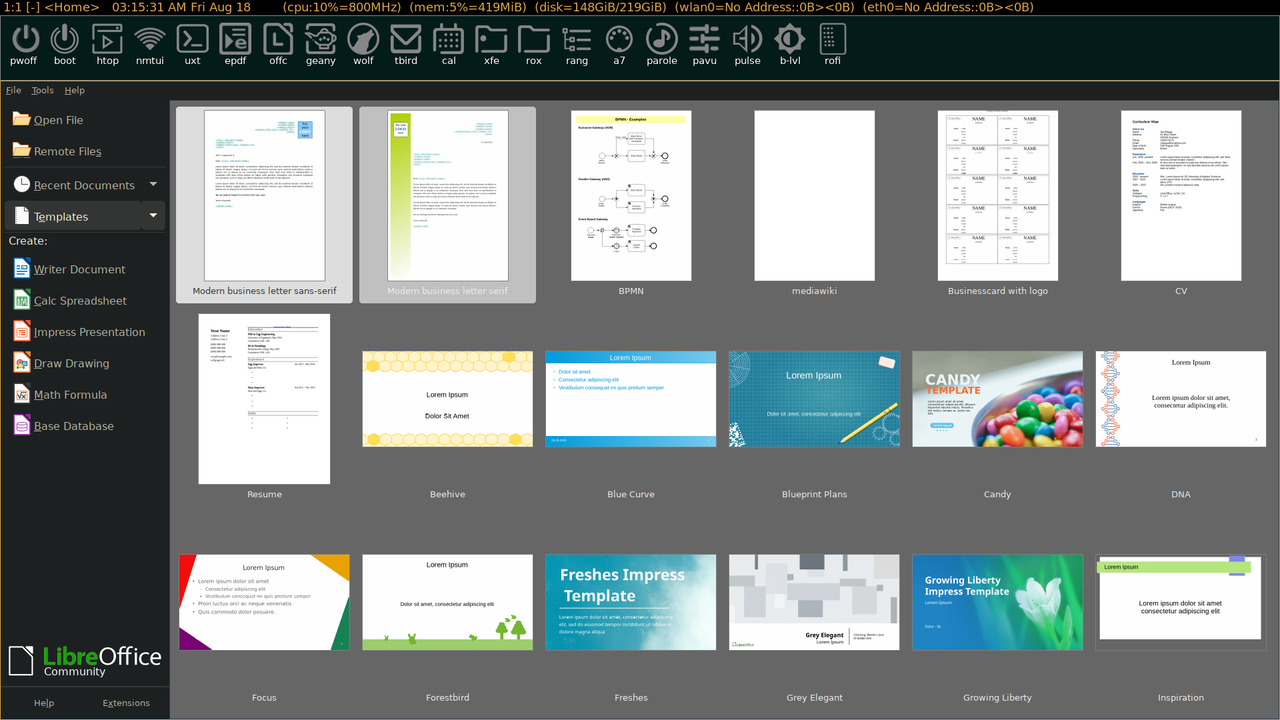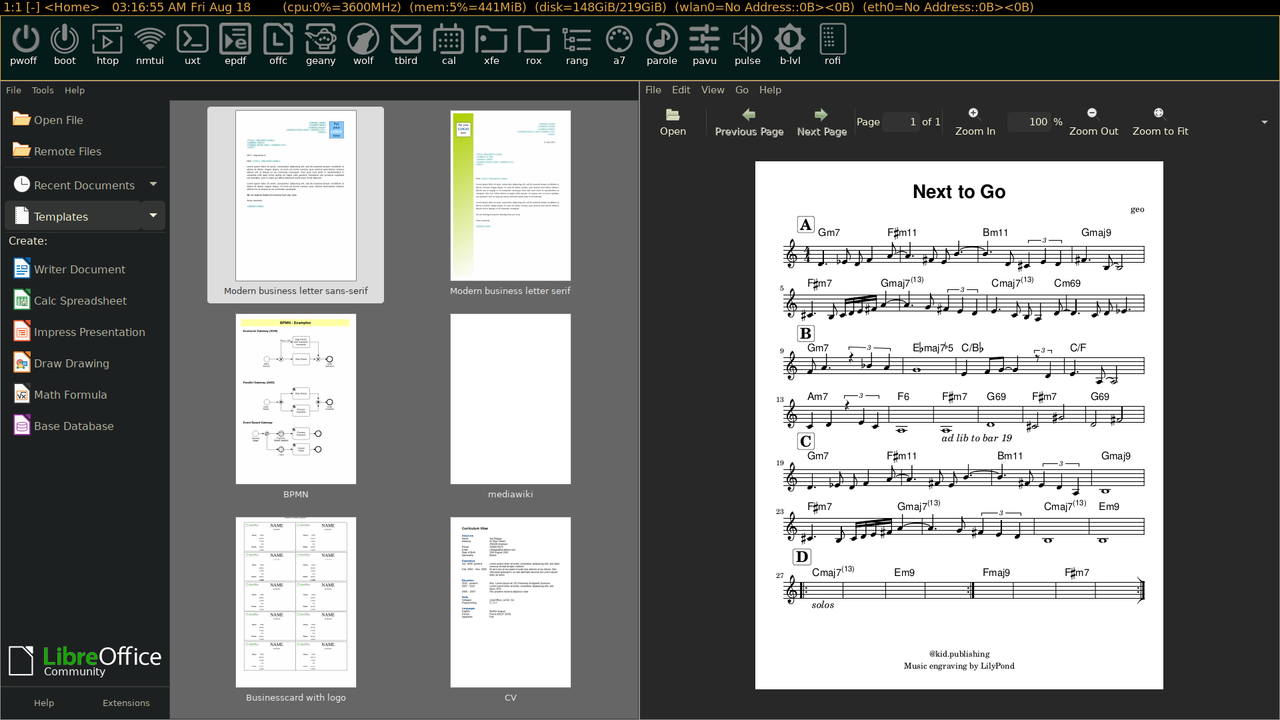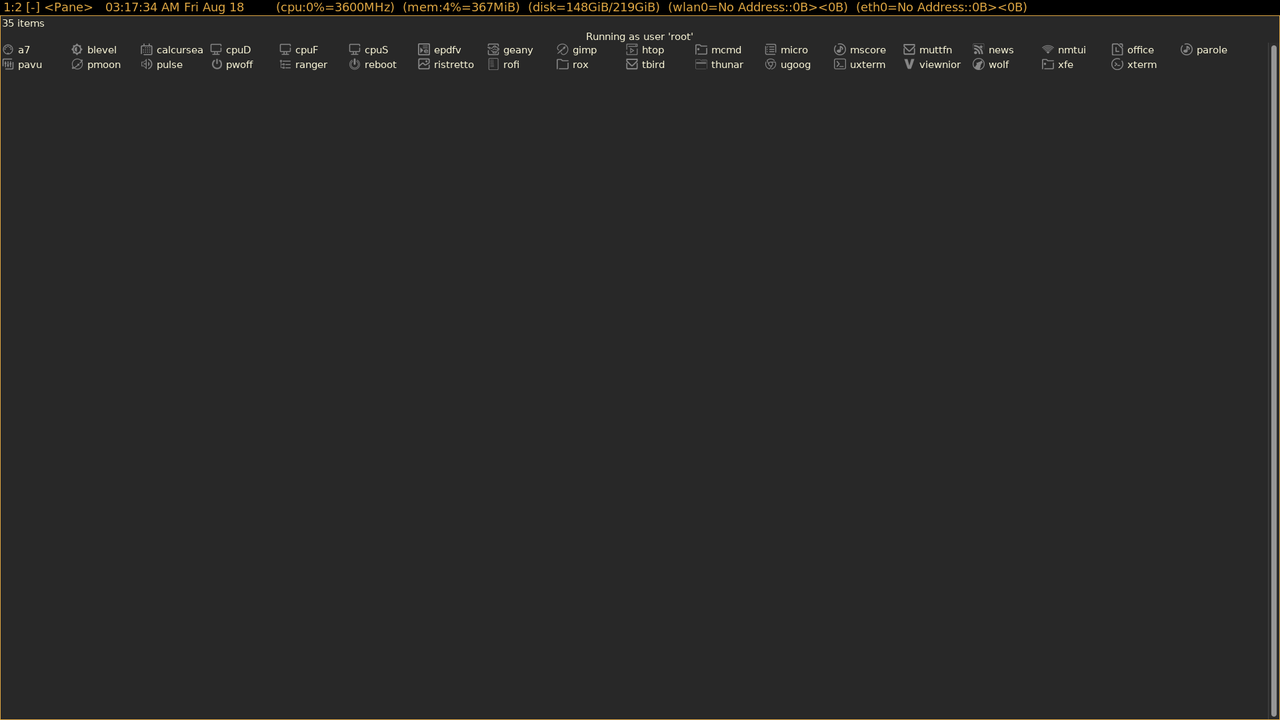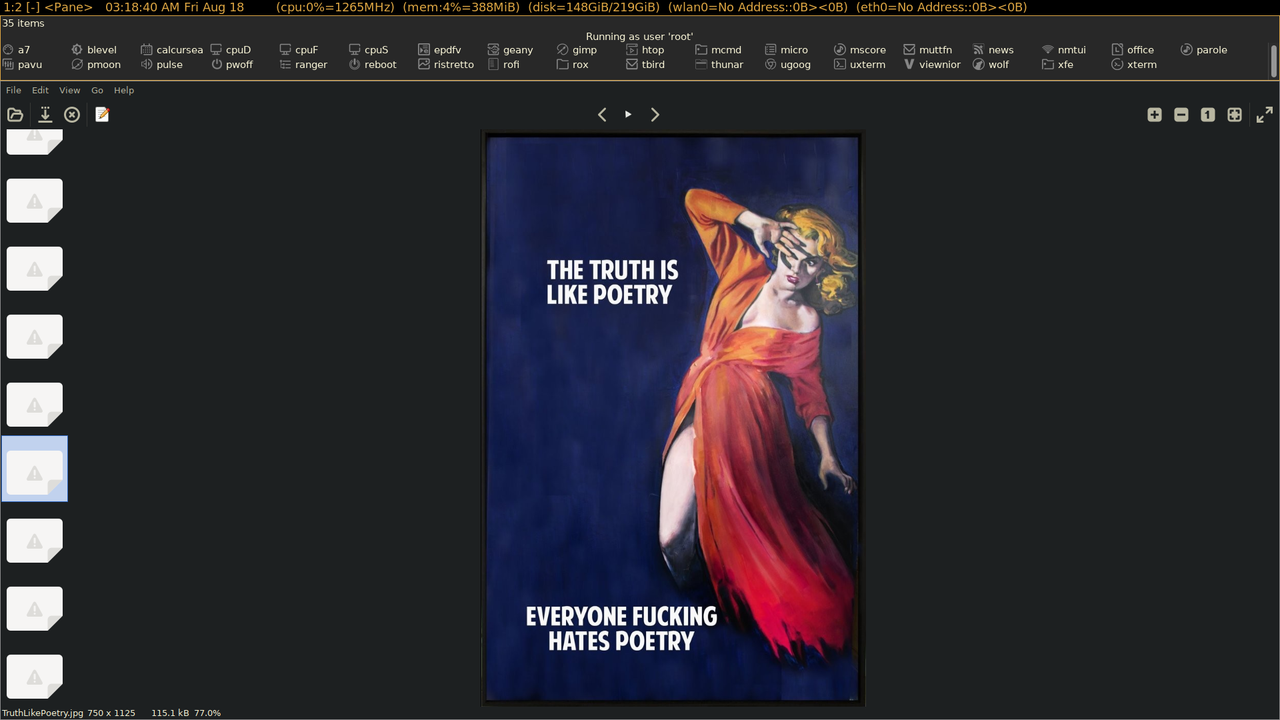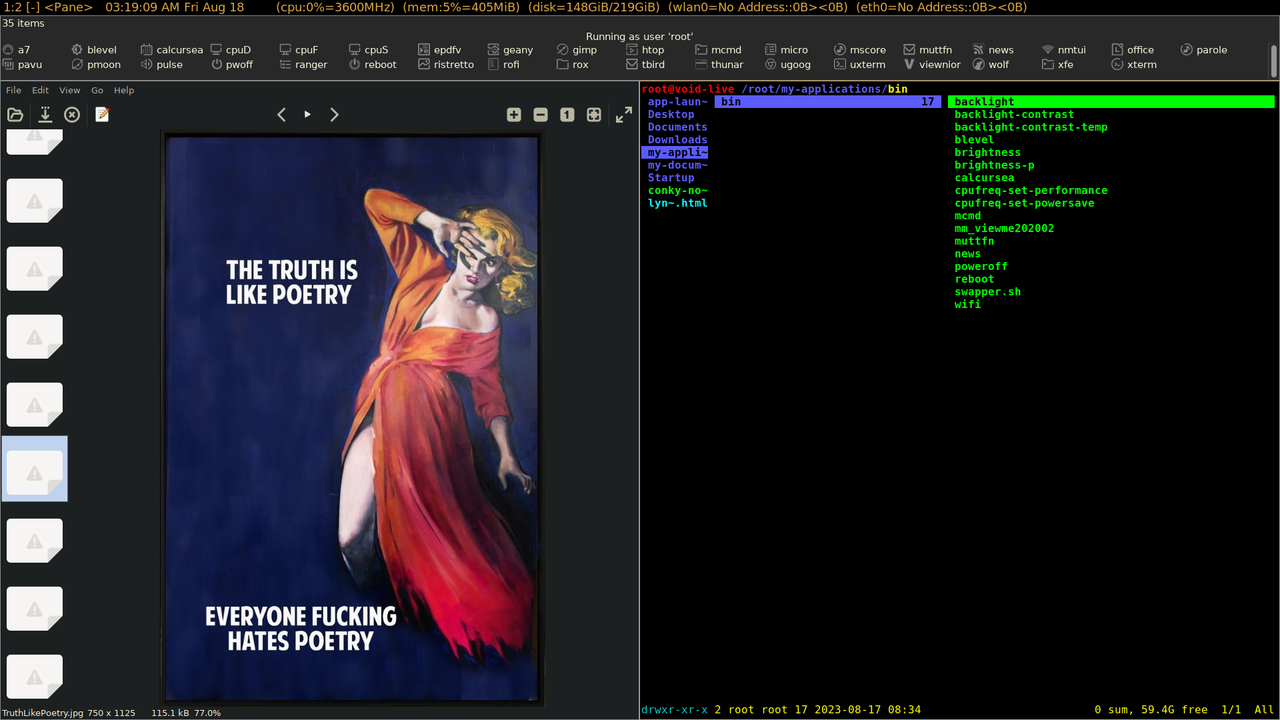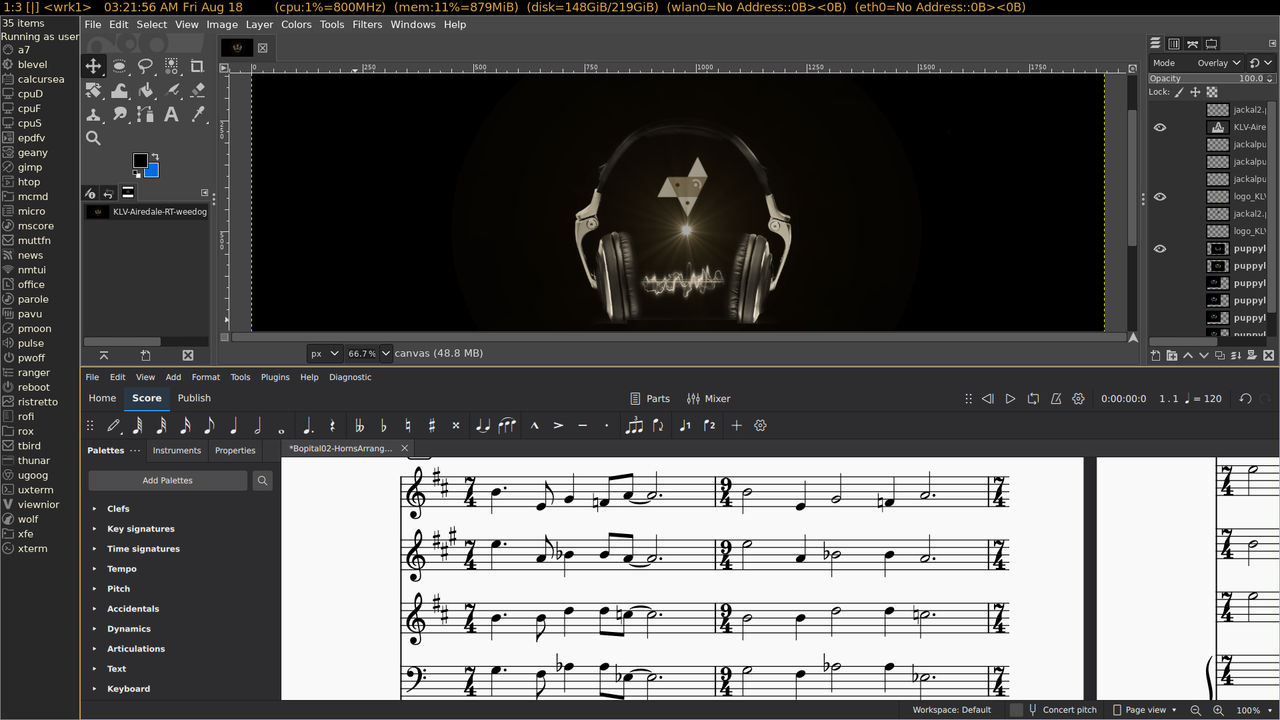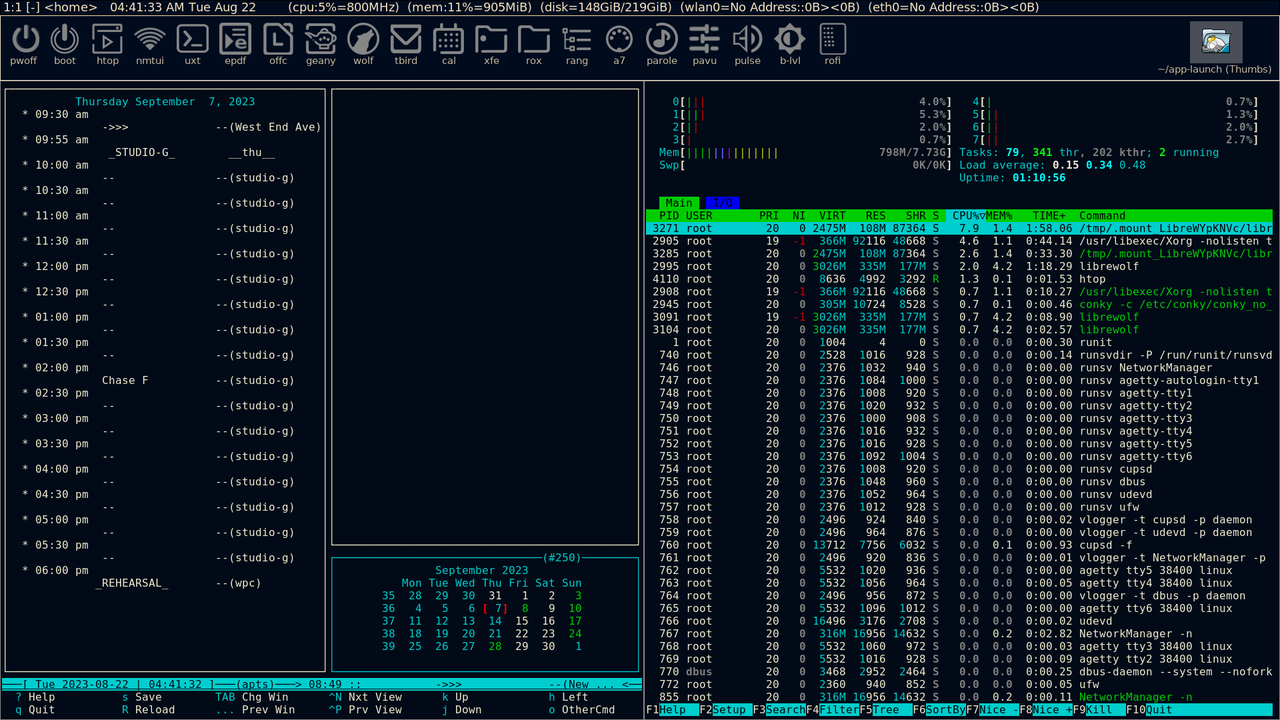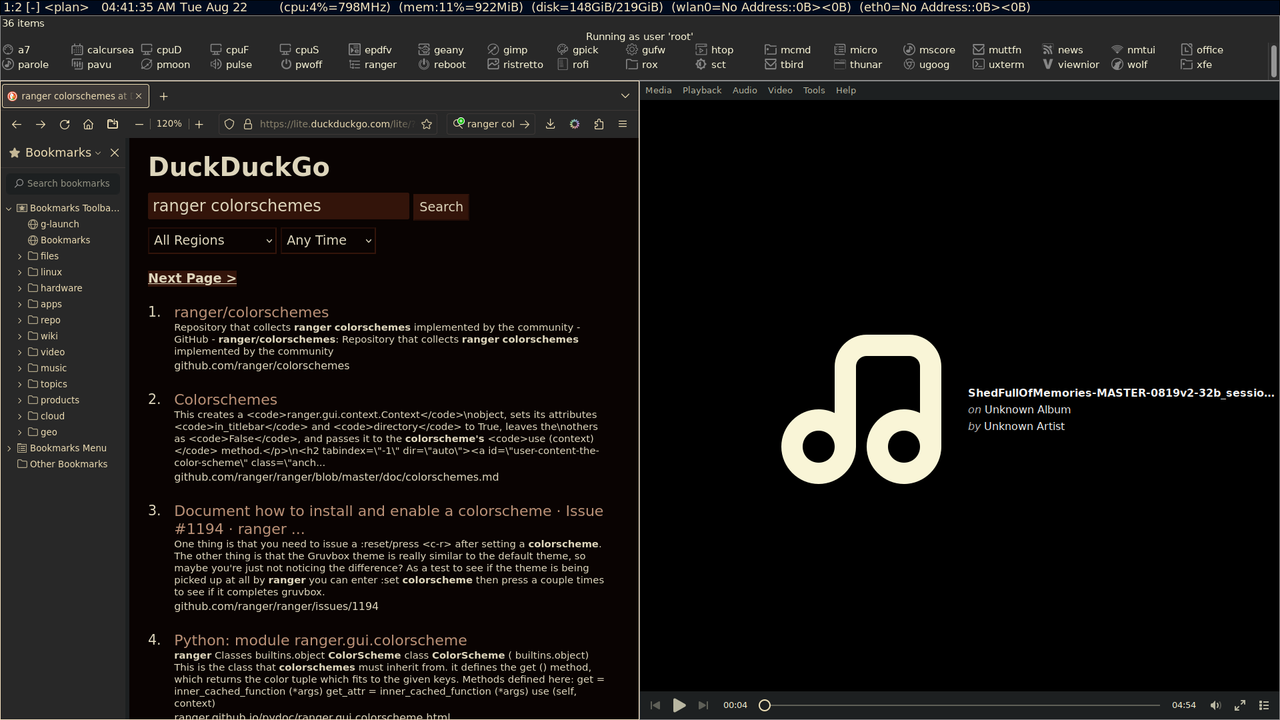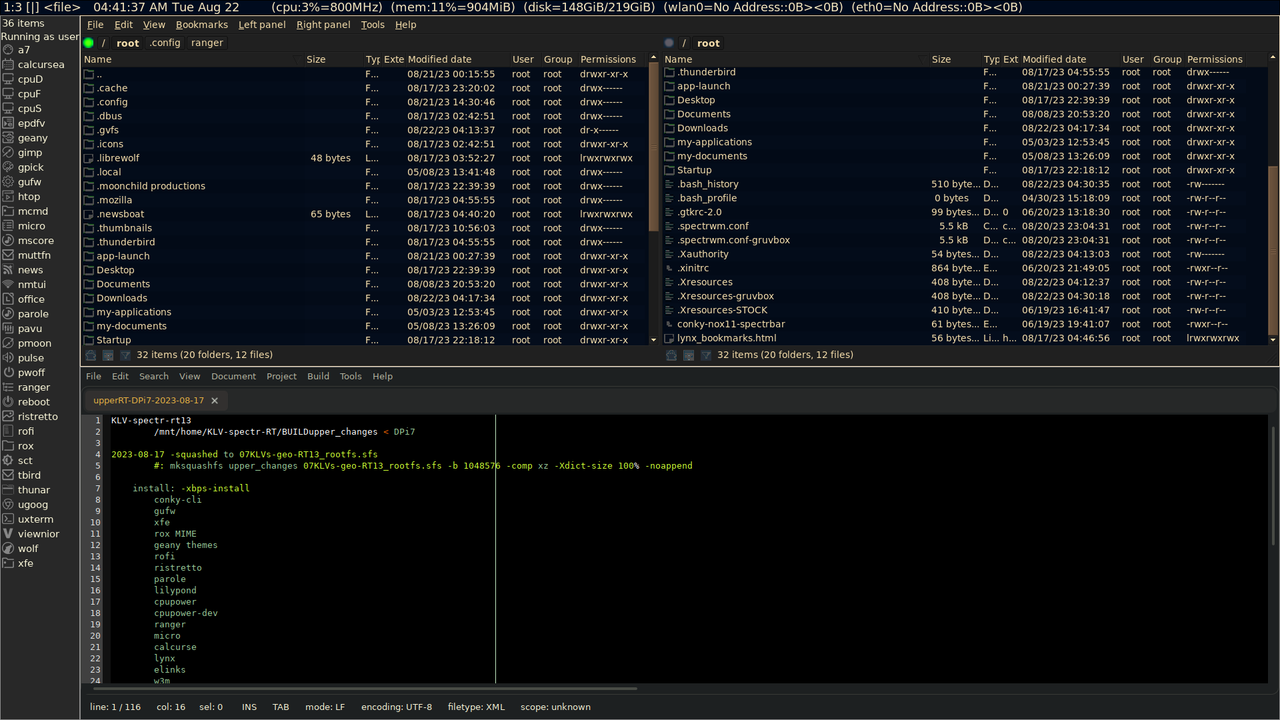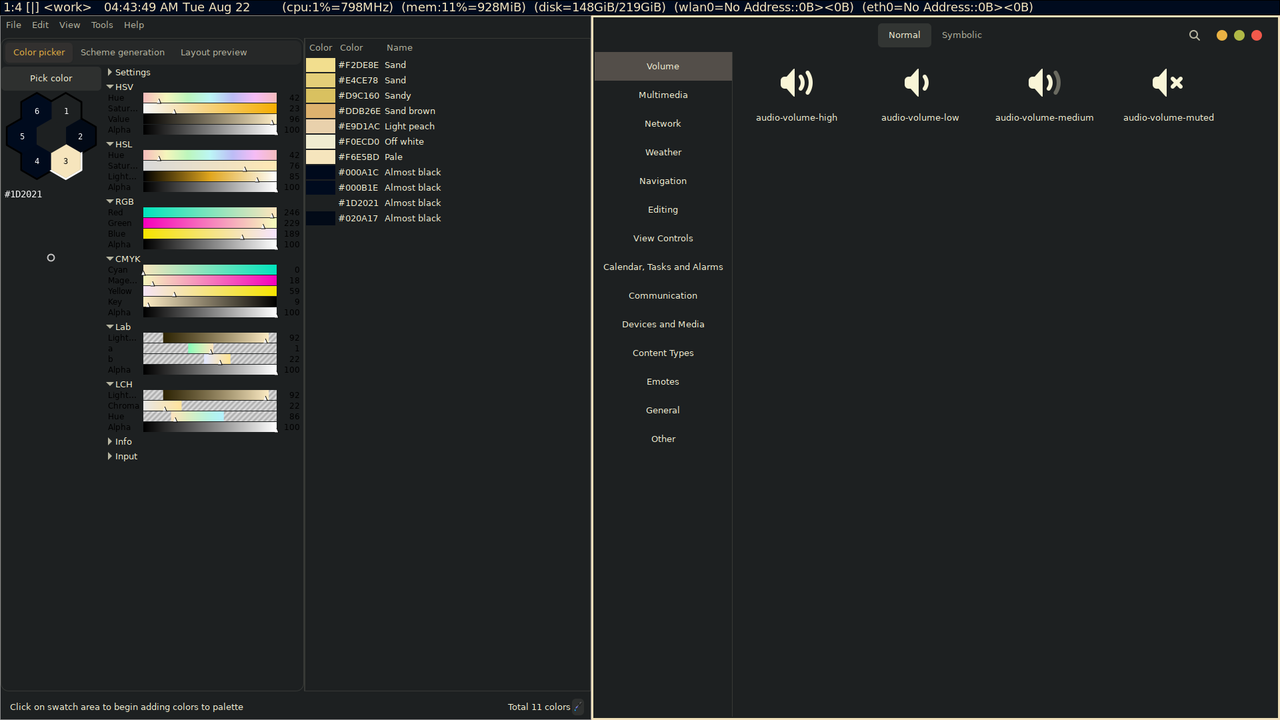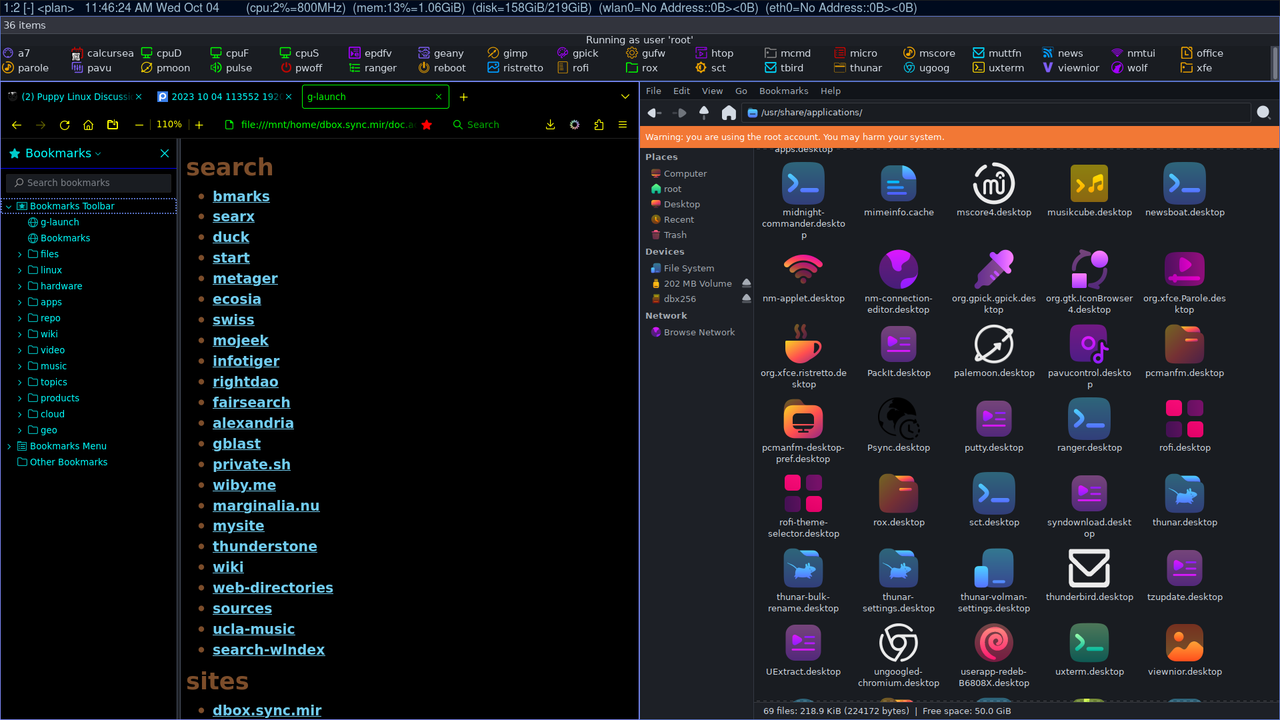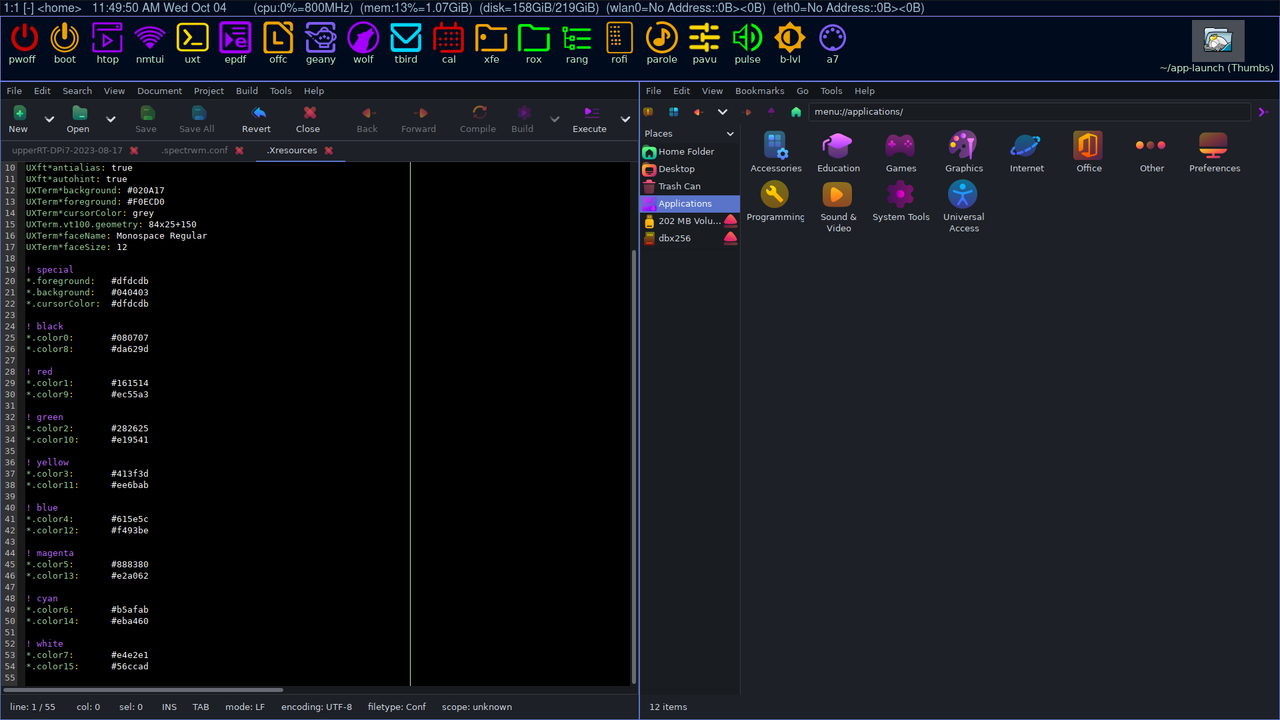KLV-Spectr-RT equipped with the Puppy Linux huge full real time kernel 6.1.38-rt13.
Uploaded 17-Oct-2023 and found under ISO on https://rockedge.org/kernels
Or -> https://rockedge.org/kernels/data/ISO/K ... Spectr/RT/
Download directly -> KLV-Spectr-RT.iso 669 M
Hash Values -> SHA1-MD5.txt
Added the cpupower package in to the rootfs to manage CPU frequency tuning.
MOD+z will activate Spectrwm's key bindings and controls listing.