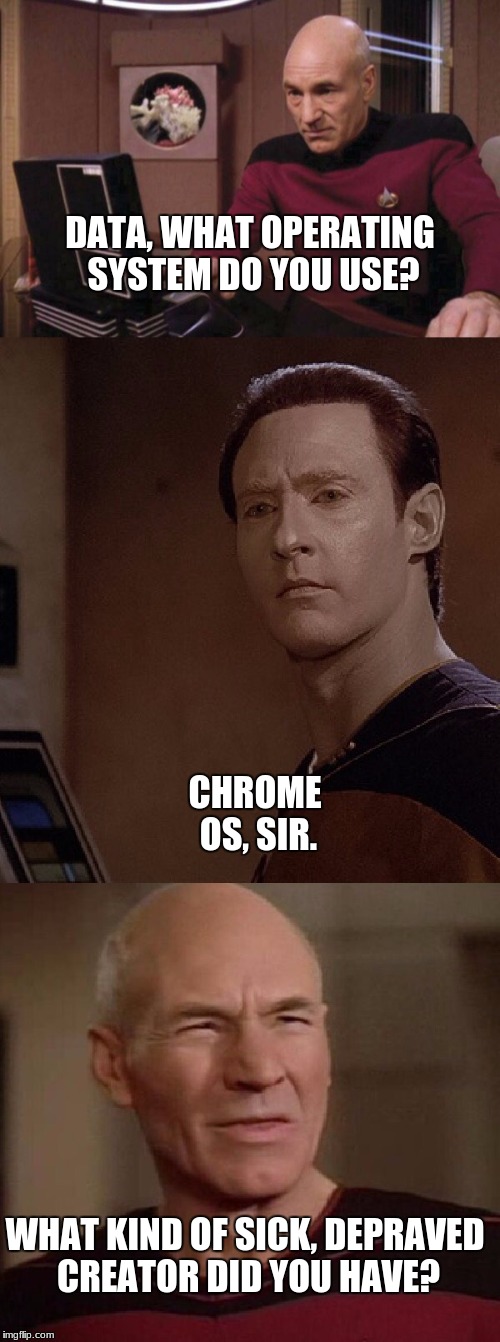Well... a bit faster now so maybe a usb3 stick, but... still slower than I am happy with... Should I install to hard disk? No thanks. I can't believe anyone here actually likes this! Like most larger Google projects has that horrible Microsoft control feel about it - analytics and tracking and so on. I don't mind using Gmail, and even a bit Google Drive, but really I expect this ChromeOS Flex I'm currently posting from to end up sucking its users into having to pay for either subscriptions to endless annoying updates to ChromeOS Flex, or find themselves using up online google resources such as google drive or whatever until they basically have no choice but to pay for most space. I may be wrong. I watch with interest...
I like to feel somewhat in control of the distro(s) I run; I feel like I have no control with this (okay so possible to parallel load or something some other Linux to install their apps, but why bother? Just install Linux per usual I say. Main thing is, sorry, this is really not my cup of tea and certainly not coffee.