mtpaint works properly . I did a 'Save As' and saw no artifacts.
I use the nouveau driver because I have nvidia gt 1030 graphics board inside my machine.
______________
EasyOS Kirkstone-series version 5.5.1
Moderator: BarryK
Re: EasyOS Kirkstone-series version 5.4.3
Re: EasyOS Kirkstone-series version 5.4.3
Difficulties running KDE apps:
hi everyone, since this latest Kirkstone version, the 5.4.3, we are experiencing strange difficulties with running KDE apps. We know that Easy was never meant to be used with the KDE but we have been successfully using Okular and Dolphin on Easy since Buster (if I remember well), just by installing all the QT5 dependencies taken from the Debian repository (Bullseye).
Till the version 5.4.1 everything was working fine, but now we get this strange message when executing Dolphin or Okular:
symbol lookup error: /usr/lib/libQt5WaylandClient.so.5: undefined symbol: _ZN23QPlatformVulkanInstance13presentQueuedEP7QWindow, version Qt_5_PRIVATE_API
I have tried any imaginable thing to solve this:
- searching for missing dependencies
- installing new program versions (the ones for Bookworm)
- updating the whole QT5 dependencies with the ones for Bookworm
and nothing worked so far: PcmanFM and PcmanFM-QT do work fine, but not Okular and Dolphin; hence the problem seems to be related to just the KDE rather than to Quick Time 5 more generally.
I installed Pax Utils in order to search for this symbol among the system libraries and if I do:
scanelf -l -s _ZN23QPlatformVulkanInstance13presentQueuedEP7QWindow | grep _ZN23QPlatformVulkanInstance13presentQueuedEP7QWindow
I get the following output:
ET_DYN _ZN23QPlatformVulkanInstance13presentQueuedEP7QWindow /usr/lib/libQt5XcbQpa.so.5.15.2
ET_DYN _ZN23QPlatformVulkanInstance13presentQueuedEP7QWindow /usr/lib/libQt5WaylandClient.so.5.15.2
ET_DYN _ZN23QPlatformVulkanInstance13presentQueuedEP7QWindow /usr/lib/libQt5EglFSDeviceIntegration.so.5.15.2
ET_DYN _ZN23QPlatformVulkanInstance13presentQueuedEP7QWindow /usr/lib/libQt5Gui.so.5.15.2
But I did the same also on Dunfell, on which everything runs fine, and I get exactly the same output. So this issue can't be related to missing dependencies. One thing I noticed is that on Dunfell the folder /usr/include/x86_64-linux-gnu is present and also full of source codes regarding KDE, QT5 and QT6 among other things, as well as the 2 environment variables CPLUS_INCLUDE_PATH and C_INCLUDE_PATH. Neither the folder nor the environment variables are present on Kirkstone 5.4.3. Therefore this probably means that the operating system has undergone major changes.
Does anyone know if it is possible to do anything for this? Is there any way to run Okular and Dolphin on Kirkstone 5.4.3?
Thank you very much in advance for any help.
Desktop PC
Case: Sharkoon S25-W MB: Asus Rog Strix B550-A PSU: XFX Pro 750W CPU: AMD Ryzen 5700X @ 4.6 GHz RAM: Corsair 32 GB DDR4 @ 3000 MHz Heatsink: Scythe Mugen 5 rev. B VGA: Asus Tuf RTX 3080 12 GB OC
Laptop PC: Asus Zenbook UX325E
Re: EasyOS Kirkstone-series version 5.4.3
So where are you getting the incorrect characters?
Easy uses the zap font on the terminal when X not running, then when X is running it is the truetype fonts that are used.
From your earlier post, I assumed that you must be having a problem with one of the truetype fonts, hence asked to check in LibreOffice.
Is the problem in a terminal emulator, such as sakura? -- sakura uses a truetype Roboto Mono font.
Re: EasyOS Kirkstone-series version 5.4.3
Federico wrote: ↑Sat Jun 24, 2023 6:06 pmDifficulties running KDE apps:
hi everyone, since this latest Kirkstone version, the 5.4.3, we are experiencing strange difficulties with running KDE apps. We know that Easy was never meant to be used with the KDE but we have been successfully using Okular and Dolphin on Easy since Buster (if I remember well), just by installing all the QT5 dependencies taken from the Debian repository (Bullseye).
Till the version 5.4.1 everything was working fine, but now we get this strange message when executing Dolphin or Okular:symbol lookup error: /usr/lib/libQt5WaylandClient.so.5: undefined symbol: _ZN23QPlatformVulkanInstance13presentQueuedEP7QWindow, version Qt_5_PRIVATE_API
I have tried any imaginable thing to solve this:
- searching for missing dependencies
- installing new program versions (the ones for Bookworm)
- updating the whole QT5 dependencies with the ones for Bookworm
and nothing worked so far: PcmanFM and PcmanFM-QT do work fine, but not Okular and Dolphin; hence the problem seems to be related to just the KDE rather than to Quick Time 5 more generally.
I installed Pax Utils in order to search for this symbol among the system libraries and if I do:scanelf -l -s _ZN23QPlatformVulkanInstance13presentQueuedEP7QWindow | grep _ZN23QPlatformVulkanInstance13presentQueuedEP7QWindow
I get the following output:
ET_DYN _ZN23QPlatformVulkanInstance13presentQueuedEP7QWindow /usr/lib/libQt5XcbQpa.so.5.15.2
ET_DYN _ZN23QPlatformVulkanInstance13presentQueuedEP7QWindow /usr/lib/libQt5WaylandClient.so.5.15.2
ET_DYN _ZN23QPlatformVulkanInstance13presentQueuedEP7QWindow /usr/lib/libQt5EglFSDeviceIntegration.so.5.15.2
ET_DYN _ZN23QPlatformVulkanInstance13presentQueuedEP7QWindow /usr/lib/libQt5Gui.so.5.15.2But I did the same also on Dunfell, on which everything runs fine, and I get exactly the same output. So this issue can't be related to missing dependencies. One thing I noticed is that on Dunfell the folder /usr/include/x86_64-linux-gnu is present and also full of source codes regarding KDE, QT5 and QT6 among other things, as well as the 2 environment variables CPLUS_INCLUDE_PATH and C_INCLUDE_PATH. Neither the folder nor the environment variables are present on Kirkstone 5.4.3. Therefore this probably means that the operating system has undergone major changes.
Does anyone know if it is possible to do anything for this? Is there any way to run Okular and Dolphin on Kirkstone 5.4.3?
Thank you very much in advance for any help.
Easy 5.4.3 has some qt5 packages builtin, such as 'qtbase'. The list of builtin packages can be found in /root/.packages/woof-installed-packages.
If you need to install more qt5 packages, look in PKGget. Installing foreign qt packages is asking for trouble, like missing symbols.
However, PKGget does not have any kde-specific packages, only qt5. So if Okular and Dolphin need kde packages then I suppose you could try installing debs, but there is high chance of trouble. A simpler solution is to install flatpaks.
Hmm, yes, Okular is very much dependent on kde-specific pkgs:
https://packages.debian.org/bookworm/okular
As you were having success with 5.4.1, it means that there is a clash with the builtin qt packages in 5.4.3. You could "uninstall" those, but then there is a possibility that KeePassXC and Symphytum won't work.
Re: EasyOS Kirkstone-series version 5.4.3
krasnh wrote: ↑Fri Jun 23, 2023 4:02 pmI would like to run EasyOS in a virtual machine, without installation. I'm not asking to revive the iso, but it would be nice to run *.img in a virtual machine (qemu). Without partitioning the disk.
Is it possible? There will be a type of introductory launch. To see where scientific thought is moving. )p.s. I don't want to use a USB flash drive.
@krasnh
Yes, we have success. There are various discussion threads on this topic:
-
madanadam
- Posts: 38
- Joined: Wed Apr 05, 2023 12:25 pm
- Location: Turkiye
- Has thanked: 11 times
- Been thanked: 18 times
Re: EasyOS Kirkstone-series version 5.4.3
BarryK wrote: ↑Mon Jun 26, 2023 8:36 amSo where are you getting the incorrect characters?
Easy uses the zap font on the terminal when X not running, then when X is running it is the truetype fonts that are used.
From your earlier post, I assumed that you must be having a problem with one of the truetype fonts, hence asked to check in LibreOffice.
Is the problem in a terminal emulator, such as sakura? -- sakura uses a truetype Roboto Mono font.
Briefly characters display correct, then changes but when you return to command line typed characters are correct.
Pictures says more than words:
- Attachments
-
- 1.jpeg (104.27 KiB) Viewed 1882 times
-
- 2.jpeg (77.64 KiB) Viewed 1882 times
-
- 3.jpeg (81.39 KiB) Viewed 1882 times
Re: EasyOS Kirkstone-series version 5.4.3
BarryK wrote: ↑Mon Jun 26, 2023 8:49 amFederico wrote: ↑Sat Jun 24, 2023 6:06 pmDifficulties running KDE apps:
hi everyone, since this latest Kirkstone version, the 5.4.3, we are experiencing strange difficulties with running KDE apps. We know that Easy was never meant to be used with the KDE but we have been successfully using Okular and Dolphin on Easy since Buster (if I remember well), just by installing all the QT5 dependencies taken from the Debian repository (Bullseye).
Till the version 5.4.1 everything was working fine, but now we get this strange message when executing Dolphin or Okular:symbol lookup error: /usr/lib/libQt5WaylandClient.so.5: undefined symbol: _ZN23QPlatformVulkanInstance13presentQueuedEP7QWindow, version Qt_5_PRIVATE_API
I have tried any imaginable thing to solve this:
- searching for missing dependencies
- installing new program versions (the ones for Bookworm)
- updating the whole QT5 dependencies with the ones for Bookworm
and nothing worked so far: PcmanFM and PcmanFM-QT do work fine, but not Okular and Dolphin; hence the problem seems to be related to just the KDE rather than to Quick Time 5 more generally.
I installed Pax Utils in order to search for this symbol among the system libraries and if I do:scanelf -l -s _ZN23QPlatformVulkanInstance13presentQueuedEP7QWindow | grep _ZN23QPlatformVulkanInstance13presentQueuedEP7QWindow
I get the following output:
ET_DYN _ZN23QPlatformVulkanInstance13presentQueuedEP7QWindow /usr/lib/libQt5XcbQpa.so.5.15.2
ET_DYN _ZN23QPlatformVulkanInstance13presentQueuedEP7QWindow /usr/lib/libQt5WaylandClient.so.5.15.2
ET_DYN _ZN23QPlatformVulkanInstance13presentQueuedEP7QWindow /usr/lib/libQt5EglFSDeviceIntegration.so.5.15.2
ET_DYN _ZN23QPlatformVulkanInstance13presentQueuedEP7QWindow /usr/lib/libQt5Gui.so.5.15.2But I did the same also on Dunfell, on which everything runs fine, and I get exactly the same output. So this issue can't be related to missing dependencies. One thing I noticed is that on Dunfell the folder /usr/include/x86_64-linux-gnu is present and also full of source codes regarding KDE, QT5 and QT6 among other things, as well as the 2 environment variables CPLUS_INCLUDE_PATH and C_INCLUDE_PATH. Neither the folder nor the environment variables are present on Kirkstone 5.4.3. Therefore this probably means that the operating system has undergone major changes.
Does anyone know if it is possible to do anything for this? Is there any way to run Okular and Dolphin on Kirkstone 5.4.3?
Thank you very much in advance for any help.
Easy 5.4.3 has some qt5 packages builtin, such as 'qtbase'. The list of builtin packages can be found in /root/.packages/woof-installed-packages.
If you need to install more qt5 packages, look in PKGget. Installing foreign qt packages is asking for trouble, like missing symbols.
However, PKGget does not have any kde-specific packages, only qt5. So if Okular and Dolphin need kde packages then I suppose you could try installing debs, but there is high chance of trouble. A simpler solution is to install flatpaks.
Hmm, yes, Okular is very much dependent on kde-specific pkgs:
https://packages.debian.org/bookworm/okular
As you were having success with 5.4.1, it means that there is a clash with the builtin qt packages in 5.4.3. You could "uninstall" those, but then there is a possibility that KeePassXC and Symphytum won't work.
Thank you very much, Barry. In light of this information I will furtherly try to fix this. But I wouldn't like to do the rollback because this would mean that we cannot update any further. I would look for alternatives rather than doing the rollback. The real problem is not Dolphin but Okular, because my father absolutely needs it for working. I will keep you informed about this.
Desktop PC
Case: Sharkoon S25-W MB: Asus Rog Strix B550-A PSU: XFX Pro 750W CPU: AMD Ryzen 5700X @ 4.6 GHz RAM: Corsair 32 GB DDR4 @ 3000 MHz Heatsink: Scythe Mugen 5 rev. B VGA: Asus Tuf RTX 3080 12 GB OC
Laptop PC: Asus Zenbook UX325E
Re: EasyOS Kirkstone-series version 5.4.3
I'm glad to say that I've managed to solve the "issue".
Unfortunately the price for that has been that Keepass and Symphytum don't work any more. But, I do not exclude a way to let them also work.
Here is what I did, so that it may also be helpful for others:
1) Uninstalled the following packages through Menu --> Configuration --> Remove built-in packages:
- qtbase
- qt5-styleplugins
- qtdeclarative
- qtimageformats
- qtsvg
- qttools
- qtx11extras
- qtxmlpatterns
2) Uninstalled and re-installed the following (custom) packages:
- libqt5xml5 (5.15.2)
- libqt5qml5 (5.15.2)
3) Exported the following environment variable:
# export QT_PLUGIN_PATH=/usr/lib/qt5/plugins
without this variable I get the error:
<<
qt.qpa.plugin: Could not find the Qt platform plugin "xcb" in ""
This application failed to start because no Qt platform plugin could be initialized. Reinstalling the application may fix this problem.
Aborted
>>
I noticed that strangely this variable only existed inside the Sakura shell (it was enough to close and reopen Sakura to make it disappear). So I also saved the export command inside /root/.bashrc .
Now the variable is always there but, strangely enough, desktop and tray icons for PCManFM-QT, Okular and Dolphin still don't work. All the programs run fine, perfectly, but only if launched from a Sakura shell. Any help is appreciated here.
Desktop PC
Case: Sharkoon S25-W MB: Asus Rog Strix B550-A PSU: XFX Pro 750W CPU: AMD Ryzen 5700X @ 4.6 GHz RAM: Corsair 32 GB DDR4 @ 3000 MHz Heatsink: Scythe Mugen 5 rev. B VGA: Asus Tuf RTX 3080 12 GB OC
Laptop PC: Asus Zenbook UX325E
Re: EasyOS Kirkstone-series version 5.4.3
I also solved the non-working desktop and tray shortcuts!
I just added the export QT_PLUGIN_PATH=/usr/lib/qt5/plugins line to /etc/profile.d/qt5
So everything is fine for us.
Thanks again, Barry.
Desktop PC
Case: Sharkoon S25-W MB: Asus Rog Strix B550-A PSU: XFX Pro 750W CPU: AMD Ryzen 5700X @ 4.6 GHz RAM: Corsair 32 GB DDR4 @ 3000 MHz Heatsink: Scythe Mugen 5 rev. B VGA: Asus Tuf RTX 3080 12 GB OC
Laptop PC: Asus Zenbook UX325E
right click menus disappear
I put together a right click package to open media files and begin playing MPV at a faster speed.
However I noticed something strange. The pinstall.sh script I put in the pet package
appears to wipe out right clicks that Easy OS has already installed.
See the images - The original showed three right click menu options...
Then when I installed my pet package I could only see one menu item which
was the one I created with my pinstall.sh script.
Re: right click menus disappear
don570 wrote: ↑Mon Jun 26, 2023 7:39 pmI put together a right click package to open media files and begin playing MPV at a faster speed.
However I noticed something strange. The pinstall.sh script I put in the pet package
appears to wipe out right clicks that Easy OS has already installed.
See the images - The original showed three right click menu options...
Then when I installed my pet package I could only see one menu item which
was the one I created with my pinstall.sh script.screenshot-mpv4.png
screenshot-mpv5.png
Could you post the package that you installed, I will look at what it does.
Re: EasyOS Kirkstone-series version 5.4.3
madanadam wrote: ↑Mon Jun 26, 2023 9:27 amBarryK wrote: ↑Mon Jun 26, 2023 8:36 amSo where are you getting the incorrect characters?
Easy uses the zap font on the terminal when X not running, then when X is running it is the truetype fonts that are used.
From your earlier post, I assumed that you must be having a problem with one of the truetype fonts, hence asked to check in LibreOffice.
Is the problem in a terminal emulator, such as sakura? -- sakura uses a truetype Roboto Mono font.Briefly characters display correct, then changes but when you return to command line typed characters are correct.
Pictures says more than words:
Ah, I see.
That is difficult to fix. The characters go "wrong" very briefly.
What is happening is that the zap font is loaded in the initrd. Characters display correctly.
The 'init' script in the initrd performs a switch_root onto the aufs layered filesystem, and exits from the initrd.
The zap font is then lost and the kernel reverts to its builtin console font, and that is where you have missing tr characters.
X very quickly starts up, and when there is an exit from X, the /usr/bin/xwin script loads the zap font, and tr characters are good again.
I will have to figure out how/where to reload the zap font immediately after the switch_root.
MPV faster playback speed
MPV faster playback speed
BarryK wrote:Could you post the package that you installed, I will look at what it does.
My take....
The post-install script makes a folder using command mkdir -p
and that folder is in conflict with EASY
_________________________________________-
Re: EasyOS Kirkstone-series version 5.4.5
Easy 5.4.5 released.
Download and release notes here:
http://distro.ibiblio.org/easyos/amd64/ ... 023/5.4.5/
Mirror in Europe:
https://ftp.nluug.nl/os/Linux/distr/eas ... 023/5.4.5/
Note, KeePassXC password manager is in the tray. It requires initial password "woofwoof".
Some people have experienced a problem with Flapi, the Flatpak Installer, see here:
...read down to page 4, a fix is suggested. In QuickSetup, available via the "Setup" menu category, you can choose to sync time over the Internet. QuickSetup also runs at a pristine first bootup.
Re: EasyOS Kirkstone-series version 5.4.5
@BarryK
maybe flathub needs the time settings for user statistics.
I get a message "Your system time is wrong! This site cannot be reached." in Chrome very often, coz my system time is always wrong at startup - dunno why .
If I set the hardware clock to local, and "hardware to match software", everything is okay again and chrome stops complaining. But well, for Chrome it's necessary to have the right time, because it integrates calendar and Gmail etc. too.
Regards,
Berto
ASUS Netbook, Intel Atom N450, Nvidia / ASUS Notebook Pro 78S, Core i7, Nvidia
Re: EasyOS Kirkstone-series version 5.4.5
I came to know about Easy OS yesterday on Ubuntuforums.
I downloaded the .img file of easy 5.4.5 from this page and checked md5sum.
I created a folder EasyOS on root of the Ubuntu Linux I was running, mounted the .img file and copied its content (easy.sfs, initrd, vmlinuz) to EasyOS folder.
I added the following menu entry in /etc/grub.d/40_custom
menuentry 'Easy OS 5.4.5' {
search --no-floppy --fs-uuid --set 1e364a7e-9e6d-468a-99a2-404936a14d59
linux /EasyOS/vmlinuz rw wkg_uuid=1e364a7e-9e6d-468a-99a2-404936a14d59 wkg_dir=EasyOS
initrd /EasyOS/initrd
}
and updated grub.
I could boot into Easy OS Desktop.
I opened Package Manager (pkg) and clicked on Flapi.
I added Gnucash in Flapi by clicking on Customize button.
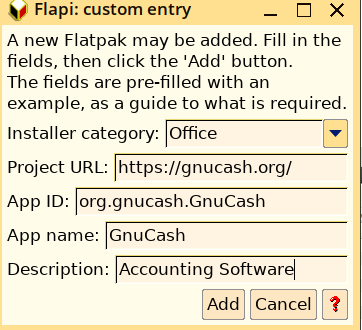
and clicked on Add. It opened GnuCash page on flathub and asked me to confirm that it was the right application. After confirmation it downloaded the flatpak package and installed it.
I also added Mahjongg in the same manner.
Easy OS rocks.
Re: EasyOS Kirkstone-series version 5.4.5
I upgraded to 5.4.5 from 5.4.3 using the update script.
However, I had used the download latest firefox to download firefox and make it default when using 5.4.3.
After the update the menu entry for firefox was gone, and chromium was default again.
I was going to add it back to the menu, but it seems like the app for changing the menu entries has either been removed or maybe it is somewhere else now.
Not a big deal.... still can run firefox from the command line without any problem.
Re: EasyOS Kirkstone-series version 5.4.5
Airdale wrote: ↑Mon Jul 03, 2023 1:25 amI upgraded to 5.4.5 from 5.4.3 using the update script.
However, I had used the download latest firefox to download firefox and make it default when using 5.4.3.
After the update the menu entry for firefox was gone, and chromium was default again.
I was going to add it back to the menu, but it seems like the app for changing the menu entries has either been removed or maybe it is somewhere else now.
Not a big deal.... still can run firefox from the command line without any problem.
Do you want "Setup -> Default applications chooser"?
I will investigate why FF disappeared from the menu.
Re: EasyOS Kirkstone-series version 5.4.5
EasyOS has a very small repository of native packages. If you want access to the Debian native deb packages, it is easy to run the EasyOS Bookworm-series in a container. I have just updated it, see blog post:
"EasyOS Bookworm-series SFS 5.4.6 available"
https://bkhome.org/news/202307/easyos-b ... lable.html
As long as you understand that some systems-level apps might not work, or not properly, as running inside a container.
Re: EasyOS Kirkstone-series version 5.4.5
kagashe wrote: ↑Mon Jul 03, 2023 1:15 amI added Gnucash in Flapi by clicking on Customize button.
and clicked on Add. It opened GnuCash page on flathub and asked me to confirm that it was the right application. After confirmation it downloaded the flatpak package and installed it.
I also added Mahjongg in the same manner.
Easy OS rocks.
Thanks for the feedback, good to get success reports. I will add GnuCash to Flapi.
Re: EasyOS Kirkstone-series version 5.4.5
I require Keyboard Switcher applet. To install it I did the following
Installed devx.sfs
rebooted
Downloaded fbxkb-0.4.tgz from sourceforge
Extracted it
Entered the Directory fbxkb-0.4
# ./configure
# make
new2dir make install
Got directory fbxkb-0.4-amd64
dir2pet fbxkb-0.4-amd64
Got fbxkb-0.4-amd64.pet
Installed the pet by clicking on it.
This is what I had done on Puppy 4.0 and it worked.
But it is not working on Easy OS.
On Fossapup I installed fbxkb from Ubuntu repository.
There is no executable fbxkb in my Easy OS frugal install.
Please help.
Re: EasyOS Kirkstone-series version 5.4.5
kagashe wrote: ↑Mon Jul 03, 2023 11:23 amI require Keyboard Switcher applet. To install it I did the following
Installed devx.sfs
rebooted
Downloaded fbxkb-0.4.tgz from sourceforge
Extracted it
Entered the Directory fbxkb-0.4
# ./configure
# make
new2dir make installGot directory fbxkb-0.4-amd64
dir2pet fbxkb-0.4-amd64
Got fbxkb-0.4-amd64.pet
Installed the pet by clicking on it.This is what I had done on Puppy 4.0 and it worked.
But it is not working on Easy OS.On Fossapup I installed fbxkb from Ubuntu repository.
There is no executable fbxkb in my Easy OS frugal install.
Please help.
The latest version at sourceforge is 0.6
Re: EasyOS Kirkstone-series version 5.4.5
The latest version at sourceforge is 0.6
I know but it did not work for Puppy 4.0
Re: EasyOS Kirkstone-series version 5.4.5
Tried version 0.6 just now does not work
# fbxkb
bash: fbxkb: command not found
I got a hint it said "Puppy is designed to work with 486 are you sure you want to compile for amd64" My previous machine was intel but now I have amd so I ignored the hint.
Re: EasyOS Kirkstone-series version 5.4.5
I decided to use commands
# setxkbmap -layout us
# setxkbmap -layout in
Downloaded gargi.ttf font and added it to
/usr/share/fonts/TTF
Can use Hindi Keyboard and switch back to English by command line.
But I would like to have Keyboard Switcher in the tray..
Re: EasyOS Kirkstone-series version 5.4.5 -- Secure boot problem!!
Barry and team, thank you for your work. I saw the new release and wanted to give it a try.
-I downloaded and put it on to a usb drive. Works fine on a laptop, where secure boot is enabled and legacy usb mode is also enabled.
-Does not work on another laptop (Office laptop) where secure boot is enabled, usb boot is enabled. This is Dell latitude 5420. (It does not have legacy usb mode as I see)
-When I try to boot boot using usb disk as follows. (Again cant boot through usb using selecting boot device by doing F12 as BIOS has admin pass!! Bloody office laptop!! Too many restrctions!)
-Boot into Windows 11
-Under setting, system, recovery, advanced startup (it restarts)
- Get an option to boot using usb disk. Usb disk is listed.
- I try booting usb and get following error.
Operating system loader has no signature. Incompatible with secure boot. All bootable devices failed secure boto verification"
I get only one option after this - shutdown.
After reading a lot of posts, this is what I understand. Correct me.
1. Secure boot tries to validate limine boot loader and see that it has no signature.
2. I see log files in /EFI/Boot directory and it points to loading stopped."
3. Limine can be combined with shim to address this. How to do it, cant get this information.
4. Any other boot loader that I can use which has signature and can be verified by secure boot? (Boot loader that can be used with easy os.)
5. Seems, shim can be used-how, not getting much information on it.
6. Some limine posts talk about using shim. IT was as follows. But no details/steps how to get this done.
Limine provides a way to modify its own EFI executable to bake in the BLAKE2B checksum of the config file itself. The EFI executable gets then enrolled or otherwise verified by the Secure Boot loader through, eg., the shim project. This prevents modifications being done to the config file (and in turn the checksums contained there) from going unnoticed.
Limine can be booted with secure boot using shim. This will also allow one to enroll the BLAKE2B hash of the Limine config file into the Limine EFI executable image itself for verification purposes. For more information see the limine enroll-config program and the philosophy.
Any help will be appreciated. Stuck with this thing for over 3 days now.
Thank you all.
Re: EasyOS Kirkstone-series version 5.4.5
BarryK wrote: ↑Mon Jul 03, 2023 7:21 amAirdale wrote: ↑Mon Jul 03, 2023 1:25 amI upgraded to 5.4.5 from 5.4.3 using the update script.
However, I had used the download latest firefox to download firefox and make it default when using 5.4.3.
After the update the menu entry for firefox was gone, and chromium was default again.
I was going to add it back to the menu, but it seems like the app for changing the menu entries has either been removed or maybe it is somewhere else now.
Not a big deal.... still can run firefox from the command line without any problem.Do you want "Setup -> Default applications chooser"?
I will investigate why FF disappeared from the menu.
No... the default applications menu works fine, its the menu manager that is missing.
I see on your blog about the Nodisplay=true toggle in the .desktop file. I'll use that - that's all I need. Thanks so much.
Have been giving Kirkstone a whirl and finally have it pretty much tweaked up to my liking (still been using the Dunfell series for some time). The Appi and Flappi additions have really been great, expanding access to apps. Both work fine so far. I can validate that Flappi is very sensitive about the time - I also had to enable Qsync to avoid errors. But since has worked without a hitch.
Also using openvpn in Kirkstone with the python version of the command line ProtonVPN and works great.
Thanks so much for all your hard work on this distro!
Re: EasyOS Kirkstone-series version 5.4.5
EasyOS Kirkstone-series version 5.4.5
I tried to make a right click menu item to edit a WAV file with gwaveedit using 'Customize' option in menu
Original right click menu.See first image
Then I dragged the gwaveedit desktop application file from /usr/share/applications/
see second image
and other menu items disappeared. The right click menu item works but the other items shouldn't have disappeared.
- Attachments
-
- screenshot-gwaveedit.png (26.47 KiB) Viewed 1804 times