Yesterday I was playing with my desktop and I've switched to JWM for the first time.
EasyJWM configure JWM => Launch => Desk Interface => change ROX Desktop to JWM Desktop
I didn't like it at the first impression, but after 19-20 seconds I started to like it... It look a bit more like Linux as I remeber Ubuntu from many years ago. I like the idea of all desktop icons squeezing in the bottom bar, but the problem is there's not much space for the icons of currenntlu launched apps - the 2 ultra-tiny dots where the arrow points.

Is it possible to move all the ex-desktop shortcut icons into a single folder, similarily to Containers?
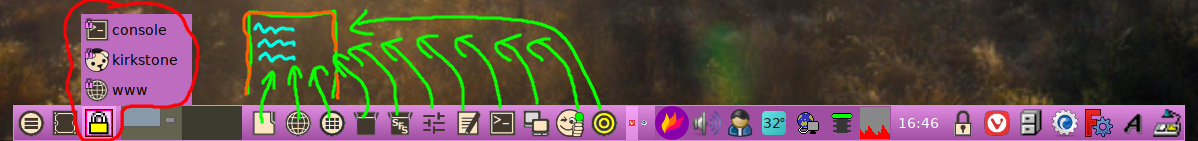
Maybe I'd like to make the bar a bit bigger (higher) as well.