to enable edit
and add/root/.config/gtk-3.0/settings.ini
Code: Select all
gtk-application-prefer-dark-theme = 1Moderator: Forum moderators
and add/root/.config/gtk-3.0/settings.ini
Code: Select all
gtk-application-prefer-dark-theme = 1fossapup64 viewtopic.php?f=40&t=88
fossapup64 viewtopic.php?f=40&t=88
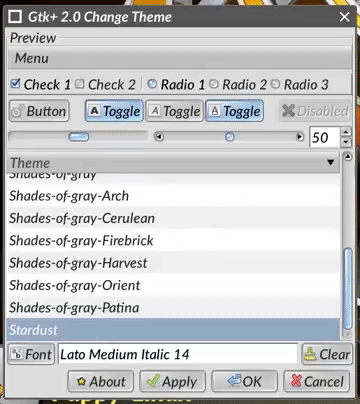
Puppy "stuff" ~ MORE Puppy "stuff" ~ ....and MORE! ![]()
_______________________________________________________

fossapup64 viewtopic.php?f=40&t=88
666philb wrote: ↑Tue Oct 27, 2020 4:22 pmfossapups GTK3 themes (numix-sun & numix-dusk) also have a dark mode.
to enable edit
/root/.config/gtk-3.0/settings.ini
and add
Code: Select all
gtk-application-prefer-dark-theme = 1GTK3 apps should now be in dark mode (deadbeef, abiword, geany, libreoffice, chrome, firefox etc)
snapshot-2020-10-27-16-21-33.png
Hi. Does this still work? I added that line and nothing changes. This is my settings.ini file:
Code: Select all
[Settings]
gtk-theme-name=numix-dusk
gtk-application-prefer-dark-theme = 1
gtk-icon-theme-name=PMaterial
gtk-font-name=Lucida Grande 11
gtk-cursor-theme-size=0
gtk-toolbar-style=GTK_TOOLBAR_BOTH
gtk-toolbar-icon-size=GTK_ICON_SIZE_LARGE_TOOLBAR
gtk-button-images=1
gtk-menu-images=1
gtk-enable-event-sounds=1
gtk-enable-input-feedback-sounds=1
gtk-xft-antialias=1
gtk-xft-hinting=1
gtk-xft-hintstyle=hintfull
gtk-xft-rgba=rgb
gtk-cursor-theme-name=ComixCursors-Orange-Large
Fossapup64 9.5