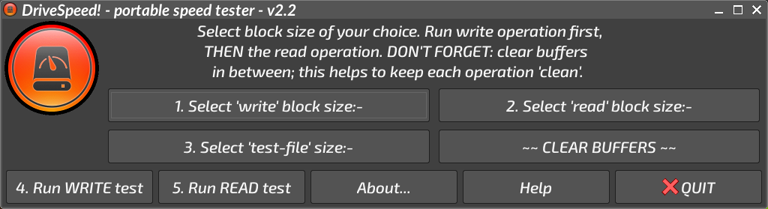Morning All!
I bought two no-name thumb drives. (Yes, I know. Only an idiot would trust good data to a no-name brand, but I did.)
https://www.ebay.com/itm/404097643563
I partitioned one 64GiB thumb drive. I felt the time to complete this task was excessive. (detail below)
Anyone here got a record of a representative time to partition a drive?
Is the time to partition proportional to the size of the drive (or some non-linear relationship)?
In short, I'm confirming that my complaint has a good foundation.
Thanks. Detail below
cobaka
My hardware: i5 running at 2.4GHz (as I write this). RAM 8MiB available, 2025 used, 5937 available.
Operating System: Distro: bionicpup64 8.0 ie uPupBB64. Partitioning with gParted (what else would I use?)
From Pup-Sys-Info:
VendorID=ffff ProductID=5678 Rev=02.00
Manufacturer=USB
Product=Disk 2.0
SerialNumber=6364321103948414266
Driver=usb-storage
Further comment: A manufacturer with Vendor ID=ffff does not exist.
There is one chance in 10,000 with a product ID code = 5678.
Short report from G-Parted: - - - - - - - - - below - - - - - - -
GParted 0.30.0 --enable-libparted-dmraid --enable-online-resize
Libparted 3.2
(1) Create Primary Partition #1 (fat32, 164.00 MiB) on /dev/sdb 00:00:11 ( SUCCESS )
create empty partition 00:00:04 ( SUCCESS )
(2) Create Primary Partition #2 (ext3, 49.80 GiB) on /dev/sdb 01:23:33 ( SUCCESS )
create empty partition 00:00:05 ( SUCCESS )
path: /dev/sdb2 (partition)
start: 337920
end: 104785919
size: 104448000 (49.80 GiB)
(3) Create Primary Partition #3 (ext3, 8.63 GiB) on /dev/sdb 00:17:11 ( SUCCESS )
The times given are hh:mm:ss