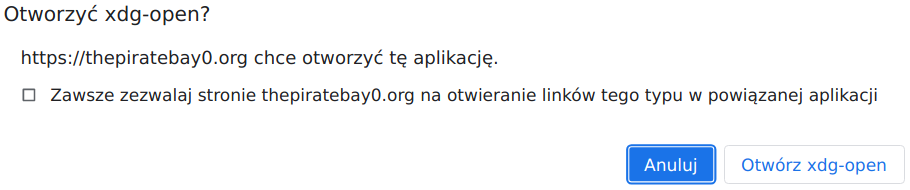Oh , the appi /flappi .jwmrc ,did figured it out , only missing flappi entry,forgot to edit my last post..
I still havent found the need to try one flatpak from flappi ,no tester testimony here .
Else ,
- i am using a chrome-latest 112 sfs ,its BK chrome dunfell sfs simply "patched" with stable debian package.
For intrepid users willing to share data with that big brother "1984" LLC ,popular adblockers+ extension still do its job.
-If like me ,in first install you pick US keyboard layout , but afterward need to change it & make it "permanent" ,
a simple bash root/startup script with setxkbmap, e.g. :
setxkbmap -layout "fr,ca" -variant "4" -model pc104
-Hmmm ,curious ,that trim feature on some boot? what triggers it ? is every 20th bootup still default?
did not count them...
Vv