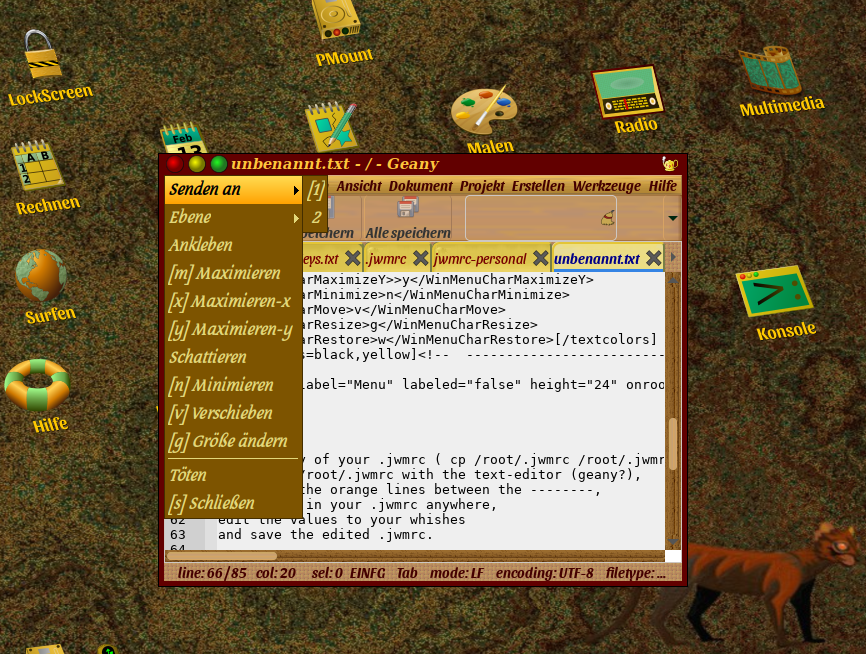Hello all ![]()
in the puppy 'Fossapup64'
i had self compiled the windowmanager jwm,
with some edits in the source, to get
hotkeys in the Window/System-menu.
The sources are from packages.ubuntu.com, jwm-2.4.0
should be the same, as installed in original FossaPup.
After compile, and copy the resulting jmw to /usr/bin
and restart X, the new jwm is running an operating
nearly as expected.
One exception I see:
The menubutton on the Taskbar doesn't write the Text 'Menu',
the new jwm writes 'M...u' instead.
Taking some screenshots with original jwm and mine jwm
shows, that the main Menu-texts are shown a little smaller
from the new jwm. That seem the reason, which makes
the menubutton also smaller, and the text 'Menu' is
too big to put in. Thats way the new jwm writes 'M...u'.
2 Screenshots here:
My new JWM:
http://eastler.de/tmp/jwmEastlerMenuButton.png
the original JWM:
http://eastler.de/tmp/jwmOriginalMenuButton.png
Has someone a idea, where I have to look, why my compile
shows the font a little smaler than the original jwm ?.