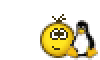Evening, all.
Right. Now then.....
Here, for your perusal, boys & girls, is the new M$ "Edge for Linux".....released today. Huh? I hear y'all gasp. Has Uncle Mike "lost it" at long last? I mean, I know I've been fairly close to the 'edge' for a long time ( ![]() ), but....oh, never mind.
), but....oh, never mind. ![]()
Why? Simple. It's a Chromium 'clone', no more nor less than that.....and I like to offer as many 'alternatives' as I can.
Since it's in 'portable' format, it's self-contained. It won't 'contaminate' your Puppies in any way, so.....why not? Have a look - if you're brave enough (or daft enough!) ![]()
We're currently at v106.0.1370.42.
MyCrudSoft have 'tweaked' it and messed about with it, it's true. 'Bookmarks' are now 'Favourites' (inherited from generations of Internet Exploder, of course). And importing them is not as simple as in Chrome, either. You CAN import an HTML bookmarks file, sure.....but it won't fill the bookmarks bar the way it should. It's all squashed into a single folder, and then you've got menu after nested menu.....urrgh. Not MY favourite way of doing things. The usual 'Bookmarks Manager' (Ctrl + Shift + O) doesn't exist here.
YouTube works fine. Widevine is installed - it's all where it should be - and 'edge://components' lists it.....but the browser says 'Not available'. So no NetFlix/Spotify/Hulu/Amazon Prime, etc. Not YET.....
It's very early days for this. It's Build Number One of Edge for Linux on the Edge-dev channel.....this is their equivalent of the Chrome 'Canary' channel. For a first effort it's not bad; I've seen better, but then I've seen much worse, too.
I won't be making a regular thing of this (unless I get requests to the contrary.) It's just to let y'all get a look at it.....you form your own opinions..!
Runs as 'root', too.....
----------------------------------------
You'll be able to find a fairly up-to-date build here, at my MEGA.nz a/c:-
https://mega.nz/folder/WOBEHZwJ#JvLISpulJk2AGeWJfbfOBg
MD5 sum included. Feedback'll be "interesting", of that I'm certain!
Mike. ![]()
![]()
![]()