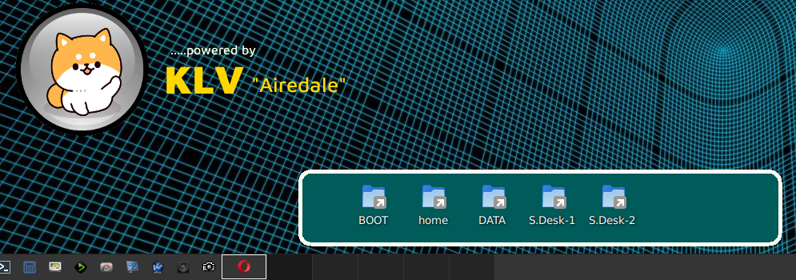Well, I'm astounded, guys. I'm back with 'Airedale' after several months absence, and what a pleasant surprise... Nothing jumps out at you, but there's obviously been one hell of a lot of work going on under the hood. I'm very, very impressed.
I gave up on it some months back due to an issue with juddering, stuttering, laggy video, which was unfixable by ANY means (and I tried everything, trust me). Now, everything's as smooth as oiled silk again, and I could once more contemplate spending as much time with it as I do in my daily driver, Quirky 'April'.
Thanks, y'all. Fantastic stuff......and VERY impressive. Nice to see OctoXBPS is now integrated; I could never get it to launch, much less actually use it!
Cheers!
Mike. ![]()
(EDIT:- One peculiarity of note? Previously, my 'run-as-spot' portable browsers, Chrome & Brave, would run without issue. Now I'm getting "Permission denied"? Anything I should be aware of?)