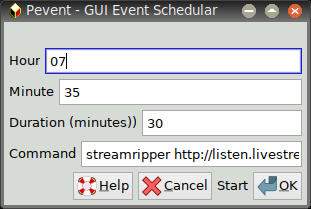Recording of radio streams is easy with a utility like YRadio but in most cases these GUI utilities do not have an option for scheduled recordings. With scheduled I mean starting to record a specific stream at a certain time and ending it at a specific time. We are focusing on streamripper which has the capability to rip a stream directly as incoming and at the same quality. Unfortunately streamripper's native options do not work for me, ie. stopping the recording after a certain time or after a certain size (in MB's). So. I made a little script that works the easiest for me. In ROX, go to a location where you want to create and run your script from > right-click in a space in the chosen directory and choose New and then Script from the menu. Here is an example of how your script may look like (let's call the script 'stream'). Note that the sleep command can be used to "time" the recording. In this script the process will be killed (stopped) after 30 minutes. So to schedule the running of your script use your task scheduler (like pSchedule) and use the PathofYourScript (eg, /mnt/home/stream) as the command. Note that the cd command in the script will ensure that the output file will also be saved in the parent directory your script is run from.
Code: Select all
cd DirectoryOfYourScript #eg. /mnt/home
streamripper LinkOfYourRadioStream
sleep 30m
killall streamripper
exit