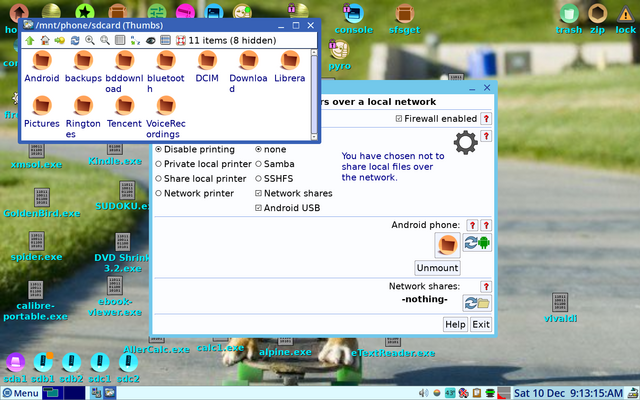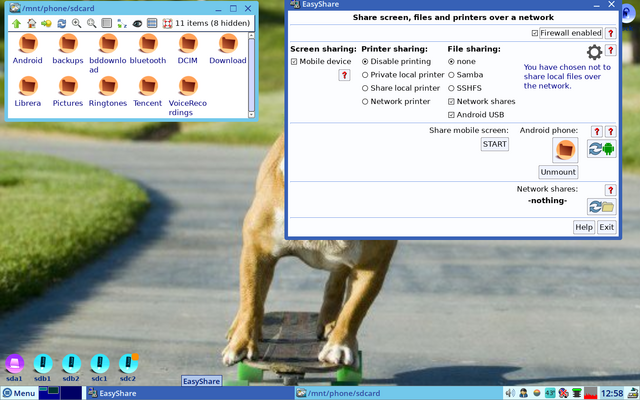Still the content cannot be copied/moved to Sda or Sdb and cannot be seen by the image viewer.
Unable to copy from MTP phone
Moderator: BarryK
- bugnaw333
- Posts: 343
- Joined: Wed Jul 20, 2022 11:04 pm
- Location: Cebu, Philippines
- Has thanked: 531 times
- Been thanked: 69 times
Re: MTP Device
It is fully secured because on Windows...I do not see any problem and all the images are showing inside the device. Also, after it has transfer to hd or USB.
- bigpup
- Moderator
- Posts: 6999
- Joined: Tue Jul 14, 2020 11:19 pm
- Location: Earth, South Eastern U.S.
- Has thanked: 913 times
- Been thanked: 1528 times
Re: Unable to copy from MTP phone
What version of EasyOS you using?
The things you do not tell us, are usually the clue to fixing the problem.
When I was a kid, I wanted to be older.
This is not what I expected ![]()
Re: Unable to copy from MTP phone
Don't use pupMTP.
I think from memory, the best method is to unplug the usb cable,
click on "share" icon, plug in the usb cable, click on the "Android USB" checkbox.
Keep a close watch on the phone screen, it will popup asking for permission, choose
connect for transfer of files -- I cannot recall the exact question it asks.
I recall having to click the "Scan" button a couple of times.
Re: Unable to copy from MTP phone
Ok, got it working in 4.5.2! Booted on my old desktop, so first unplugged my usb wifi as no other wifi on it, so only built in ethernet detected. Apparently it just refuses to work with both wifi adapter and ethernet adapters found. EasyShare has more options here. Mobile device and Android usb have to be checked. You may also have to turn off firewall first time. Though once you access pic files you can turn it back on and no problems after that with firewall up. There of course is message on phone you have to agree any time you use new computer usb connection. Anyway it works. Still that problem of it not liking both wifi and ethernet adapters found, even if they arent in use. I wasnt connected to anything when doing this. Just usb cable to phone. Oh it was able to share phone screen when I clicked that button. Nice touch.
Re: Unable to copy from MTP phone
That's great, I will look into that problem with two interfaces up.
You can transfer files when sharing the screen. It supports drag-and-drop, though from memory it only works transferring files from PC to phone.
- bugnaw333
- Posts: 343
- Joined: Wed Jul 20, 2022 11:04 pm
- Location: Cebu, Philippines
- Has thanked: 531 times
- Been thanked: 69 times
Re: Unable to copy from MTP phone
Dunfell 3.4.7 still does not work on my HP EliteDesk 800 G1 USDT desktop. ![]()
- Attachments
-
- Screenshot(1).png (85.63 KiB) Viewed 1004 times
Re: Unable to copy from MTP phone
What version Android does your phone have? Mine is older Kyocera with Android6. Some of more recent stuff have went kinda overboard on "security features" making life lot more difficult for the user. I have never had problem with 3.4.7. I didnt even have to play with firewall on it. So guess cant really help if it doesnt work on your system. Oh does one of the Puppy versions with pupMTP work for you? Any other linux with MTP software? Maybe this article will help?
https://wiki.archlinux.org/title/Media_ ... r_Protocol
As you probably realize, its difficult to diagnose remotely unless somebody here has your particular phone. Some versions Android may not support MTP as well as others. There is a bug in EasyShare on 4.5.2 cause I had same problem you did until I removed usb wifi adapter. But never had problem on the 3.4.7 with both wifi and ethernet adapters. EasyShare always just worked on that version EasyOS.
There is alternative to MTP for file sharing, you can set up samba/ftp server-client system on linux and on phone. I played some with that some time ago It works, bit more clunky. Might look at this thread: viewtopic.php?t=5218
- bugnaw333
- Posts: 343
- Joined: Wed Jul 20, 2022 11:04 pm
- Location: Cebu, Philippines
- Has thanked: 531 times
- Been thanked: 69 times
Re: Unable to copy from MTP phone
My SonyXperia Ultra (D5303) has Android 5.1.1
No problem transferring and viewing the files with the ff: OSes
1. Windows
2. Linux Porteus
3. Linux Solus
Re: Unable to copy from MTP phone
Interesting, I downloaded and booted Solus Linux 4.3 with Budgie desktop since that seems their most promoted flagship version. Was curious, never tried it before. Its one of those distributions that try to hide everything and pretend its all unchangeably integrated. I guess that is supposed to be less intimidating to newbies to linux or something. The filemanager wouldnt identify itself, I had to hunt in /usr/share/applications to find out it was Nautilus. I checked by opening terminal and typing nautilus. Anyway it sees my Kyocera phone but shows EMPTY content, just like EasyOS does for you. LOL It seems to have the mtp libraries, but I couldnt get it to actually mount my phone. No popup on phone, nothing.
Maybe try Porteus when I have time. Matter fact I have old live version Ubuntu somewhere around here. May try that. I really dont want to download Ubuntu.
- bugnaw333
- Posts: 343
- Joined: Wed Jul 20, 2022 11:04 pm
- Location: Cebu, Philippines
- Has thanked: 531 times
- Been thanked: 69 times
Re: Unable to copy from MTP phone
Today, I have tried Linux Mint 21 Cinnamon (Vanessa) and no problemo! ![]()
- Attachments
-
- Screenshot from 2022-12-12 23-55-53.png (458.27 KiB) Viewed 922 times
-
mistfire
- Posts: 718
- Joined: Thu Jul 16, 2020 2:16 am
- Location: CALABARZON, PH
- Has thanked: 3 times
- Been thanked: 173 times
Re: Unable to copy from MTP phone
Alternate solution:
Download FTP server app on Play Store and run the app
Then accessing the phone on Puppy using gFTP using the parameters given by the app
Re: Unable to copy from MTP phone
That is really weird. I have copy of Mint 21 w/cinnamon and nope, couldnt mount my phone. Just showed it as empty. Really has me curious as to why. I was looking in EasyOS and it has far more MTP tools than most distributions.
Oh forgot to mention another way to move files is to connect to phone with adb and use push/pull command. Thats probably simplest way other than MTP.
Re: Unable to copy from MTP phone
And I figured out my MTP problem. The Kyocera hides the MTP/charging toggle. I mean they REALLY HIDE IT so its not intuitive at all. You would never find it without looking in manual or somebody mentioning it online. I was thinking it must just be automated with popup, but only got popup in current EasyShare. Somehow EasyShare in EasyOS has a workaround so I dont need to use this toggle. But for any other linux it seems its necessary. Easiest way is to toggle to MTP during boot, then open Thunar or Dolphin or whatever file manager supports it. gMTP works too. I was able to get to pics on my phone in Mint21, MX21, and MX19. Sure any linux with MTP library necessary will work. Oh once I close the file manager, then the phone toggles back to "charging" automatically. It wont stay in MTP mode. The Kyocera wont automatically offer me option of MTP when connected in MINT, MX, etc, have to manually toggle that hidden switch. Not sure point of that.
Just a guess but perhaps your phone is doing same with EasyOS??? Cause without phone manually being put in MTP mode, I just get that empty content when I click on the cell phone in the file manager. Be interesting how EasyShare gets around this on my phone cause whatever it does, its a very convenient trick.
- bugnaw333
- Posts: 343
- Joined: Wed Jul 20, 2022 11:04 pm
- Location: Cebu, Philippines
- Has thanked: 531 times
- Been thanked: 69 times
Re: Unable to copy from MTP phone
It works! thank you.
- Attachments
-
- fatdog4.png (358.9 KiB) Viewed 958 times
Re: Unable to copy from MTP phone
I have an ancient version FatDog on bootable dvd. Slightly more fumbling than some distributions, but it works fine with its MTPbrowser on my phone. Again I think you need to toggle the MTP on your phone couple times. Maybe unplug and replug usb into phone. This isnt an exact process, sometimes multiple toggling and multiple tries are necessary. Sometimes it just works first try. EasyOS's EasyShare is by far easiest with my phone cause by some magic it doesnt require me to toggle the hidden switch.
Oh downloaded Porteus 5.0 KDE. No problem doing MTP with its Dolphin browser. I like Porteus by the way. As long as the linux has the MTP libraries necessary and a MTP friendly file manager or other MTP "browser" or "client", then its working with my phone. I just have to toggle from charging to MTP. As say, sometimes requires more than one try.
At this point no problem doing MTP file transfer using any linux that has the necessary MTP libraries and an MTP friendly file manager/browser/client.