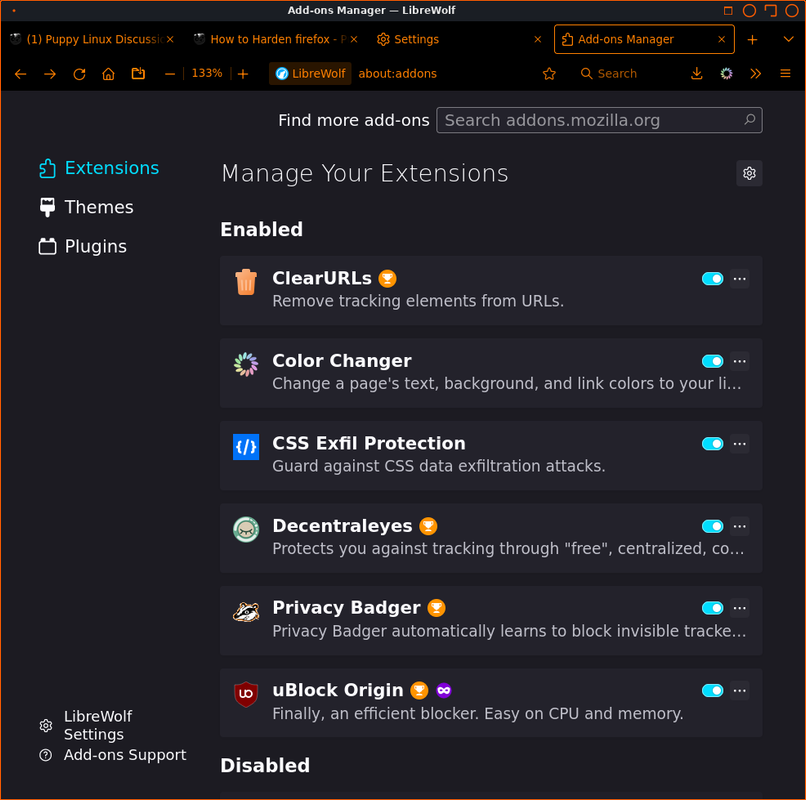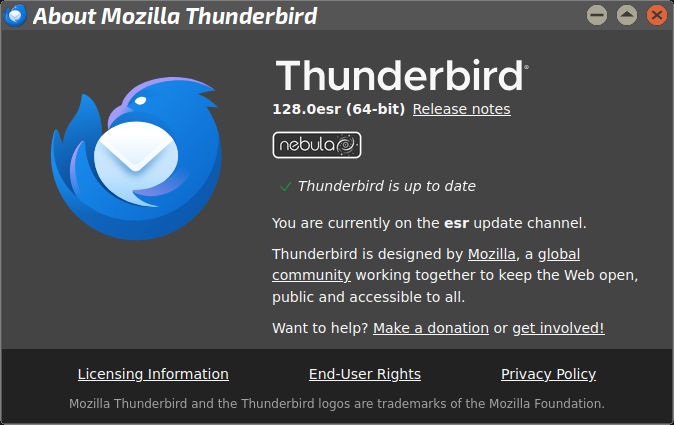Okay, gang.
After publishing the new crop of Firefox portables earlier today, I thought I'd better release these corresponding new Thunderbird builds. I put these together several weeks ago, but have been testing the Qt5-powered 'BirdTray' app.......which is the best replacement I've found for the now-defunct 'FireTray' extension..
These, like the current Firefox portables, are now built in my new, 'standard' portable format. The 'extralibs' directory - only libatomic is now needed in this case - is again re-located to the top 'level', as is Thunderbird's 'profile'. This permits easier "dropping-in" of an existing profile from a previous version.
Nothing extraneous now lives within the main directory.
You also have the ability to add a Menu entry from wherever your portable is located. The 'MenuReadMe' explains how this works.
I've also built a 'basic' FireTray 'replacement', which I've called TBTray. This won't give you notifications of unread mails - you'll have to check for these manually, I'm afraid; I'm not that good, yet! - but it at least gives you a method for accessing Thunderbird from the tray, without the need to dig around in the Menu or accessing your desktop for the launcher. A wee script places an executable icon in the notification area over to the right; here, at least, it never gets covered up by anything else, and gives you quick access to Thunderbird at any time. 'TBTrayReadMe' explains what to do with this.
Downloads can be found at MediaFire.....here:-
https://www.mediafire.com/folder/dfzm0v ... d-portable
You'll find directories for the newest TB128esr-portable, and for the previous TB115esr-portable. Xenialpup and onwards are happy with the newest TB128esr release; Tahrpup won't go any newer than TB115esr (this is its limit). Unless, of course, you run a newer Puppy as a 'chroot' environment.....as I do!
There are 32- and 64-bit builds of both releases. Navigate through and help yourselves to the one you need.
Hope they're useful for some of you!
Mike. ![]()