Using fossapup64.
1. Is there a way to get to the desktop without having to minimize all windows one at a time?
2. Is there a way to hibernate or sleep the computer?
3. How can I see where (which drive) my downloads are being saved to?
4. How can I make a new directory (folder)?
5. I have a bootable CD, how can I make a bootable USB (I have tried)?
6. How can I edit the hosts file?
7. How can I disconnect or reconnect my ethernet connection with a single click?
8. I have turned on the firewall, how safe am I from malicious files or websites?
9. Can I get peerblock for my distro?
10. Can I get Hostmanager for my distro?
11. Is there a way to port Windows applications to Linux?
12. I set a password earlier, how do I change or remove it?
13, How can I save my setup and all my files and settings (including web browsers and email clients) for the next boot?
14. How can I install fossapup64 to my harddrive as a solitary OS?
.
Thanks!
14 questions about Fossapup I have not yet found answers to
Moderators: 666philb, Forum moderators
- Governor
- Posts: 884
- Joined: Sat Nov 12, 2022 7:11 pm
- Location: https://www.heritage.org/voterfraud/
- Has thanked: 224 times
- Been thanked: 46 times
14 questions about Fossapup I have not yet found answers to
Governor
Re: Basic questions I have not yet found answers to
Hi there
Q5 How can I make a bootable USB
I have success with f2StickPup which can be found in the Setup menu.
Q11 Is there a way to port Windows applications to Linux?
Anything specific application? There is a subsection here titled WINE https://forum.puppylinux.com/viewforum.php?f=142
Q3 How can I see where (which drive) my downloads are being saved to?
In your browser you can choose the folder/directory that you want to use
Q4 How can I make a new directory (folder)?
In regards to creating a directory/folder - open up Rox Filer and then click on the Blue + symbol and that will give you the option
- mikewalsh
- Moderator
- Posts: 6164
- Joined: Tue Dec 03, 2019 1:40 pm
- Location: King's Lynn, UK
- Has thanked: 796 times
- Been thanked: 1985 times
Re: Basic questions I have not yet found answers to
@Governor :-
While I completely understand that you may wish to ask lots of questions all at once, it really WOULD be appreciated if you would start a new thread for each one! ![]() Otherwise, it becomes so confusing that everyone completely loses track of the "state of play".....and no-one is at all sure what's been answered and what hasn't.
Otherwise, it becomes so confusing that everyone completely loses track of the "state of play".....and no-one is at all sure what's been answered and what hasn't.
Making a separate thread for each question not only keeps everything tidier, but it also makes it very much easier for future Puppy noobs to search the forum for answers to similar questions that they, too, may have. And we want the forum to be a resource that everyone can enjoy, AND benefit from.
I hope you don't mind. Thanks!
Mike. ![]()
- mikeslr
- Posts: 2968
- Joined: Mon Jul 13, 2020 11:08 pm
- Has thanked: 179 times
- Been thanked: 924 times
Re: Basic questions I have not yet found answers to
While I completely agree with MikeWalsh, before I'm distracted, let me take this opportunity to answers some of which don't require an extended discussion or links to other posts.
1. My Fossapup64 came with 3 virtual desktops. You'll see them as boxes on your Taskbar. You can switch between them just by clicking another. There used to be a GUI to increase or decrease the number of virtual desktops. But I can't find it. If it's no longer available, you'd have use a text editor to manually edit the jwmrc-personal file after file-browsing to /root and left-clicking rox's Eye (Show hidden files) then open .jwm --note the '.'/dot.
The width= argument determines how many.
<!-- Number of virtual desktops -->
<Desktops width="3" height="1"/>
2. Hibernation/Suspend isn't recommended. It leaves your system in a dirty state and it may be difficult to re-establish internet connections. Recommended, instead is Menu>Screensave Control. But if you insist, open Menu>Setup>PupControl (ask how to get if if not present) and click the Exit button on the Bottom-Right. A Suspend option is offered.
3. Where you download to is determined by the application you use. There's a configuration 'widget' on Puppy Package Manager's Top-Right. For Web-browsers change the download settings except you can't download beyond /spot/downloads if you run a web-browser as spot.
4. To make a new folder, Right-Click an empty space, select New>Directory and give it a name.
5. I recommend the following after you boot into your Fossapup64 on the CD viewtopic.php?t=375
11. Many Windows programs will run under Wine. You can check https://appdb.winehq.org/ for specific applications. However, WineHq never review portable windows programs and they will often work better than the installed versions [Wine's registry isn't identical to Windows; and portables don't require registration]. I highly recommend MikeWalsh's portable Wine 5.11, https://www.forum.puppylinux.com/viewto ... 191#p68191. Read that thread.
13. Did you create a SaveFile/Folder when you shut-down. SaveFiles or SaveFolders are Puppys way of achieving persistence. If you weren't asked or couldn't you did something wrong. Open a specific thread and tell us all we need to know to help you. See this post. https://www.forum.puppylinux.com/viewto ... p=816#p816
15. Keep in mind that any Puppy will happily co-exit with any other operating system; that not all Windows applications will run under Wine. But if you are sure that you'll never need Windows (or your other operating system) again, follow the steps set out in the link I provided in response to your question 5. The only differences are (1) if you have an UEFI computer you must use grub2config; (2) obviously you will be using gparted to reformat the hard-drive rather than a USB-Stick and (3) I recommend that you install the latest version of grub2config from here, https://www.forum.puppylinux.com/viewtopic.php?t=3360 unless your Puppy already has version 2.0.1. I strongly recommend that you first experiment creating Puppys on a USB-Key before 'wiping' your computer's hard-drive of other operating systems.
Re: 14 questions about Fossapup I have not yet found answers to
Ques-1: I use JWMDesk to configure how many 'virtual' desktops I want, and what actions I want in the 'launcher'. I use 3 desktops and the first entry is 'show desktop'
- mikeslr
- Posts: 2968
- Joined: Mon Jul 13, 2020 11:08 pm
- Has thanked: 179 times
- Been thanked: 924 times
Re: 14 questions about Fossapup I have not yet found answers to
Ah, there it is. I didn't think radky dropped the ability to configure the number of virtual desktops from JWMDesk's GUIs. I get along fine with the default 3 and hadn't had a reason before to look for ways to modify that.
With JWMDesk opened, Left-Click the Tray panel at the Top. See mow9902's Screenshot. The GUI which opens will offer setting for how many columns and rows of Virtual Windows will appear on that Tray, and provides a radio-box for changing their placement from the left (default) to the right.
Frankly, I've only recently started making use of Virtual Windows but now find it indispensable: I can have all the applications relating to one project open in one Window and still have a clean slate on which to work on another. Or I can have my notes and documents about a project open in one Window and the folder(s) I'm modifying while referring to those documents open in another.
By the way, in response to your Question 3 I mentioned 'running as Spot'. That's a safety feature especially when using Web-browsers. If the web-browser you are using can't access your other files, neither can a hacker who has hijacked your web-browser. Ordinarily Puppy and its applications Run-as-Root, Administrator, with the authority and go anywhere and do anything. Run-as-spot, an application can look no further than the /spot folder which generally is located as a subfolder in /root or /home. Using rox, your file-manager, you can book-mark folders in /spot for quick access. Just open one rox window to it and another to the folder you want to transfer files into or out of. Like Windows, you can copy or move files by dragging & dropping them. Some Web-browser are available which further limit Spot by changing the permissions of all files in the Spot folder however they got there. Without root-privileges an infected file can't work on files with root-privileges. There's an application with root privileges named Spot2Root for use with those Web-browsers. It not only transfers files into and out-of the Spot folder, it changes their permissions. Best used for downloads by first file-browsing into the Spot folder, Left-clicking rox's Eye to show hidden files and deleting anything you don't think should be there.
- gychang
- Posts: 591
- Joined: Fri Aug 28, 2020 4:51 pm
- Location: San Diego, CA
- Has thanked: 206 times
- Been thanked: 64 times
Re: 14 questions about Fossapup I have not yet found answers to
Governor wrote: Mon Nov 14, 2022 3:50 pmUsing fossapup64.
1. Is there a way to get to the desktop without having to minimize all windows one at a time?
.
edit ~/.jwm/jwmrc-personal file and add line <Key mask="4" key="d">showdesktop</Key> and type in jwm -restart or reboot, now Super+d will reveal the desktop.
- gychang
- Posts: 591
- Joined: Fri Aug 28, 2020 4:51 pm
- Location: San Diego, CA
- Has thanked: 206 times
- Been thanked: 64 times
Re: 14 questions about Fossapup I have not yet found answers to
Governor wrote: Mon Nov 14, 2022 3:50 pmUsing fossapup64.
4. How can I make a new directory (folder)?
6. How can I edit the hosts file?
.
Thanks!
4. e.g. cd /root, mkdir TEST, ls T* to check, rmdir TEST to remove the empty folder.
6. geany /etc/hosts
- mikeslr
- Posts: 2968
- Joined: Mon Jul 13, 2020 11:08 pm
- Has thanked: 179 times
- Been thanked: 924 times
Re: 14 questions about Fossapup I have not yet found answers to
10. Can I get Hostmanager for my distro?
It's likely already present. Look at Menu>Internet>Pup-Advert Blocker. Its a Gui to manage Hosts.
- Governor
- Posts: 884
- Joined: Sat Nov 12, 2022 7:11 pm
- Location: https://www.heritage.org/voterfraud/
- Has thanked: 224 times
- Been thanked: 46 times
Re: 14 questions about Fossapup I have not yet found answers to
mikeslr wrote: Fri Dec 02, 2022 2:17 pm10. Can I get Hostmanager for my distro?
It's likely already present. Look at Menu>Internet>Pup-Advert Blocker. Its a Gui to manage Hosts.
Wow, that is great! I already edited the hosts file and saved it.
But why can't I save files after editing them on my mounted FAT-32 drive?
Thanks!
Governor
- Governor
- Posts: 884
- Joined: Sat Nov 12, 2022 7:11 pm
- Location: https://www.heritage.org/voterfraud/
- Has thanked: 224 times
- Been thanked: 46 times
Re: 14 questions about Fossapup I have not yet found answers to
4. e.g. cd /root, mkdir TEST, ls T* to check, rmdir TEST to remove the empty folder.
6. geany /etc/hosts
How can I access the command line interface; are there different ways and does it make a difference which method is used to get the command line?
Thanks!
Governor
-
geo_c
- Posts: 2881
- Joined: Fri Jul 31, 2020 3:37 am
- Has thanked: 2207 times
- Been thanked: 878 times
Re: 14 questions about Fossapup I have not yet found answers to
Governor wrote: Fri Dec 02, 2022 7:10 pmHow can I access the command line interface; are there different ways and does it make a difference which method is used to get the command line?
Thanks!
geo_c
Old School Hipster, and Such
- Governor
- Posts: 884
- Joined: Sat Nov 12, 2022 7:11 pm
- Location: https://www.heritage.org/voterfraud/
- Has thanked: 224 times
- Been thanked: 46 times
Re: 14 questions about Fossapup I have not yet found answers to
gychang wrote: Fri Dec 02, 2022 12:46 pmedit ~/.jwm/jwmrc-personal file and add line <Key mask="4" key="d">showdesktop</Key> and type in jwm -restart or reboot, now Super+d will reveal the desktop.
Where do I find this file: /.jwm/jwmrc-personal ?
What is Super?
Thanks!
Governor
- Governor
- Posts: 884
- Joined: Sat Nov 12, 2022 7:11 pm
- Location: https://www.heritage.org/voterfraud/
- Has thanked: 224 times
- Been thanked: 46 times
Re: 14 questions about Fossapup I have not yet found answers to
mow9902 wrote: Mon Nov 14, 2022 11:54 pmQues-1: I use JWMDesk to configure how many 'virtual' desktops I want, and what actions I want in the 'launcher'. I use 3 desktops and the first entry is 'show desktop'
show desktop.png
I set this to show desktop as shown. My mouse stopped working immediately and i had to reboot the computer. It seems to work now though.
Governor
- gychang
- Posts: 591
- Joined: Fri Aug 28, 2020 4:51 pm
- Location: San Diego, CA
- Has thanked: 206 times
- Been thanked: 64 times
Re: 14 questions about Fossapup I have not yet found answers to
Governor wrote: Fri Dec 02, 2022 7:58 pmgychang wrote: Fri Dec 02, 2022 12:46 pmedit ~/.jwm/jwmrc-personal file and add line <Key mask="4" key="d">showdesktop</Key> and type in jwm -restart or reboot, now Super+d will reveal the desktop.
Where do I find this file: /.jwm/jwmrc-personal ?
What is Super?Thanks!
type in the terminal "geany ~/.jwm/jwmrc-personal" (no quotes) and add the line ... near the other lines of <Key mask=...>, Super is the window key near the left lower corner of the keyboard.
- gychang
- Posts: 591
- Joined: Fri Aug 28, 2020 4:51 pm
- Location: San Diego, CA
- Has thanked: 206 times
- Been thanked: 64 times
Re: 14 questions about Fossapup I have not yet found answers to
Governor wrote: Fri Dec 02, 2022 7:10 pm@gychang
4. e.g. cd /root, mkdir TEST, ls T* to check, rmdir TEST to remove the empty folder.
6. geany /etc/hostsHow can I access the command line interface; are there different ways and does it make a difference which method is used to get the command line?
Thanks!
Just open a terminal (urxvt), as long as you get a terminal, should work. (F12 to get menu).
- Governor
- Posts: 884
- Joined: Sat Nov 12, 2022 7:11 pm
- Location: https://www.heritage.org/voterfraud/
- Has thanked: 224 times
- Been thanked: 46 times
Re: 14 questions about Fossapup I have not yet found answers to
gychang wrote: Fri Dec 02, 2022 8:22 pmtype in the terminal "geany ~/.jwm/jwmrc-personal" (no quotes) and add the line ... near the other lines of <Key mask=...>, Super is the window key near the left lower corner of the keyboard.
The editing was a breeze. The restart and reboot commands did not seem to have any visual effect, but Super+d now works. Great!
What does
Code: Select all
~/.mean? Is .jwm a directory?
Thanks!
Governor
- gychang
- Posts: 591
- Joined: Fri Aug 28, 2020 4:51 pm
- Location: San Diego, CA
- Has thanked: 206 times
- Been thanked: 64 times
Re: 14 questions about Fossapup I have not yet found answers to
Governor wrote: Sat Dec 03, 2022 5:59 amWhat does
Code: Select all
~/.mean? Is .jwm a directory?
Thanks!
same as ~, refers to home directory, in puppy /root. .jwm directory is in /root/.jwm.
- Governor
- Posts: 884
- Joined: Sat Nov 12, 2022 7:11 pm
- Location: https://www.heritage.org/voterfraud/
- Has thanked: 224 times
- Been thanked: 46 times
Re: 14 questions about Fossapup I have not yet found answers to
I have been attempting to find files and directories by using the Find command in ROX file manager, but have been unable to find anything at all. This is a killer. It takes me sometimes 3 minutes to find a directory manually in ROX,
Does anyone have advice on how to find files (with or without ROX)?
Is there a way to make shortcuts to directories and files?
Thanks!
Governor
-
geo_c
- Posts: 2881
- Joined: Fri Jul 31, 2020 3:37 am
- Has thanked: 2207 times
- Been thanked: 878 times
Re: 14 questions about Fossapup I have not yet found answers to
Governor wrote: Sat Dec 03, 2022 3:25 pmDoes anyone have advice on how to find files (with or without ROX)?
Is there a way to make shortcuts to directories and files?
Thanks!
Rox has a bookmark function which can be customized really well when you learn how use it. It's in the right-cliok options, and normally has an icon in the toolbar. Also ctrl-B opens it. I make a tree with mine:
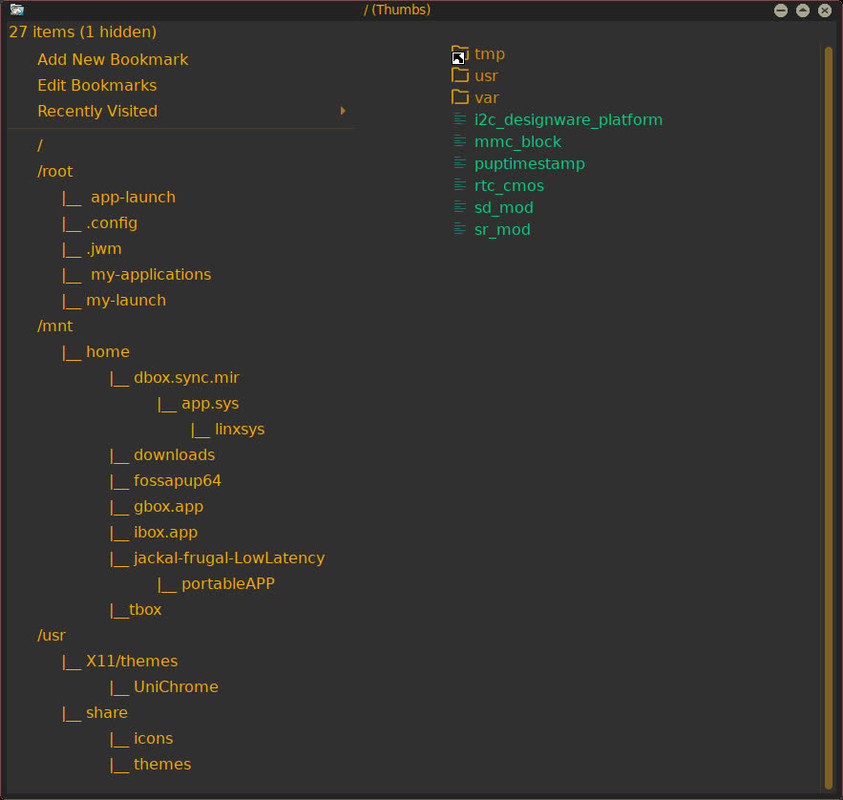
Xfe file manager, which can be installed from the puppy package mangager, has one of the best file search functions around.
geo_c
Old School Hipster, and Such
- gychang
- Posts: 591
- Joined: Fri Aug 28, 2020 4:51 pm
- Location: San Diego, CA
- Has thanked: 206 times
- Been thanked: 64 times
Re: 14 questions about Fossapup I have not yet found answers to
Governor wrote: Sat Dec 03, 2022 3:25 pm@gychang
I have been attempting to find files and directories by using the Find command in ROX file manager, but have been unable to find anything at all. This is a killer. It takes me sometimes 3 minutes to find a directory manually in ROX,
Does anyone have advice on how to find files (with or without ROX)?
Is there a way to make shortcuts to directories and files?
Thanks!
find / -xdev -type d -iname "root" ; wil find root directory but exclude save folders in other partitions (without -xdev list will be long)
find / -xdev -type f -iname "jwmrc-personal*" ; will find the files that start with jwmrc-personal...
shortcuts ; have u tried to drag it to the desktop from ROX?
- rockedge
- Site Admin
- Posts: 6556
- Joined: Mon Dec 02, 2019 1:38 am
- Location: Connecticut,U.S.A.
- Has thanked: 2760 times
- Been thanked: 2640 times
- Contact:
Re: 14 questions about Fossapup I have not yet found answers to
@Governor check Menu->Filesystem->pFind
This utility program does excellent searches across the entire system.
-
geo_c
- Posts: 2881
- Joined: Fri Jul 31, 2020 3:37 am
- Has thanked: 2207 times
- Been thanked: 878 times
Re: 14 questions about Fossapup I have not yet found answers to
Hi Governor,
I just wanted to offer a couple of thoughts, and I thought I'd put it here because you have a lot of places where you're asking questions, and this might be the best way to slow down and consider some critical things. I'd hate to see you get frustrated with trying to run puppy, because I've been it running it for years and it's freed me up completely when it comes to using computers effectively for work. Any linux OS is more versatile than windows or mac, at least less controlled and intrusive, but puppy offers a few things most linux OS's don't, and one of those things is booting options. Booting options are actually the hallmark of the puppy systems. However, with more options comes easier confusion when new to linux and puppy. Not only does one have to get familiar with Unix command language and utilities, but also a set of terminology and techniques that are unique to puppy linux alone. The first place to get familiar with some of those concepts is the New Users section at the top of the forum.
All that being said, your specific setup has been difficult to pinpoint, but I know a lot more now than a couple days ago.
My thought, at this stage of the game, is to focus on one thing and one thing only, and then from there only one thing at a time.
So here's my suggestion: Start over completely from the beginning.
Since you installed a fossapup system (but not a bootloader) to your internal SSD drive, then you must have successfully booted a CD in the initial stages of trying out fossapup. If it's true that you indeed initially booted from a CD using your external USB CD drive, then I would suggest the following approach (though you may lose your saved settings in the process, which will probably be for the best anyway, because it appears that your SSD drive pup install thinks it's running from a CD, and it's not, which could be a major factor in some of the quirky behavior that no one seems to be able to solve):
So, in order to boot from CD and not into the puppy installed on the SDD drive, you are going to have to do a few things:
1) Boot from the CD and when the GRUB4DOS boot menu comes up choose Advanced Options. This should give you a choice of Puppy fossapup64.95 (whatever location) RAM mode. This will boot into a fresh fossapup and shouldn't be mounted in any way to any of your drives. A good way to check this is open a Rox window and look for /mnt/home, /home shouldn't be there present in /mnt, because there is no drive where the system is running, it's all in RAM. If the boot process gives you an option of pupsaves, choose option: 0, no pupsave.
2) optional: try and backup your pupsaves from the SSD drive to another drive, not your USB hard drive fromatted ntfs since you can't write to it. LIke I said above, I wouldn't necessarily trust those current pupsaves and would be more comfortable starting from a clean and fresh properly installed system. You can back them up simply by copying the pupsave files onto any other available drive that isn't locked. You'll have to mount your SSD drive first, then open it in Rox. Mount the drive you want to back up to, and copy the files (drag from one window to the other) to the backup drive.
3) Reformat your SSD drive to one ext4 partition using gparted. First create a partition table and choose msdos format. Then add an ext4 partition, and I suggest just one large one. There are various reasons to create other partitions (like swaps and other system or data partitions, but puppy can also use a swap file rather than partition, and I find it usually runs better that way.) Also one partition can save you headaches in the long run when things grow beyond where you may have expected. The partition can be shrunk with gparted later if you feel it's necessary.
4) Flag your new partition with gparted using the menu>partition>manage flags and choose the plain boot flag. Exit gparted.
5) Run the Puppy Installer and use the third install choice simply called Installer. The installer will copy the fossapup system files to your SSD drive.
6) The installer will then ask and proceed to run grub4dos. Run it. It will ask you where to put the bootloader. Put it on your SSD drive. If it can't see your SSD or says there aren't any known filesystems on it, then you know where you stand, and that should be the first priority of troubleshooting. If it can run, put the bootloader on the SSD. Then it will ask you if you want to edit 'menu1st.' You shouldn't need to. (It can also be edited later.)
7) If all those steps proceed as described, then shutdown the computer, take out the CD and try and boot. You can also choose reboot instead of shutdown, and eject the cd after pup exits completely and the screen goes black and repowers.
8) Let it reboot (with no other drives attached) and see if you get a fresh fossapup. If so you have a successful internal SSD drive install, and if you want to try your current saved settings, copy the pupsaves that you previously backed up to the fossapup64.9.5 folder. You would have to reboot and choose one of them to use them. But personally would start over and make your pupsave a folder and not a file. Trust me, you'll be much happier. I only used files when I did dual boots on windows partitions, which is really where they shine anyway.
If you choose to try this approach, maybe print out these instructions so you can make notes about what happens on each step.
I really want to see you successfully running fossapup. There are a lot of utilities and upgrades to make the experience more fun, but I wouldn't be adding them until your boot structure is stable.
~geo
geo_c
Old School Hipster, and Such
-
geo_c
- Posts: 2881
- Joined: Fri Jul 31, 2020 3:37 am
- Has thanked: 2207 times
- Been thanked: 878 times
Re: 14 questions about Fossapup I have not yet found answers to
@Clarity, my instructions for @Governor above aren't any good if the CD grub menu doesn't give the boot to RAM option. And I was looking for a CD just to check, but I think I threw them all out a year or two ago!
The CD boot grub menu offers that right? maybe @mikeslr knows.
geo_c
Old School Hipster, and Such
- Governor
- Posts: 884
- Joined: Sat Nov 12, 2022 7:11 pm
- Location: https://www.heritage.org/voterfraud/
- Has thanked: 224 times
- Been thanked: 46 times
Re: 14 questions about Fossapup I have not yet found answers to
Rox has a bookmark function
That is very interesting.
Xfe file manager, which can be installed from the puppy package mangager, has one of the best file search functions around.
Also very interesting.
I could not see the Xfe file manager in the package installer app. Do I need to download it?
Thanks!
Governor
- Governor
- Posts: 884
- Joined: Sat Nov 12, 2022 7:11 pm
- Location: https://www.heritage.org/voterfraud/
- Has thanked: 224 times
- Been thanked: 46 times
Re: 14 questions about Fossapup I have not yet found answers to
Before I do anything, I would like to know why my drives are locked. I thought maybe it was because the boot flag was on, so I turned it off. Didn't help.
Thanks!
Governor
- Governor
- Posts: 884
- Joined: Sat Nov 12, 2022 7:11 pm
- Location: https://www.heritage.org/voterfraud/
- Has thanked: 224 times
- Been thanked: 46 times
Re: 14 questions about Fossapup I have not yet found answers to
rockedge wrote: Sat Dec 03, 2022 3:50 pm@Governor check Menu->Filesystem->pFind
This utility program does excellent searches across the entire system.
Well that looks much more useful. In Windows one can choose to see small or medium images when looking in the directory. Since I am often searching for images, this feature would be extremely useful. Is that an option?
Thanks!
Governor
Re: 14 questions about Fossapup I have not yet found answers to
Governor wrote: Sun Dec 04, 2022 7:40 amrockedge wrote: Sat Dec 03, 2022 3:50 pm@Governor check Menu->Filesystem->pFind
This utility program does excellent searches across the entire system.
Well that looks much more useful. In Windows one can choose to see small or medium images when looking in the directory. Since I am often searching for images, this feature would be extremely useful. Is that an option?
Thanks!
Click the Advanced button of the pFind utility to search the system or a specific location. If you want to search for specific files in a directory you can right-click in any space in an open ROX window and highlight Select for more options.
-
geo_c
- Posts: 2881
- Joined: Fri Jul 31, 2020 3:37 am
- Has thanked: 2207 times
- Been thanked: 878 times
Re: 14 questions about Fossapup I have not yet found answers to
Governor wrote: Sun Dec 04, 2022 7:30 amBefore I do anything, I would like to know why my drives are locked. I thought maybe it was because the boot flag was on, so I turned it off. Didn't help.
I believe those partitions are locked because you are running from the pupsave on sda1 and you're mounted to that partition. If you run from the cd and load to RAM with no pupsave, you won't be mounted to those partitions.
geo_c
Old School Hipster, and Such
- Governor
- Posts: 884
- Joined: Sat Nov 12, 2022 7:11 pm
- Location: https://www.heritage.org/voterfraud/
- Has thanked: 224 times
- Been thanked: 46 times
Re: 14 questions about Fossapup I have not yet found answers to
Ok, I forgot to mention that I re-booted from my new fassapup64_9.5 CD and I chose 0 (zero) so this should be a clean boot from the CD. I have not re-booted since. I don't remember if I chose "copy files to RAM" on boot, but I would not think that running programs from a CD vs. running programs from RAM would have anything to do with drives being locked.
It is a mystery why some of my drives are locked.
Governor



