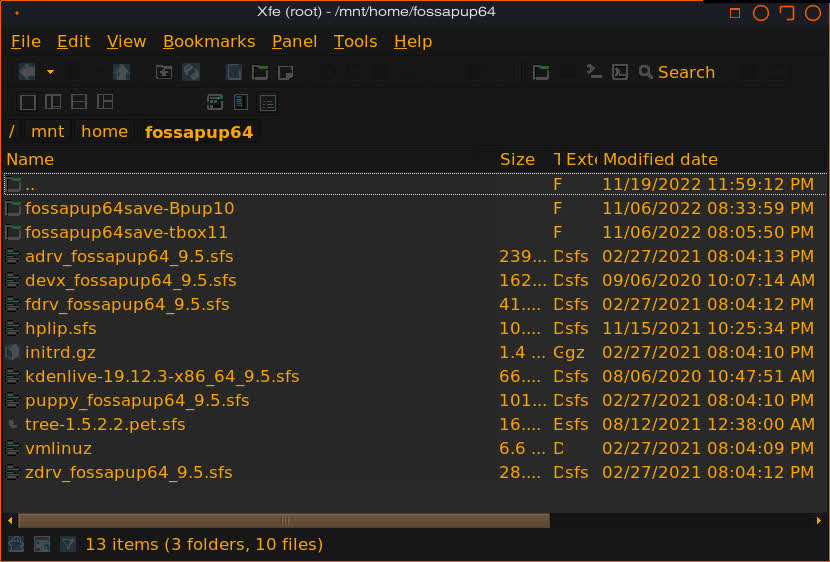I discovered a fatal flaw in fossapup64_9.5
IMO, interested parties who can do something about it, should fix it ASAP.
This is what happened:
I had booted successfully a couple of times from the read-only CD I created with the ISO file. Then, when booting from the same CD, I got the error message that a file was missing and Linux was unable to boot(!)
This indicates to me that the software on the CD had changed something on my harddisk. This type of error should not be able to happen: A bootable CD should always be able to boot.
Luckily, I had a Knoppix boot CD and it had no problem booting into Linux. I then ran Gparted and reformatted the harddisk. After that, I could boot from the fosspup64_9.5 CD.
IMHO:
This has to be a programming error, and in my experience, the majority of programming errors are due to the programmer making an assumption. In this case my guess is the bootloader (if that's what it's called) is searching for a particular sfs file (I forgot the actual filename) on a harddrive ASSUMING that is what is desired, and skips the file on the CD. There should be a menu that pops up if more than one of the required file exists so the user may choose which one to use, instead of automatically loading the first file it finds (or doesn't find) that is not on the CD.