Title says it all.
Have an old laptop and need a CD to install. (Tried extracting to USB stick and failed).
Thanks!
Moderator: Forum moderators
Title says it all.
Have an old laptop and need a CD to install. (Tried extracting to USB stick and failed).
Thanks!
Hi good morning/evening to you. The link below shows the website where you can download the iso.
https://puppylinux-woof-ce.github.io/
If you are on linux just use dd command.
Code: Select all
dd if=/path_to_iso_image of=/dev/sdX status=progresswhere X is the drive you want to write the image. If you are uncomfortable with dd use unetbootin instead. It support bost windows and linux operating system.
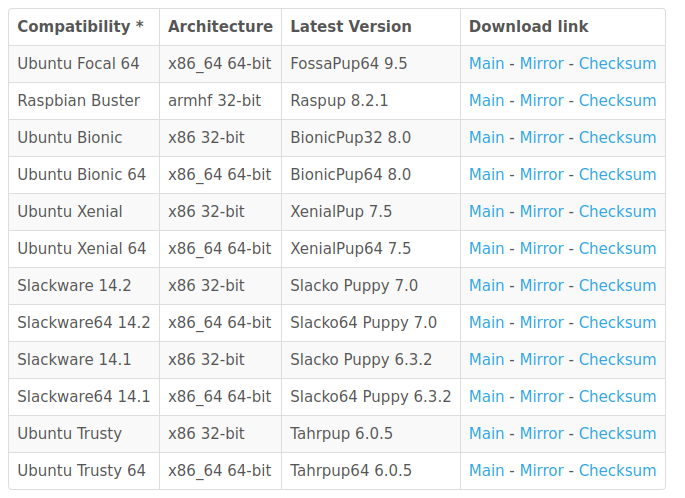
CAn you indicate some info about your laptop?
Will you create your CD from a Windows/MAC/Linux PC?
This info would be useful in recommending a current PUP distro which should yield a pleasant useful experience.
Hi @CorgBrannon welcome (:
It is definitely helpful to include info about which pc and which puppy version as a general standard...
You can use the .iso you already have to "write" the iso to usb. The above mentioned dd command will do from linux or you can use Balena etcher or Rufus from widows. copying/extracting the files is not sufficient.
If you still have trouble with the .iso on usb, you can use the same .iso to write to cd. There is not a different .iso for each media.
Again, there are so many variables with puppy/pc combos, it is always helpful to know as much as we can to offer the most concise advice.
![]()
About a year ago Barry made an .iso called EasyPup 2.5.1. for running as a multisession CD or DVD. It worked very well for me. He doesn't maintain it any more but you might find the .iso somewhere to download.
I assume you are saying the laptop has a CD drive.
Any of these are released as ISO's.
https://puppylinux-woof-ce.github.io/
Download and burn to a CD or DVD, by using a CD/DVD drive, that reads and writes, using any burner program, and selecting image burn.
If done correctly, will have a bunch of Puppy files on the CD.
It should boot the computer, when CD drive is selected as device to boot from.
The things you do not tell us, are usually the clue to fixing the problem.
When I was a kid, I wanted to be older.
This is not what I expected ![]()
Hi I'm new to linux and need help choosing the correct version I'm trying to see if Puppy will be any better on a acer aspire one I currently have windows 10 loaded but its sluggish to say the least! I could do with a live version of puppy to see how it reacts if that's possible from a live cd if it does seem ok can you install it from a live cd or should I say USB as that's what the live cd needs to be on obviously.
I just wanted to get a little bit more use out of it. its not a main PC by any means just would be a handy browser maybe a little book keeping. and what's the state of antivirus with linux is there any version worth a look!
thanks your any assistance you can give I would like to try live cd before installing as windows takes a while to install and thin down and tweak.
cheers
Hi CitizenSmith, and ![]() to the Forum.
to the Forum.
The first thing to appreciate about "Puppy" is that it is NOT one distro, but rather a family of distros. Each has its advantages and disadvantages. All may work well, but not all may work as well on every computer. So please take the time to read, https://www.forum.puppylinux.com/viewto ... p=816#p816. Of particular importance is that we be advised (a) the make and MODEL of the computer (b) the amount of RAM and the graphic card, and (c) whether you have any special computing objectives. All Puppys can do the usual things like surfing the web and creating/editing documents.
Although some of the operating systems discussed on the Forum aren't Puppys, all Puppys are published as ISO. You'll find download links to those ISOs usually on the first post of each Puppys thread. For example, the first post of the F96-CE4 thread, https://www.forum.puppylinux.com/viewto ... 882#p85882 provides this link to its ISO: https://rockedge.org/kernels/data/ISO/F ... 6-CE_4.iso
If you can, I recommend first 'burning' any Puppy to a USB-Key. Starting with your Windows 10 operating system [which I'll assume requires booting via the UEFI mechanism] you'll find detailed instructions here, https://www.forum.puppylinux.com/viewto ... 522#p40522. The first advantages of a USB-Key over a CD/DVD is that it is reusable. If you follow the instructions, the Key will also be WRITEABLE. With a 16Gb Key, after your first Puppy, you can add several more for testing. (We'll explain how).
However, Puppys can be burned to a CD/DVD. Be back after dinner with more info. ![]()
Well, I'm back. I know that there are Puppy fans who still prefer running Puppy from a CD/DVD. I haven't for a very long time, back in the Windows XP days. Hopefully someone will chime in. From memory and a recent post (which involved the use of Puppy's tools --Catch 22, first you have to have a running Puppy-- the advice was to 'leave the CD/DVD open so that you could later write settings, customizations and User installed applications to the CD/DVD. But that begs the question 'How to burn Puppy to a CD from Windows 10'. I know Windows 10 has, or can install, Microsoft's CD/DVD 'burner'. I don't know how well it works with Puppys.
Under XP, I used BurnCDCC, https://burncdcc.en.softonic.com/?ex=RAMP-1462.1. This post suggests that it continues to work well even under Windows 10, https://techjourney.net/free-iso-burner ... r-windows/ and explains how to use it. [Guessing, it may require configuration under 'Compatibility Mode']. I also suggests ISORecorder as an alternative [and notes that Windows built-in can't be used as it will only burn data-disks].
The link to ISORecorder URL, https://techjourney.net/burn-and-write- ... -powertoy/ does not mention use under Windows 10. But that may just be because Windows 10 came later. This post, https://iso-recorder.en.lo4d.com/windows suggests that it can, and explains how.
Another Windows CD/DVD program mentioned on 'the old forum' was InfraRecorder. Links to both 32-bit and 64-bit programs are here, https://softradar.com/infrarecorder/. Again, there's no specific information about using it under Windows 10.
I would like to try live cd before installing as windows takes a while to install and thin down and tweak
a live cd is an excellent way to try out puppy. your windows can coexist with puppy, so a puppy install does not mean you have to overwrite windows, there are ways to keep both on the HD, but many prefer to "dual boot" puppy with a frugal install on a USB, keeping their windows partition untouched. A frugal install allows persistence (the ability to save changes), that a live CD does not.
creating a frugal USB can be done from a CD boot.
burn a few different CD's to see what works for you best. As mike mentioned above, a lot depends on your hardware age and capibilities especially when using a recent browser.
if you have older hardware that struggles with a recent up to date browser, older browsers may work better, but should be limited to browsing that does not involve data you may have security concerns about
If you were concerned about viruses, say from some particular sit you visit, consider booting from the CD and leaving any USBs unplugged.
alternately but less secure would be to run from a USB, but without persistence, as USB puppy sessions can be run "live" (without persistence) or with persistence, your choice at boot time.
multiple different puppies can exist side by side on a USB
if your bookkeeping needs are with data you wish to keep secure, there are ways to keep the data segregated from your browsing sessions.
CitizenSmith: "maybe a little book keeping. and what's the state of antivirus with linux?"
Not sure what 'book keeping' applications there are for any Linux; nor to what extent any book keeping programs written for Windows will run under Wine. All versions of Puppy can run Wine. Please 'flesh-out' what you mean by 'book keeping'. Edit: See below.
There some antivirus applications. You'll find discussions about them here, https://www.forum.puppylinux.com/viewforum.php?f=104. But the fact is that there is little need for them under Linux in general and Puppys in particular.
Windows has 80% of the personal computing market, with Mac and ChromiumOS another 15%. There are thousand of versions of Linux making up the remaining 5%. It's just not a 'target rich' objective for malfeasants, as a whole or any particular distro. But if you're really concerned about security, let me bring to your attention EasyOS, https://www.forum.puppylinux.com/viewforum.php?f=63 and Puli, https://www.forum.puppylinux.com/viewto ... 2551#p2551. EasyOS can run any application --even an entire subordinate operating system-- in a container isolated from your Main Operating System. It can also make use of Flatpaks which are, themselves, run as isolated applications. Puli can sense attempted intrusions and automatically initiate counter-measures.
All recent Puppys can employ VPN for communication.
All Puppys can be run entirely in RAM booting from READ-Only components, wiping RAM on shut-down. Puppys can be setup to run from a USB-Key --and I think a CD/DVD-- so that on boot-up everything you want to use is in RAM and the USB-Key unplugged (and maybe the CD/DVD ejected). Ask how. It's pretty hard for a virus or trojan to infect an operating system which isn't there.
Accounting Software, FWIW, I booted up Bookworm64, viewtopic.php?p=89020#p89020. It's Synaptic Package Manager offerred to install all but two of the accounting packages mentioned here, https://www.fosslinux.com/46034/best-ac ... -linux.htm. One of those, Apache OFBiz, might be downloadable from its website. The results under other Puppys may differ. In fact will. Most Puppys don't have synaptic: installation may be more difficult thu Puppys Package Manager usually works OK and even Synaptic alone may not be sufficient,
To what extent you can run any Puppy entirely in RAM depends upon how much RAM you have,