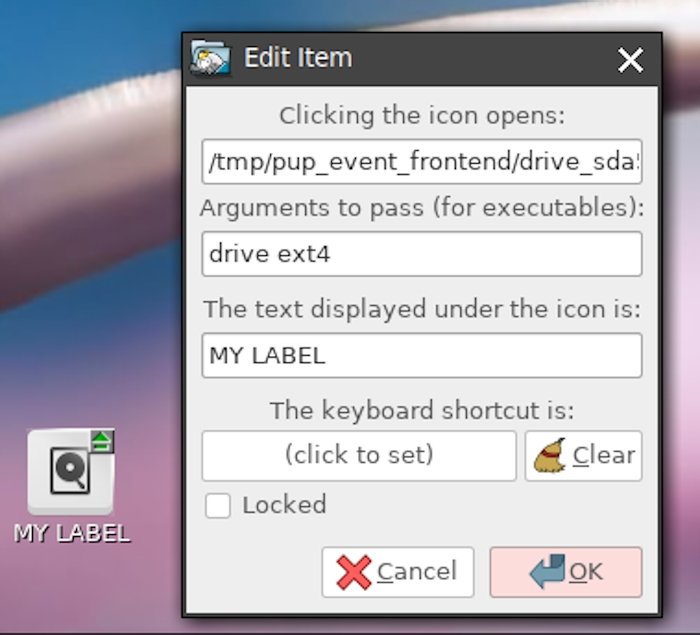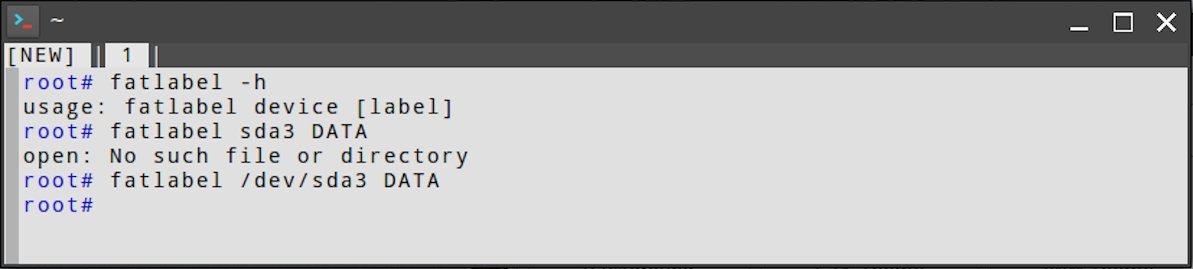How do I do to keep my drive labels after reboot [Bionicpup64/frugal]
Keep custom drive names on desktop icons after reboot
Moderator: Forum moderators
- Flash
- Moderator
- Posts: 954
- Joined: Tue Dec 03, 2019 3:13 pm
- Location: Arizona, U.S.
- Has thanked: 50 times
- Been thanked: 119 times
Re: My drive labels disappear after reboot
Just to be clear, the drive icons come back, but with labels like sda1 rather than whatever you changed the label to before rebooting?
It might help if you told us which operating system you're using.
Re: My drive labels disappear after reboot
You can't, because drive icons are dynamically created at boot or when you plug in a USB/MMC device.
You can, however, enable showing actual labels (if any): System -> Puppy Event Manager -> ROX Icons -> Show labels for each PARTITION.
In order to set/change a label, you need to use a utility specific to a given filesystem, e.g.:
EXT -> e2label
FAT -> fatlabel
NTFS -> ntfslabel
Greetings!
Omnia mea mecum porto.
- bigpup
- Moderator
- Posts: 6836
- Joined: Tue Jul 14, 2020 11:19 pm
- Location: Earth, South Eastern U.S.
- Has thanked: 874 times
- Been thanked: 1472 times
Re: My drive labels disappear after reboot
After doing Puppy Event Manager -> ROX Icons -> Show labels for each PARTITION.
Try using Pmount to label any partition that will have a desktop drive icon.
In Pmount, click on the drop down menu for each partition.
Select edit label
The things you do not tell us, are usually the clue to fixing the problem.
When I was a kid, I wanted to be older.
This is not what I expected ![]()
Re: My drive labels disappear after reboot
I did it, a useful knowledge that I needed from long ago. Thank you. But it isn't what I need now. May be I'm mistaken in calling them "labels", because, in this case, it is not the drive label what I want to change but a name seen under the drive icon on the desktop.
Re: My drive labels disappear after reboot
JakeSFR wrote: ↑Mon Aug 08, 2022 9:32 amYou can't, because drive icons are dynamically created at boot or when you plug in a USB/MMC device.
You can, however, enable showing actual labels (if any): System -> Puppy Event Manager -> ROX Icons -> Show labels for each PARTITION.In order to set/change a label, you need to use a utility specific to a given filesystem, e.g.:
EXT ->
e2label
FAT ->fatlabel
NTFS ->ntfslabelGreetings!
I used fatlabel since the target drive is fat32. Nothing visible changed, even after refreshing icons or the graphical server.
Re: My drive labels disappear after reboot
Amaponian wrote: ↑Mon Aug 08, 2022 5:49 pmJakeSFR wrote: ↑Mon Aug 08, 2022 9:32 amYou can't, because drive icons are dynamically created at boot or when you plug in a USB/MMC device.
You can, however, enable showing actual labels (if any): System -> Puppy Event Manager -> ROX Icons -> Show labels for each PARTITION.In order to set/change a label, you need to use a utility specific to a given filesystem, e.g.:
EXT ->
e2label
FAT ->fatlabel
NTFS ->ntfslabelGreetings!
I used fatlabel since the target drive is fat32. Nothing visible changed, even after refreshing icons or the graphical server.
Did you enable 'Show labels for each PARTITION'?
Also, to check if the label was actually set, type:
Code: Select all
fatlabel /dev/sda3and it should be printed to stdout.
Greetings!
Omnia mea mecum porto.
- mikewalsh
- Moderator
- Posts: 6034
- Joined: Tue Dec 03, 2019 1:40 pm
- Location: King's Lynn, UK
- Has thanked: 738 times
- Been thanked: 1899 times
Re: My drive labels disappear after reboot
@Amaponian :-
The simplest way I know of to set a drive 'label' (name) is by going into gParted. Right-click on the drive or partition->Label. Then you can edit/add the name you want.....and it's permanent. Needs unmounting first, of course.
(Probably using one of Jake's labelling commands under the hood anyway...)
(*shrug*)
Mike. ![]()
Re: My drive labels disappear after reboot
Now I realize your suggestion really gives me what I needed. I didn't know how to change the label drive of my fat32 partition, so I was always forced to see them as sda2 & sda3 , but it is easy with Pmount. Nonetheless, I'm still interested in knowing how to change the name of drives in the desktop icons, I want to change there the automatic names sda1, sda2, sbda...
Thank you. Very helpful.
Re: My drive labels disappear after reboot
mikewalsh wrote: ↑Tue Aug 09, 2022 11:27 am@Amaponian :-
The simplest way I know of to set a drive 'label' (name) is by going into gParted. Right-click on the drive or partition->Label. Then you can edit/add the name you want.....and it's permanent. Needs unmounting first, of course.
(Probably using one of Jake's labelling commands under the hood anyway...)
(*shrug*)
Mike.
I'm sorry, I think I made a mistake. What I want to change is the name under the drive icons on the desktop. I can change them but my changes dissapear after reboot.
Re: Keep custom drive names on desktop icons after reboot
You could write a script and/or a .desktop file and/or a RoxApp, that mounts a particular file system when clicked.
And you could drag the script to the Rox pinboard to create a clickable desktop icon.
The icon could be permanent and configured the way you like it,
as opposed to the drive icons which change when you plug/unplug usb drives.
Or you could re-write the code in /usr/local/pup_event/frontend_rox_funcs