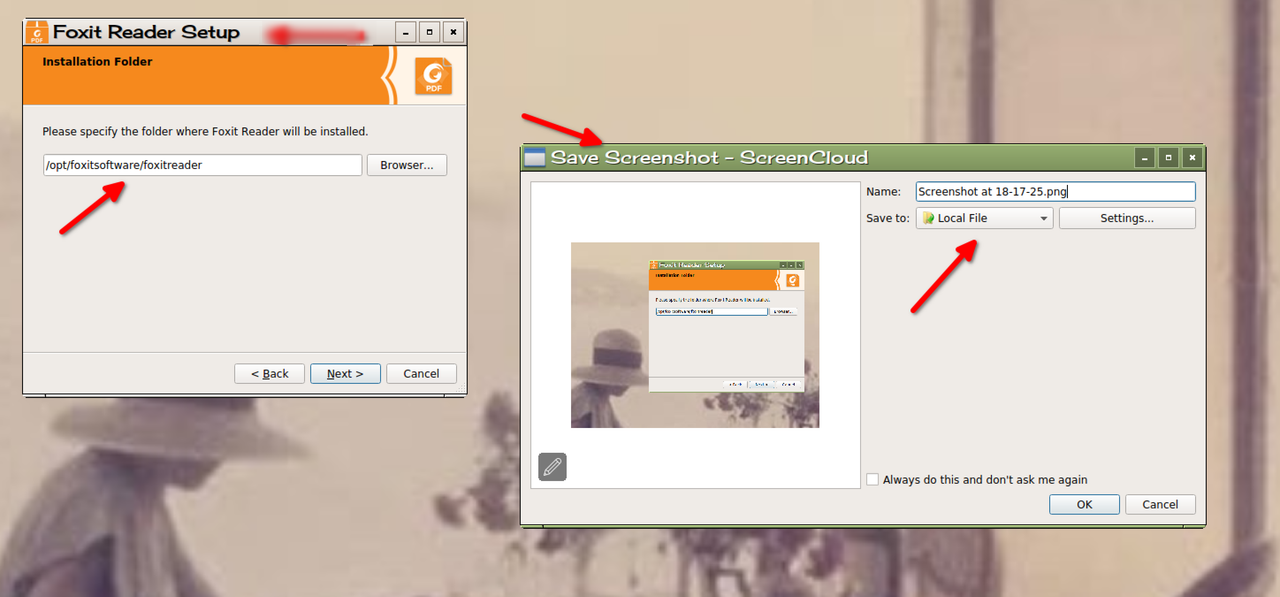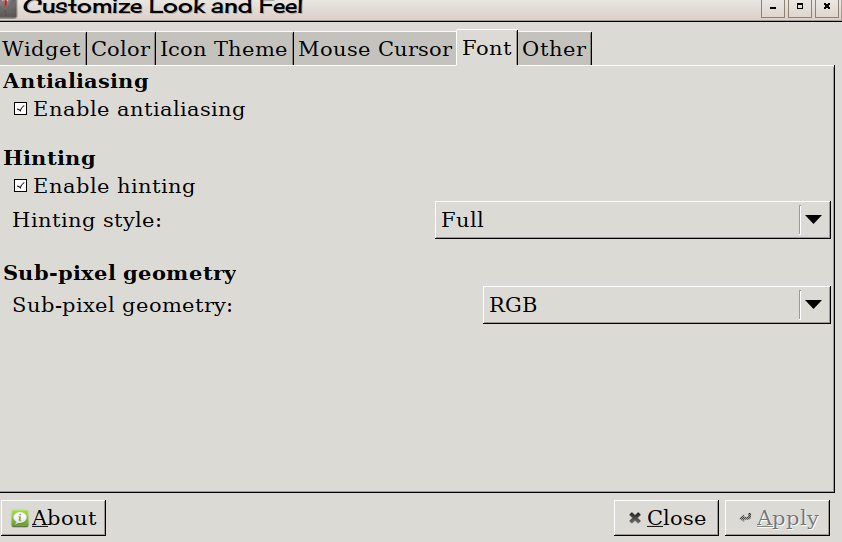guys isn't there a method to improve the audio? When I watch a movie in streaming I have to concentrate a lot
to perceive the audio despite having Alsamixer at 100%.
I noticed large volume exclusion in alsamixer but with very low results. It does not depend on PCLenovo as,
with it, the audio is heard better in windows.
The only remedy I now adopt is to download and then review it with Kodi by amplifying it.
By the way, where can I find the url to download Kodi uodated (19.4 matrix) that works in Debian? (now I use Kodi 19.0 Matrix in AppImage
but not being a recent version I can't get updated addons to work.
thx sonia
Bookworm - very low sound (SOLVED - by dancytron user - solution)
Moderator: fredx181
- soniabu
- Posts: 285
- Joined: Fri Jul 24, 2020 6:14 pm
- Location: Paris<-->Montreal
- Has thanked: 123 times
- Been thanked: 37 times
Bookworm - very low sound (SOLVED - by dancytron user - solution)
-
dancytron
- Posts: 743
- Joined: Fri Dec 13, 2019 6:26 pm
- Has thanked: 539 times
- Been thanked: 224 times
Re: Bookworm - very low sound
Create a file /etc/asound.conf with the following in it. This should create a "pre-amp" you can turn up.
Code: Select all
pcm.!default {
type plug
slave.pcm "softvol"
}
pcm.softvol {
type softvol
slave {
pcm "dmix"
}
control {
name "Pre-Amp"
card 0
}
min_dB -5.0
max_dB 20.0
resolution 6
}- fredx181
- Posts: 3205
- Joined: Tue Dec 03, 2019 1:49 pm
- Location: holland
- Has thanked: 395 times
- Been thanked: 1378 times
- Contact:
Re: Bookworm - very low sound
dancytron wrote: Sun Aug 07, 2022 8:38 pmCreate a file /etc/asound.conf with the following in it. This should create a "pre-amp" you can turn up.
Code: Select all
pcm.!default { type plug slave.pcm "softvol" } pcm.softvol { type softvol slave { pcm "dmix" } control { name "Pre-Amp" card 0 } min_dB -5.0 max_dB 20.0 resolution 6 }
You mentioned that before but it's the first time I test now, works nicely !
@soniabu As I think the card you use is card 1, you need to change to card 1 in the conf:
EDIT: I think best to put Master (or PCM) at max and adjust with pre-amp (not the other way around, you may get distorted sound then).
Code: Select all
control {
name "Pre-Amp"
card 1
}-
dancytron
- Posts: 743
- Joined: Fri Dec 13, 2019 6:26 pm
- Has thanked: 539 times
- Been thanked: 224 times
Re: Bookworm - very low sound
For the sake of completeness, here is the link I got it from originally.
- soniabu
- Posts: 285
- Joined: Fri Jul 24, 2020 6:14 pm
- Location: Paris<-->Montreal
- Has thanked: 123 times
- Been thanked: 37 times
Re: Bookworm - very low sound
Fantastic, work better!
the value of the amplifier to me remains fixed at 20, is it correct? the value is different in Fred's img.
(perhaps I understood that in order to have the possibility to increase the amplifier I have to modify the parameter indicated by the arrow; real?)
thx very much
sonia

- fredx181
- Posts: 3205
- Joined: Tue Dec 03, 2019 1:49 pm
- Location: holland
- Has thanked: 395 times
- Been thanked: 1378 times
- Contact:
Re: Bookworm - very low sound
soniabu wrote: Mon Aug 08, 2022 2:47 pmFantastic, work better!
the value of the amplifier to me remains fixed at 20, is it correct? the value is different in Fred's img.
(perhaps I understood that in order to have the possibility to increase the amplifier I have to modify the parameter indicated by the arrow; real?)
thx very much
sonia
...
You mean the value in the conf file, I think, yes it stays how it's configured, note that the value 60 on my img is just how I adjusted my pre-amp at that moment.
If amplifying works good enough for you, I'd say don't worry, be happy ! ![]()
- fredx181
- Posts: 3205
- Joined: Tue Dec 03, 2019 1:49 pm
- Location: holland
- Has thanked: 395 times
- Been thanked: 1378 times
- Contact:
Re: Bookworm - very low sound (SOLVED)
soniabu wrote:By the way, where can I find the url to download Kodi uodated (19.4 matrix) that works in Debian? (now I use Kodi 19.0 Matrix in AppImage
but not being a recent version I can't get updated addons to work.
Don't know much about Kodi, but I made a SFS module 10-kodi.squashfs, it's v20.0 (Nexus? not sure if that's OK for you) ) from Debian Sid package+dependencies, as far as I can test it works on Bookworm.
https://drive.google.com/uc?export=down ... zX9QPO0Qps
To test, place it in your "live" frugal install folder (next to 01-filesystem.squashfs) and after reboot, Kodi should appear in Menu > Multimedia.
EDIT: See here for more info (package kodi for debian sid) https://packages.debian.org/sid/kodi
- fredx181
- Posts: 3205
- Joined: Tue Dec 03, 2019 1:49 pm
- Location: holland
- Has thanked: 395 times
- Been thanked: 1378 times
- Contact:
Re: Bookworm - very low sound (SOLVED) - KODI solution
soniabu wrote: Tue Aug 09, 2022 7:23 amFred thx a small question: why did you build an sfs module when there is an amd64 .deb with Kodi 20?
The Kodi 20 .deb alone is not enough, the sfs module has the required dependencies included.
EDIT:
To explain a few things about Debian versions (in case you don't know), how it stands now:
Sid = unstable , Bookworm = testing , Bullseye = stable
The sequence from new to old(er) is: unstable > testing > stable
Newest software appears first in "unstable", if tested enough and approved it goes in "testing".
And finally the "testing" version (now Bookworm) will change into the "stable" version.
(every 2 years, next year Bookworm will be called "stable")
Now, about Kodi, it's only available in Sid (not yet in Bookworm, but will come later, I guess).
The package manager in Bookworm is configured to install packages from the Bookworm branch, but Kodi not available yet).
In theory you could add the Sid repo in /etc/apt/sources.list but I wouldn't advice it (in time, doing upgrades, your system will be a mix of Bookworm and Sid then).
Loading the Kodi SFS is more safe IMO.
EDIT few minutes later Just see that Kodi 20 is now suddenly available in Bookworm (wasn't yesterday) https://packages.debian.org/bookworm/kodi , so instead of loading the SFS, you can install it with synaptic or apt, better, I'd say.
- soniabu
- Posts: 285
- Joined: Fri Jul 24, 2020 6:14 pm
- Location: Paris<-->Montreal
- Has thanked: 123 times
- Been thanked: 37 times
Re: Bookworm - very low sound (SOLVED) - KODI solution
it's true it's available, the incredible timing. afternoon I'll try.
Thanks to all the info.
S.
Fred, but how do you zoom in a little bit the letters that appear in the frames of the Bookworm pop-ups, they are so mini ...
and then a curiosity: how can I not make "conkytoggle" appear every time the system is started?
Nothing serious because with 'otehr funcion' I disable it,
but that 'other ... ' I would like to use it to decide whether to make ' conkytoggle 'appear / disappear. ![]()
- fredx181
- Posts: 3205
- Joined: Tue Dec 03, 2019 1:49 pm
- Location: holland
- Has thanked: 395 times
- Been thanked: 1378 times
- Contact:
Re: Bookworm - very low sound (SOLVED) - KODI solution
soniabu wrote:Fred, but how do you zoom in a little bit the letters that appear in the frames of the Bookworm pop-ups, they are so mini ...
Can you give example of pop-up ? Not sure what yo mean exactly, perhaps you need to change monitor resolution.
EDIT: Or change font size in Menu > Settings > Customize Look and Feel
EDIT2: or perhaps you mean "tooltips" ? (well, just guessing now).
and then a curiosity: how can I not make "conkytoggle" appear every time the system is started?
Probably you mean just 'conky" (the display on the right of screen), conkytoggle is the launcher icon to turn it on/off.
To disable conky display at startup, open /root/.config/openbox/autostart with text-editor and remove these lines (or comment out (# before every line);
Code: Select all
if [ -f /mnt/live/tmp/modules ]; then
conky -c ~/.conkyrc-port &
else
conky -c ~/.conkyrc-live &
fi- soniabu
- Posts: 285
- Joined: Fri Jul 24, 2020 6:14 pm
- Location: Paris<-->Montreal
- Has thanked: 123 times
- Been thanked: 37 times
Re: Bookworm - very low sound (SOLVED) - KODI solution
fredx181 wrote: Tue Aug 09, 2022 3:02 pmsoniabu wrote:Fred, but how do you zoom in a little bit the letters that appear in the frames of the Bookworm pop-ups, they are so mini ...
Can you give example of pop-up ? Not sure what yo mean exactly, perhaps you need to change monitor resolution.
EDIT: Or change font size in Menu > Settings > Customize Look and Feel
EDIT2: or perhaps you mean "tooltips" ? (well, just guessing now).and then a curiosity: how can I not make "conkytoggle" appear every time the system is started?
Probably you mean just 'conky" (the display on the right of screen), conkytoggle is the launcher icon to turn it on/off.
To disable conky display at startup, open /root/.config/openbox/autostart with text-editor and remove these lines (or comment out (# before every line);Code: Select all
if [ -f /mnt/live/tmp/modules ]; then conky -c ~/.conkyrc-port & else conky -c ~/.conkyrc-live & fi
Fred I think I have misunderstood as he should not derive from the Bookworm operating system but from the applications themselves. However, I'll add a couple of examples where the letters in the combo-boxes - one from the FoxitReader installation, the other from the Knips application - are written so small that reading is annoying. Note that Knips - used to edit the images - has enlarged the original shots.
Or it all depends on my 14" Lenovo. mah?
Conky is okay now it doesn't appear +.
- fredx181
- Posts: 3205
- Joined: Tue Dec 03, 2019 1:49 pm
- Location: holland
- Has thanked: 395 times
- Been thanked: 1378 times
- Contact:
Re: Bookworm - very low sound (SOLVED) - KODI solution
@sonia Mmm... not sure what can be the solution for you, I had similar problem that default resolution was 1920x1080 and everything looked very small, I changed in Monitor Settings to 1600x900 (first experimented with several others) and it's ok for me now.
- wiak
- Posts: 4180
- Joined: Tue Dec 03, 2019 6:10 am
- Location: Packing - big job
- Has thanked: 66 times
- Been thanked: 1245 times
- Contact:
Re: Bookworm - very low sound (SOLVED) - KODI solution
fredx181 wrote: Tue Aug 09, 2022 5:26 pmI had similar problem that default resolution was 1920x1080 and everything looked very small, I changed in Monitor Settings to 1600x900
That's exactly the values I always use in most of our laptops now for the same reason (and fits same laptop aspect ratio). Mind you, I often feel pained that I'm losing laptop screen resolution that way and would prefer just arranging larger fonts and so on if I could be bothered tracking that down (assuming it can be done satisfactorily).
https://www.tinylinux.info/
DOWNLOAD wd_multi for hundreds of 'distros' at your fingertips: viewtopic.php?p=99154#p99154
Αξίζει να μεταφραστεί;
- soniabu
- Posts: 285
- Joined: Fri Jul 24, 2020 6:14 pm
- Location: Paris<-->Montreal
- Has thanked: 123 times
- Been thanked: 37 times
Re: Bookworm - very low sound (SOLVED) - KODI solution
the trouble is that I am preparing this Lenovo for my little sister while mine has an even higher resolution( matebook 2520x1680) and it would annoy me a lot if I found myself in worse condition than the Lenovo.
Intuitively, however, I believe they are the choices of application designers and their choices of character.
I can't imagine what a hassle it would be to work on a 13 inch or 11 inch Laptod
- fredx181
- Posts: 3205
- Joined: Tue Dec 03, 2019 1:49 pm
- Location: holland
- Has thanked: 395 times
- Been thanked: 1378 times
- Contact:
Re: Bookworm - very low sound (SOLVED) - KODI solution
soniabu wrote: Wed Aug 10, 2022 11:03 amthe trouble is that I am preparing this Lenovo for my little sister while mine has an even higher resolution( matebook 2520x1680) and it would annoy me a lot if I found myself in worse condition than the Lenovo.
Intuitively, however, I believe they are the choices of application designers and their choices of character.
I can't imagine what a hassle it would be to work on a 13 inch or 11 inch Laptod
It's a matter of experimenting with several resolutions, to see what's the best fit, I guess, or not ? ![]() .
.
Did you try to increase the font size (system wide) from "Customize Look and Feel" in the menu?
But probably that works for GTK applications and not for QT based applications (EDIT; needs some investigation but should be possible to set font size for QT apps. too).
It's a bit of a disadvantage of such a small (Debiandog) system that not everything possible is supported out of the box, let's call it "the other side of the medal".
EDIT: And how about Kodi, is it OK ?
- soniabu
- Posts: 285
- Joined: Fri Jul 24, 2020 6:14 pm
- Location: Paris<-->Montreal
- Has thanked: 123 times
- Been thanked: 37 times
Re: Bookworm - very low sound (SOLVED) - KODI solution
Fred
kodi I try the system one tonight.
It wasn't possible yesterday.
The only regret with respect to the Kodi Appimage - if the latter were updated - is that the system one takes up space on the Save file
and sooner or later I will have to face the resize.
Post Scriptum
I changed the resolution as recommended by you and confirmed by wiak user but in my case it doesn't change much.
I'll make other attempts and see what happens.
Then I changed the look and feel in Raleigh and there were some visual improvements.
better.
- fredx181
- Posts: 3205
- Joined: Tue Dec 03, 2019 1:49 pm
- Location: holland
- Has thanked: 395 times
- Been thanked: 1378 times
- Contact:
Re: Bookworm - very low sound (SOLVED) - KODI solution
soniabu wrote:kodi I try the system one tonight.
It wasn't possible yesterday.
The only regret with respect to the Kodi Appimage - if the latter were updated - is that the system one takes up space on the Save file
and sooner or later I will have to face the resize.
In that case the SFS may be more suitable for you to use.
changed the look and feel in Raleigh and there were some visual improvements.
You didn't try increasing the font size a bit ? (or/and font type)
- soniabu
- Posts: 285
- Joined: Fri Jul 24, 2020 6:14 pm
- Location: Paris<-->Montreal
- Has thanked: 123 times
- Been thanked: 37 times
Re: Bookworm - very low sound (SOLVED) - KODI solution
fredx181 wrote: Wed Aug 10, 2022 7:14 pmsoniabu wrote:kodi I try the system one tonight.
It wasn't possible yesterday.
The only regret with respect to the Kodi Appimage - if the latter were updated - is that the system one takes up space on the Save file
and sooner or later I will have to face the resize.In that case the SFS may be more suitable for you to use.
changed the look and feel in Raleigh and there were some visual improvements.
You didn't try increasing the font size a bit ? (or/and font type)
KODO sfs file
Fred, in the Kodi you created the function highlighted in the image is missing, so it cannot be installed from the Repository which is necessary to install the addons

Look&Feel
Yes Fred it's better now.