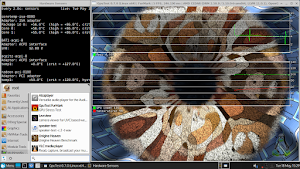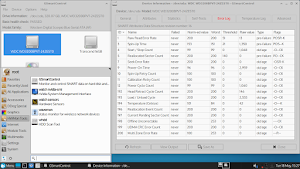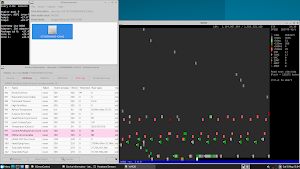First big thanks to Fred (fredx181) !
Full announce, description and screenshots of my build (in Russian language)
I build LiveUSB for hardware testing (mostly laptops).
Size ~1GB
LANG="en_US.UTF-8"
Contains both amd64 and i686 versions. For i686 use kernel without PAE for old CPUs compatibly.
kernels 5.10.92 / 5.16.7
Xfce desktop and NetSurf as browser. (for amd64 chromium-98.0.4758.80 in live/modules)
All my modifications in 05-customtools.squashfs
I build 3 versions of nvidia drivers in separate modules: 340.108, 390.144 and 470.103.01
And add to linuxrc new param nvidia_detect (based on old Porteus code vga_detect). Full description (in Russian language)
Share it here after 4 months of testing.
root password: dog
puppy password: dog
UPD: Update 2022.07.12
2021.09.16
Add HWE (folder live/hwe): Linux kernel 5.14.3 mesa-21.2.1 libdrm-2.4.107 llvm-12
Update bootloader configs
Download: drive.google.com
magnet-link: magnet:?xt=urn:btih:6229fd7cdf86f09168bace147412069159ac6a68&dn=liveusb-1100mb-doglinux-debian-11&tr=udp%3A%2F%2Fexodus.desync.com%3A6969%2Fannounce