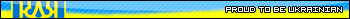Welcome. this script will download the latest release of EasyOS and
automatically update the current installation.
The script will place the new vmlinuz and initrd files into the boot-partition
and automatically fix initrd, and easy.sfs into the working-partition, then all
you will need to do is reboot and you have updated.
If you have an Internet connection and want to test if there is a new release
and download it, continue with the script...
Press ENTER to continue (any other character then ENTER to quit):
Probing ibiblio.org to see if there is a later release...
--2022-06-28 10:41:56-- http://distro.ibiblio.org/easyos/amd64/ ... nfell/2022
Resolving distro.ibiblio.org... 152.19.134.43
Connecting to distro.ibiblio.org|152.19.134.43|:80... connected.
HTTP request sent, awaiting response... 301 Moved Permanently
Location: http://distro.ibiblio.org/easyos/amd64/ ... fell/2022/ [following]
--2022-06-28 10:41:56-- http://distro.ibiblio.org/easyos/amd64/ ... fell/2022/
Reusing existing connection to distro.ibiblio.org:80.
HTTP request sent, awaiting response... 200 OK
Length: 8324 (8.1K) [text/html]
Saving to: ‘/tmp/easy_version/2022’
2022 100%[===================>] 8.13K --.-KB/s in 0.001s
2022-06-28 10:41:56 (11.2 MB/s) - ‘/tmp/easy_version/2022’ saved [8324/8324]
The latest online version is: 4.2.2
The current installed version is: 4.1
Newer online version, so can update...
Good. Required free space in /mnt/wkg is 2GB, you have: 2816MB
When ready, press ENTER key:
Downloading easy-4.2.2-amd64.img ...
Terminated
This file has been downloaded:
/mnt/sdb2/easyos/easy-4.2.2-amd64.img
You may do a manual update, by clicking on the file to open it up, drag vmlinuz
and initrd to the boot-partition, and easy.sfs to the working-partition, then
click on initrd to fix the BOOT_SPECS file. These steps are documented online.
However, this script can do it automatically. Make your choice...
Press ENTER for automatic update (any other key to quit):
Extracting files vmlinuz, initrd and easy.sfs...
Extracting BOOT_SPECS file from initrd, current installation...
9018 blocks
Copying new vmlinuz and initrd to boot-partition, and easy.sfs to working-partition...
vmlinuzcp: cannot stat '/tmp/mount-img-1-vfat-loop2/vmlinuz': No such file or directory
This file did not copy correctly: vmlinuz
Press the ENTER key to try again, or any other key then ENTER to give up:
Copying new vmlinuz and initrd to boot-partition, and easy.sfs to working-partition...
vmlinuzcp: cannot stat '/tmp/mount-img-1-vfat-loop2/vmlinuz': No such file or directory
This file did not copy correctly: vmlinuz
Press the ENTER key to try again, or any other key then ENTER to give up:
Copying new vmlinuz and initrd to boot-partition, and easy.sfs to working-partition...
vmlinuzcp: cannot stat '/tmp/mount-img-1-vfat-loop2/vmlinuz': No such file or directory
This file did not copy correctly: vmlinuz
Press the ENTER key to try again, or any other key then ENTER to give up:g
Copy failed. Aborting.
This is bad, you may not be able to reboot. Recommend try immediate manual update.
Downloaded file still there, you can try manual update (remember to click on initrd to fix it).
Or, you can abort the update by copying vmlinuz, initrd and easy.sfs of the current version, from /mnt/wkg/releases
Script terminated, close the window