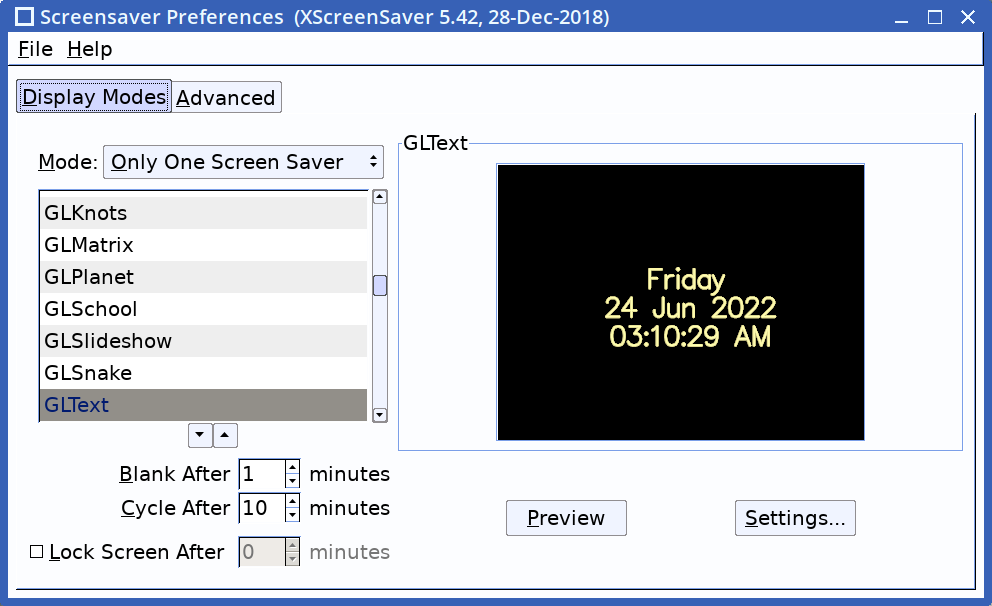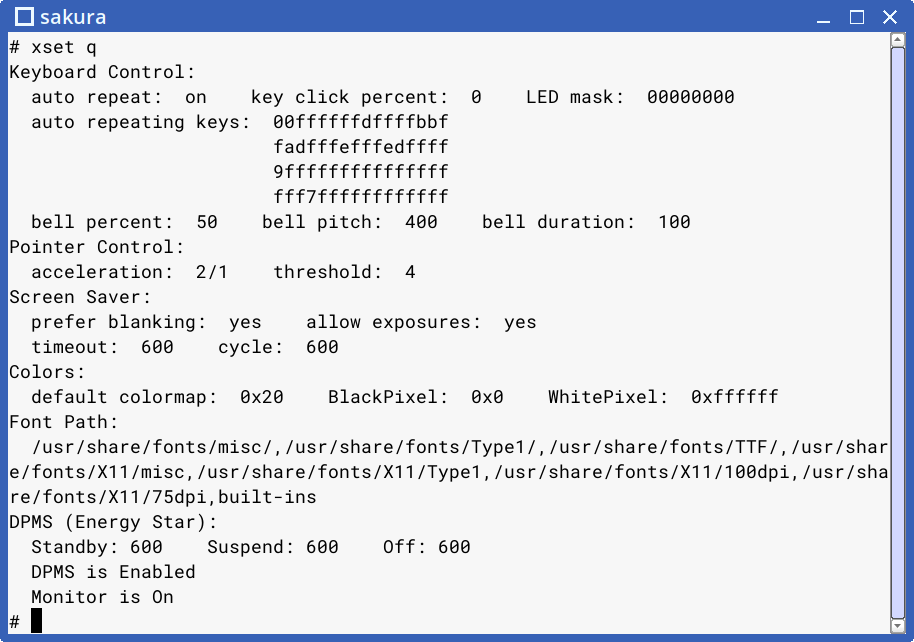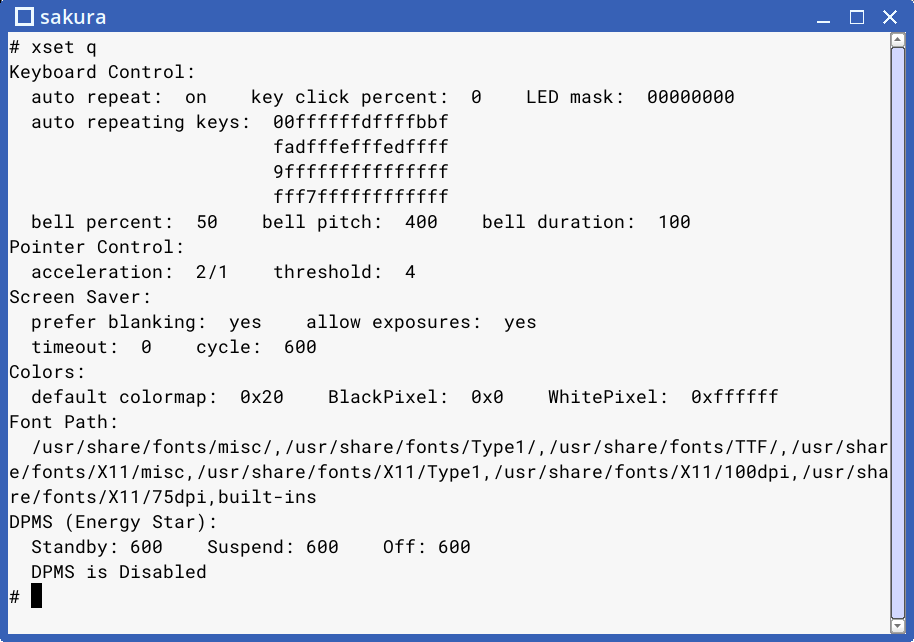Thanks for your patience guys! Problem solved:
EasyOS Dunfell-series version 4.1 released
Moderator: BarryK
Re: EasyOS Dunfell-series version 4.1 released
Made a fresh install of 4.0 on usb-stick, tried to update, failed. Error message as jpg annexed
- Attachments
-
- easy40_41.jpg (202.67 KiB) Viewed 2054 times
Re: EasyOS Dunfell-series version 4.1 released
That did the trick. Update works perfectly now.
Thanks so much!!
Re: EasyOS Dunfell-series version 4.1 released
Hello Barry, could you have a look to the jpg in my last message? The error with /dev/loop0 ... is still not solved. Clean install of 4.0 on usb-stick and trying to update to 4.1, using the german versions. Thanks.
-
williwaw
- Posts: 1954
- Joined: Tue Jul 14, 2020 11:24 pm
- Has thanked: 172 times
- Been thanked: 370 times
Aki, if you are creating a new frugal 4.0, just to be able to update to 4.1, then try this...
place 4.1 initrd, vmlimz and easy.sfs at the top level of a partition or in a single subfolder in the partition.
click initrd and let the script fix BOOT_SPECS, click again and save
then click again and choose yes to expand and edit. open init in an editor and comment out lines 894, 895, and 896 as shown below. save and choose to update initrd.
Code: Select all
#20220614 get rid of old easy.sfs... 20220615
#if [ -f /mnt/${BOOT_DEV}/${BOOT_DIR}easy.sfs ];then
# rm -f /mnt/${BOOT_DEV}/${BOOT_DIR}easy.sfs
#fi
create a new entry in refind.conf
disabling these lines allows you to boot into a new frugal without going thru an update from a previous install. I believe this fix is needed only if you wish to have the boot directory and the working directory together in a single partition or subdirectory
NOTE:
this worked for the english version, maybe the German is different somehow
Re: EasyOS Dunfell-series version 4.1 released
Well, you guys do know that EasyOS is an experimental distribution, so the "goal posts" may get shifted. But good, have fixed the update to 4.1.
Your feedback is invaluable. Sometimes there is a suggestion that triggers a train of thought in my brain.
I valued rufwoof's contributions, he was always trying something new. Unfortunately, he is no longer a member of the forum, due to his objection to political posts on this forum. However, he has sent me some thoughts about EasyOS by email.
williwaw, a comment that you made awhile back, got me thinking. A bit early to say anything, but I might completely remove the BOOT_SPECS file. Always thinking how to make everything simpler.
Re: EasyOS Dunfell-series version 4.1 released
Did a clean 4.0 install and update to 4.1 as before with the german versions with the english one and succeeded.
- wiak
- Posts: 4082
- Joined: Tue Dec 03, 2019 6:10 am
- Location: Packing - big job
- Has thanked: 65 times
- Been thanked: 1208 times
- Contact:
Re: EasyOS Dunfell-series version 4.1 released
Yes, he was very innovative and with some interesting alternative approaches to the more usual desktop systems around, and I also valued many of his contributions. However the problem seemed more to be that he objected to the forum continuing to allow members from Russia, and his own remarks were unfortunately more than verging on 'hate speech' so was inevitably going to have his membership cancelled. But I believe he himself elected to leave with claim that this forum was somehow supporting Russia's invasion of Ukraine. I must have missed the posts that supported that invasion.
https://www.tinylinux.info/
DOWNLOAD wd_multi for hundreds of 'distros' at your fingertips: viewtopic.php?p=99154#p99154
Αξίζει να μεταφραστεί;
- rockedge
- Site Admin
- Posts: 6549
- Joined: Mon Dec 02, 2019 1:38 am
- Location: Connecticut,U.S.A.
- Has thanked: 2751 times
- Been thanked: 2627 times
- Contact:
Re: EasyOS Dunfell-series version 4.1 released
I feel terrible about how it went with user1111. Claimed that Puppy Linux and this forum are pro Russian and do not show support for Ukraine which went against their standards and beliefs.
We did not remove the link to the Russian language Puppy Linux forum and we did not kick off any Russians from using the forum and that we do not denounce the war rigorously enough.
- Grey
- Posts: 2024
- Joined: Wed Jul 22, 2020 12:33 am
- Location: Russia
- Has thanked: 76 times
- Been thanked: 376 times
Re: EasyOS Dunfell-series version 4.1 released
EasyOS Dunfell-series version 4.1 released
Thanks. I use it on one of the computers in the summer kitchen.
Fossapup OS, Ryzen 5 3600 CPU, 64 GB RAM, GeForce GTX 1050 Ti 4 GB, Sound Blaster Audigy Rx with amplifier + Yamaha speakers for loud sound, USB Sound Blaster X-Fi Surround 5.1 Pro V3 + headphones for quiet sound.
Re: EasyOS Dunfell-series version 4.1 released
Hmmm, the previous post is straying way off topic. I understand that it is a response to the discussion in this thread, that has drifted off-topic.
There is the "Truly off-topic" section for posts that have nothing to do with Puppy or derivatives. Perhaps as moderator of the "EasyOS" section, I should be strict and delete any future drifts off-topic? Or just allow "slight drifts"?
Back on track, this thread is about EasyOS 4.1...
For 4.2, advance warning, looks like the "goal posts" will be shifting again:
https://bkhome.org/news/202206/limine-b ... asyos.html
One outcome will be that the layout on the usb-stick will look exactly as you would do a frugal install to a internal partition. So ideas about them being different will dissipate.
Though, I might do Bookworm 0.4 with the proposed new layout, using Limine.
Re: EasyOS Dunfell-series version 4.1 released
Mr. BK Sir,
When you build a new Rasp Pt OS leave everything in VAR as original, make it apt-get compatible so we can use debian .debs and make it "easy" for yourself, make it minimal. Leave out gimp, libreoffice, inkscape, cups, samba, dia, xsane, might need celluloid to have sound working. I want to see if I can install the Mate desktop.
My wish list, Need firewall, network-manager, sakura, pet-get, apt-get, pwget. Only one wallpaper, dashound in your face and original icons. We can get everything we want with pet-get and apt-get. Dont need usbmodeswitch anymore, everybody has a cell phone now days. Dont need seamonkey we can choose our own browser.
Re: EasyOS Dunfell-series version 4.1 released
Hello Spotted,
Easy allows you to remove those built in packages with relative ease right from the running system (its only a bit of a chore), although the packages you remove from the base system can still be accessed from containers for some reason...
- Grey
- Posts: 2024
- Joined: Wed Jul 22, 2020 12:33 am
- Location: Russia
- Has thanked: 76 times
- Been thanked: 376 times
Re: EasyOS Dunfell-series version 4.1 released
BarryK wrote: ↑Mon Jun 20, 2022 5:42 amHmmm, the previous post is straying way off topic. I understand that it is a response to the discussion in this thread, that has drifted off-topic.
There is the "Truly off-topic" section for posts that have nothing to do with Puppy or derivatives. Perhaps as moderator of the "EasyOS" section, I should be strict and delete any future drifts off-topic? Or just allow "slight drifts"?
Excuse please. I picked up on the current discussion. I just wanted to share a curious observation. Out of respect for you, I have already changed my post (I could not delete it). Consider that I wasn't here.
Fossapup OS, Ryzen 5 3600 CPU, 64 GB RAM, GeForce GTX 1050 Ti 4 GB, Sound Blaster Audigy Rx with amplifier + Yamaha speakers for loud sound, USB Sound Blaster X-Fi Surround 5.1 Pro V3 + headphones for quiet sound.
- wiak
- Posts: 4082
- Joined: Tue Dec 03, 2019 6:10 am
- Location: Packing - big job
- Has thanked: 65 times
- Been thanked: 1208 times
- Contact:
Re: EasyOS Dunfell-series version 4.1 released
Yes, on this EasyOS thread you posted the comment "Unfortunately, he is no longer a member of the forum, due to his objection to political posts on this forum.", which I feel was not a correct statement. Could not answer it in off-topic since your comment wasn't posted there, but in this thread, so posted my otherwise off-topic reply here as a consequence. As moderator of this subforum you can certainly remove all such posts by yourselves and others if you wish to avoid such resulting replies - otherwise how does one reply to a thread-made remark disagreed with, without then being criticised by the original remark poster?
https://www.tinylinux.info/
DOWNLOAD wd_multi for hundreds of 'distros' at your fingertips: viewtopic.php?p=99154#p99154
Αξίζει να μεταφραστεί;
Re: EasyOS Dunfell-series version 4.1 released
wiak wrote: ↑Tue Jun 21, 2022 3:37 amYes, on this EasyOS thread you posted the comment "Unfortunately, he is no longer a member of the forum, due to his objection to political posts on this forum.", which I feel was not a correct statement. Could not answer it in off-topic since your comment wasn't posted there, but in this thread, so posted my otherwise off-topic reply here as a consequence. As moderator of this subforum you can certainly remove all such posts by yourselves and others if you wish to avoid such resulting replies - otherwise how does one reply to a thread-made remark disagreed with, without then being criticised by the original remark poster?
Yes, I understand your comment. I didn't know there was more to it. The subsequent posts providing clarification why rufwoof left are OK, but grey's pictures of playground equipment painted in Ukrainian colours seemed to be straying too far off-topic.
Anyway, I will try to be more careful when I post in the future.
- Flash
- Moderator
- Posts: 978
- Joined: Tue Dec 03, 2019 3:13 pm
- Location: Arizona, U.S.
- Has thanked: 51 times
- Been thanked: 127 times
Re: EasyOS Dunfell-series version 4.1 released
I put Dunfell 4.1 on a 4GB SD memory card, using easydd, then booted it in my 5-year-old desktop. Everything seemed to go fine until I discovered that the arrow keys on the keyboard didn't work. I tinkered around with trying to change the keyboard, to no avail. Then Firefox (from the Internet menu) stopped working right. So, tinkering around some more, I started Firefox from a container and everything started working. All the keys on the keyboard work now. Still some problems though: I downloaded a .pdf file to /tmp, but can't find it there and when I'm watching a movie on YouTube, the screen saver kicks in every so often. Perhaps I should add that I don't know the first thing about containers.
Re: EasyOS Dunfell-series version 4.1 released
Flash wrote: ↑Thu Jun 23, 2022 1:28 amI put Dunfell 4.1 on a 4GB SD memory card, using easydd, then booted it in my 5-year-old desktop. Everything seemed to go fine until I discovered that the arrow keys on the keyboard didn't work. I tinkered around with trying to change the keyboard, to no avail. Then Firefox (from the Internet menu) stopped working right. So, tinkering around some more, I started Firefox from a container and everything started working. All the keys on the keyboard work now. Still some problems though: I downloaded a .pdf file to /tmp, but can't find it there and when I'm watching a movie on YouTube, the screen saver kicks in every so often. Perhaps I should add that I don't know the first thing about containers.
A container is a completely isolated environment, with its own complete folder hierarchy.
There is however, a shared folder /files/shared, that all containers and the main desktop can use to share files. Download the pdf to there, and you will find it at /files/shared on the main desktop.
If you want to read some technical details:
Re: EasyOS Dunfell-series version 4.1 released
when I'm watching a movie on YouTube, the screen saver kicks in every so often.
If you are using Xorg as opposed to Wayland, You can use xset. For example,
screensaver off: xset s 0 disables the sscreensaaver:
screensaver on: xset s 900 (after 15 minutes of inactivity.)
screensaver on: xset s 5 (after 5 seconds of inactivity.) - (useful for testing)
OR: on my computer, dpms and s do the same thing. For example,
xset dpms 900 (turn monitor off after 15 minutes.of inactivity)
xset dpms 0 (screensaver disabled.)
xset dpms 5 (turn on monitor and screensaver after 5 seconds.
or:
xset dpms 900 0 0 (turn monitor off after 15 minutes.of inactivity)
xset dpms 0 0 0 (screensave disabled.)
xset dpms 5 0 0 (turn off monitor after 5 seconds.)
Re: EasyOS Dunfell-series version 4.1 released
williams2 wrote: ↑Thu Jun 23, 2022 10:33 amwhen I'm watching a movie on YouTube, the screen saver kicks in every so often.
If you are using Xorg as opposed to Wayland, You can use xset. For example,
screensaver off:
xset s 0disables the sscreensaaver:
screensaver on:xset s 900(after 15 minutes of inactivity.)
screensaver on:xset s 5(after 5 seconds of inactivity.) - (useful for testing)OR: on my computer, dpms and s do the same thing. For example,
xset dpms 900 (turn monitor off after 15 minutes.of inactivity)
xset dpms 0 (screensaver disabled.)
xset dpms 5 (turn on monitor and screensaver after 5 seconds.or:
xset dpms 900 0 0 (turn monitor off after 15 minutes.of inactivity)
xset dpms 0 0 0 (screensave disabled.)
xset dpms 5 0 0 (turn off monitor after 5 seconds.)
Maybe add something to the startup script for the Youtube application you use (I don't use it so i can't help) to set it off when you start and back on when it exits/closes.
Re: EasyOS Dunfell-series version 4.1 released
williams2 wrote: ↑Thu Jun 23, 2022 10:33 amwhen I'm watching a movie on YouTube, the screen saver kicks in every so often.
If you are using Xorg as opposed to Wayland, You can use xset. For example,
screensaver off:
xset s 0disables the sscreensaaver:
screensaver on:xset s 900(after 15 minutes of inactivity.)
screensaver on:xset s 5(after 5 seconds of inactivity.) - (useful for testing)OR: on my computer, dpms and s do the same thing. For example,
xset dpms 900 (turn monitor off after 15 minutes.of inactivity)
xset dpms 0 (screensaver disabled.)
xset dpms 5 (turn on monitor and screensaver after 5 seconds.or:
xset dpms 900 0 0 (turn monitor off after 15 minutes.of inactivity)
xset dpms 0 0 0 (screensave disabled.)
xset dpms 5 0 0 (turn off monitor after 5 seconds.)
Puppy Linux has this, implemented a long time ago. It was a fix created by forum member Lobster (who sometimes still pops into this forum).
It detected if certain apps were running, such as mplayer, then disabled the screensaver until the app had finished.
EasyOS still has that mechanism I think, but right now my mind draws a blank; can't recall how or where that mechanism is implemented.
So, where ever it is, it hasn't received any attention in a long time. The web browser... that's a difficult one. We don't know when the browser is playing a youtube video, so would have to disable the screen saver for the duration that the browser is running.
Then, apps in a container... another problem.
Re: EasyOS Dunfell-series version 4.1 released
???Screensaver or screenlock??? I am old school. I still install xscreensaver just cause I like option of screen going to where it shows date and clock on black screen when computer inactive. I know actual screensavers are out of fashion and considered unnecessary, but still can be entertaining/useful. The clock screensaver, I have found very useful.
Re: EasyOS Dunfell-series version 4.1 released
There is a program named caffeine that disables the screensaver when the focus is on a full screen window.
There are several forks, with or without a systray icon.
Also, a python3 version.
- Flash
- Moderator
- Posts: 978
- Joined: Tue Dec 03, 2019 3:13 pm
- Location: Arizona, U.S.
- Has thanked: 51 times
- Been thanked: 127 times
Re: EasyOS Dunfell-series version 4.1 released
Upon further investigation I discovered that one of the Shift keys on the keyboard was sticking. I replaced the keyboard and all my troubles went away. I even discovered that the dedicated speaker volume control buttons at the top of the keyboard work in Dunfell 4.1. Amazing!
Well, maybe not all my troubles, the screen saver still kicks in periodically while I'm watching a video on YouTube. I haven't tried watching a movie from a DVD to see if the screen saver remains dormant.
I may be using the wrong terminology. The screen goes black and comes back on when I jiggle the mouse or hit any key, but the YouTube video keeps playing. I assume that's a screen saver kicking in. If it's any help, this didn't happen in EasyPup 2.5.1
Re: EasyOS Dunfell-series version 4.1 released
Ok, this blanking of screen isnt really a screensaver it has to do with implementation of EnergyStar settings. Or rather there is a sort of minimalist screensaver, they call it that, that blanks the screen to black.
"xset q" will tell you what is going on. Then can use xset and its options to enable/disable this stuff as mentioned by previous poster. There are lot more options than mentioned though.
Took me a bit to see what was going on since I found no program for screensaver or screenlock other than xscreensaver I had installed. Oh and on xscreensaver, I didnt automate it. I start it from launcher when I want it. Killall xscreensaver kills it if needed. Cause it will pop up at inopportune times if one automates it.
Here is what DPMS-screensaver looks like off:
Re: EasyOS Dunfell-series version 4.1 released
Yes, as williams2 posted, there are apps that can be used to disable the screensaver. I took a quick look, one of them is "caffiene-ng" which sits in the systray.
If you watch the videos full-screen, I think know how to detect that, and can incorporated automatic disabling of the screensaver (screen going black).
I think that can be incorporated into the pup_event mechanism.
Just about to release Easy 4.2, so I will schedule doing that for the next release after 4.2.
You can also disable the blacking of the screen, in the menu "Desktop --> PupX"
Perhaps EasyPup 2.5.1 has it disabled?
- Flash
- Moderator
- Posts: 978
- Joined: Tue Dec 03, 2019 3:13 pm
- Location: Arizona, U.S.
- Has thanked: 51 times
- Been thanked: 127 times
Re: EasyOS Dunfell-series version 4.1 released
Hold on! ![]()
Last night I watched a YouTube movie (Jules Verne's Mysterious Island - not very good) full screen for over an hour without touching the keyboard or mouse and the screen never blanked. I haven't changed anything so I don't know what's going on. The only thing I can suggest is that the sticking Shift key of my old keyboard somehow caused all this trouble.
Re: EasyOS Dunfell-series version 4.1 released
Successful frugal install,
Code: Select all
-Version-
Kernel : Linux 5.15.49 (x86_64)
Version : #1 SMP Thu Jun 23 22:31:28 AWST 2022
C Library : Unknown
Distribution : Easy Dunfell64
-Current Session-
Computer Name : EASYPC23864
User Name : root (root)
Home Directory : /root
Desktop Environment : Unknown (Window Manager: JWM)
-Misc-
Uptime : 31 minutes
Load Average : 0.37, 0.74, 0.65
How are we supposed to access files downloaded using the containerized firefox browser, /files/downloads and /files/shared directories don't have the downloaded file.
When using firefox and clicking the folder icon next to a downloaded file, rox-filer doesn't open.
My usb-wifi dongle ID 0bda:b812 Realtek Semiconductor Corp does not work.