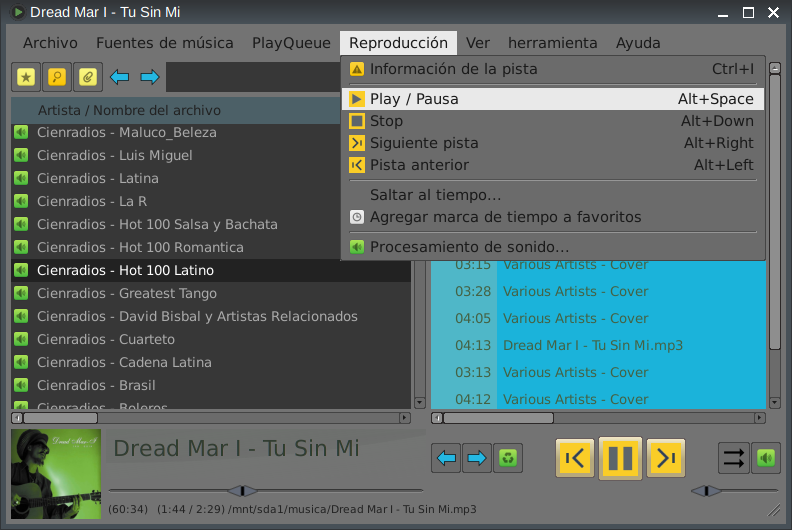
locale_es pmusic 6.0.2
This is a complete translation from scratch.
I have been working on it for a few hours ![]() .
.
Moderator: Forum moderators
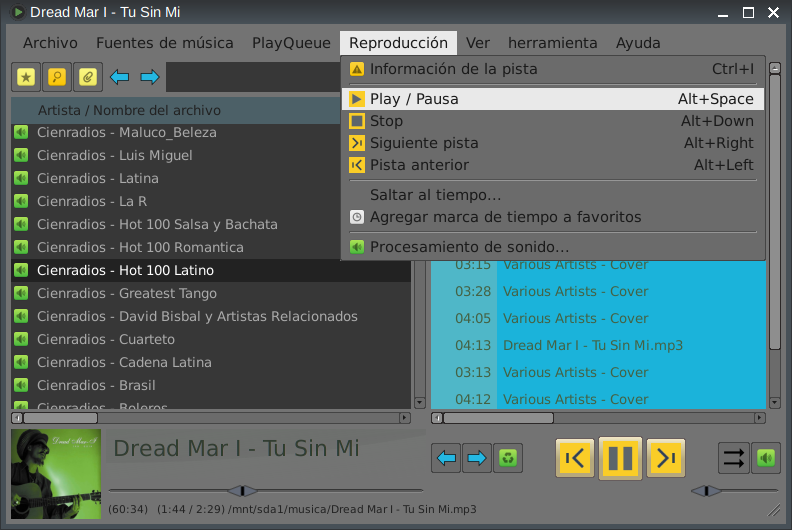
locale_es pmusic 6.0.2
This is a complete translation from scratch.
I have been working on it for a few hours ![]() .
.
Devuanpup
https://sourceforge.net/projects/devuanpup/
telegram
https://t.me/puppylatino
@amethyst @rockedge
Sorry for the nagging, but I am really interested in improving the playback quality of pMusic.
Could you please test this command in a terminal and check the quality? Replace /dir/file.mp3 with your audio file.
Code: Select all
ffmpeg -i "/dir/file.mp3" -f s16le -acodec pcm_s16le -ar 44100 -ac 2 - | aplay -f S16_LE -c2 -r44100This is the very basic command used in pMusic without any clutter. No audio filters and no audio split with rtp server.
With the command above, the sound will go through pEqualizer. To avoid that we need to add the -D parameter to aplay.
Code: Select all
ffmpeg -i "/dir/file.mp3" -f s16le -acodec pcm_s16le -ar 44100 -ac 2 - | aplay -f S16_LE -c2 -r44100 -D plughw:1,0In this example it refers to card 1, device 0
Thank you for your help!
Thanks a lot. I have added it to the NLS file, and made a download link in the main post. I would really like to credit you for your effort, and kindly ask you to share your real name...
Also, a good looking theme in your screenshot ![]()
Please share when done...
zigbert wrote: Sat May 21, 2022 9:59 pm@amethyst @rockedge
Sorry for the nagging, but I am really interested in improving the playback quality of pMusic.
Could you please test this command in a terminal and check the quality? Replace /dir/file.mp3 with your audio file.Code: Select all
ffmpeg -i "/dir/file.mp3" -f s16le -acodec pcm_s16le -ar 44100 -ac 2 - | aplay -f S16_LE -c2 -r44100This is the very basic command used in pMusic without any clutter. No audio filters and no audio split with rtp server.
With the command above, the sound will go through pEqualizer. To avoid that we need to add the -D parameter to aplay.
Code: Select all
ffmpeg -i "/dir/file.mp3" -f s16le -acodec pcm_s16le -ar 44100 -ac 2 - | aplay -f S16_LE -c2 -r44100 -D plughw:1,0In this example it refers to card 1, device 0
Thank you for your help!
Seems to be an integration problem with pEqualizer. Running the first command with Xenial 32: pEqualizer is not in play, sound is not distorted. I have to start pEqualizer first and then run the command for pEqualizer to be in action (I also need to do this with the other players for pEqualizer to work). In the latter case the sound distortion occurs. Running second command - I get no sound but that's probably because the sound card is not specified correctly, didn't bother further because I think the first command gave the answer.
amethyst wrote: Sun May 22, 2022 10:42 amSeems to be an integration problem with pEqualizer. Running the first command with Xenial 32: pEqualizer is not in play, sound is not distorted.
Thank you for the investigation. Very valuable knowledge. If I got it right, pEqualizer is not compatible with the latest Puppy because of the move to pulseaudio. Perhaps this issue will solve itself...
zigbert wrote: Sun May 22, 2022 11:11 amamethyst wrote: Sun May 22, 2022 10:42 amSeems to be an integration problem with pEqualizer. Running the first command with Xenial 32: pEqualizer is not in play, sound is not distorted.
Thank you for the investigation. Very valuable knowledge. If I got it right, pEqualizer is not compatible with the latest Puppy because of the move to pulseaudio. Perhaps this issue will solve itself...
So why does pMusic "turn on" pEqualizer by default whereas with all other players I need to start pEqualizer by its own and then start the player before it is integrated with the player? Could this be one of the issues with pMusic causing some conflict?
amethyst wrote: Sun May 22, 2022 11:26 amSo why does pMusic "turn on" pEqualizer by default whereas with all other players I need to start pEqualizer by its own and then start the player before it is integrated with the player? Could this be one of the issues with pMusic causing some conflict?
It could absolutely be the cause. pEqualizer has a tighter integration with pMusic because we use aplay as the 'play-engine', pMusic has no seperate sound handling else the audio-filters of ffmpeg.
After testing the FFMPEG commands directly my findings are similar to what @amethyst reports.
I am using an mp3 of "Waiting Room" by Fugazzi
@amethyst @rockedge
pEqualizer is started in line 494 in /usr/local/pmusic.
We don't need pEqualizer in pMusic even if it is built for integration... It could still work as a standalone app.
... thinking
@amethyst I installed the Enhancer 0.17 plugin and used your suggested settings. Mind blowing.
Working well on my setup.
The theme package posted here:
viewtopic.php?p=57677#p57677
Fixed the icon issue for me in Fossapup64 9.5
Update:
In Fossapup64 9.5
Looking at the GTK theme set that comes in the Pmusic 6.0.2 pet.
(also applies to the Nad5 theme)
Some icons show correctly and some do not.
The ones that do not display correctly.
Have this error message:
XML parse error: warning code=97 (1) in (null):1:20: Unsupported version '1.1'
I opened one of them using open as text.
The first line of code:
Code: Select all
<?xml version="1.1" encoding="UTF-8"?>I changed the XML version= to version="1.0"
Code: Select all
<?xml version="1.0" encoding="UTF-8"?>The icon image now shows correctly and no errors.
Note:
The icons that always showed correctly.
They do not have this xml version code line in them.
Going back to using the icon theme in the pet package.
After making the change to:
Code: Select all
<?xml version="1.0" encoding="UTF-8"?>In all the not working icon files.
All icons are working except for one.
icon_audio_cd.svg
I get this error message when trying to display it.
XML parse error: error code=201 (3) in (null):12:113: Namespace prefix xlink for href on linearGradient is not defined
It does not have an xml version line to change.
The things you do not tell us, are usually the clue to fixing the problem.
When I was a kid, I wanted to be older.
This is not what I expected ![]()
pMusic 6.0.2
Downloaded and installed the radio stations index for the United States.
music sources -> Radio Stations -> Setup
Wow!
What a big list of usable radio stations to listen to.
Works great!! ![]()
The things you do not tell us, are usually the clue to fixing the problem.
When I was a kid, I wanted to be older.
This is not what I expected ![]()
pMusic streaming Internet radio is working well. I just upgraded pMusic to 6.0.2 on a mainstay machine Bionic64
@amethyst messing around on XMPlay with the Enhancer enabled....
zigbert wrote: Sat May 21, 2022 10:17 pmThanks a lot. I have added it to the NLS file, and made a download link in the main post. I would really like to credit you for your effort, and kindly ask you to share your real name...
Also, a good looking theme in your screenshot
Please share when done...
my name is Jose Peralta
Devuanpup
https://sourceforge.net/projects/devuanpup/
telegram
https://t.me/puppylatino
josejp2424 wrote: Wed May 25, 2022 7:23 pmzigbert wrote: Sat May 21, 2022 10:17 pmThanks a lot. I have added it to the NLS file, and made a download link in the main post. I would really like to credit you for your effort, and kindly ask you to share your real name...
Also, a good looking theme in your screenshot
Please share when done...my name is Jose Peralta
Thank you !
pMusic 6.0.3
See main post
Changelog
- Remove integration of pequalizer (thanks to amethyst and rockedge)
- Updated spanish translation (thanks to josejp2424)
- Skip red mark in dependensy check if missing app is optional
- Bugfix: Icons ok in FossaPup (thanks to bigpup)
- Bugfix: Deactivate 'Pitch' if ffmpeg is comiled without librubberband
- Bugfix: Don't include pitch filter if not set
- Bugfix: Pressing playbutton at startup didn't update icon in playqueue (thanks to amethyst)
- Bugfix: Always add /dev/cdrom as an device-option in the preferences
- Bugfix: Define port for cdda2wav (CD-read) and for cddb
- Bugfix: Hide Jamendo from search dock
@zigbert
I've found that when using with pEqualizer, the sound quality is better when lowering the bass and treble levels of the ffmpeg input sliders (way below the 0 setting) and no distortion of sound occurs. However, the sound is still not close to what I can achieve running other players with the same pEqualizer settings. So it seems pMusic and pEqualizer just does not go together well. I don't know if other equalizers will work better with it, maybe....
amethyst wrote: Sun Jun 12, 2022 10:50 am@zigbert
I've found that when using with pEqualizer, the sound quality is better when lowering the bass and treble levels of the ffmpeg input sliders (way below the 0 setting) and no distortion of sound occurs. However, the sound is still not close to what I can achieve running other players with the same pEqualizer settings. So it seems pMusic and pEqualizer just does not go together well. I don't know if other equalizers will work better with it, maybe....
devuanpup, like Vanilla Dpup, uses pulseaudio, pEqualizer does not work,
and I use
pulseaudio-equalizer. with very good results.

@zigbert
thanks for this version pmusic.
Devuanpup
https://sourceforge.net/projects/devuanpup/
telegram
https://t.me/puppylatino
new translation, some lines had errors.
Devuanpup
https://sourceforge.net/projects/devuanpup/
telegram
https://t.me/puppylatino
josejp2424 wrote: Mon Jun 13, 2022 2:00 amdevuanpup, like Vanilla Dpup, uses pulseaudio, pEqualizer does not work,
and I use
pulseaudio-equalizer. with very good results.
exact name pulseaudio-equalizer-ladspa
I use it too, it works great ![]()
KL-Linux
KL LINUX Simple fast free
Equalizer for pulseaudio x64
Requires installation - swh-plugins
Code: Select all
apt install swh-pluginsKL-Linux
KL LINUX Simple fast free
works very well.
thanks @Sofiya
Devuanpup
https://sourceforge.net/projects/devuanpup/
telegram
https://t.me/puppylatino
Sofiya wrote: Mon Jul 04, 2022 3:07 pmEqualizer for pulseaudio x64
Requires installation - swh-pluginsCode: Select all
apt install swh-plugins
Thank you for this one.
I have linked to your post.
With version 6.9.1, pMusic is now supporting both Gtk3 and Gtk2.
Consider this as a development release. It will work, but there is still some UI issues to improve.
Download from the main post.
Please give feedback of any issues or suggestions. Thank you.
Dear Zigbert
Now that http://www.01micko.com/ does not exist, where could someone download the pMusic pet?
Thank you
This is a link to an older version....
https://archive.org/download/Puppy_Linu ... -6.0.2.pet
I sent message to Zigbert.
____________________________________-
I have room on a two different servers that can host pMusic packages for download until we get that package on the official Puppy repo's if that will help.
Let me know where the package(s) are and I'll look around as well. Then I can choose a location and upload pMusic.
We should have this available and easy to find.