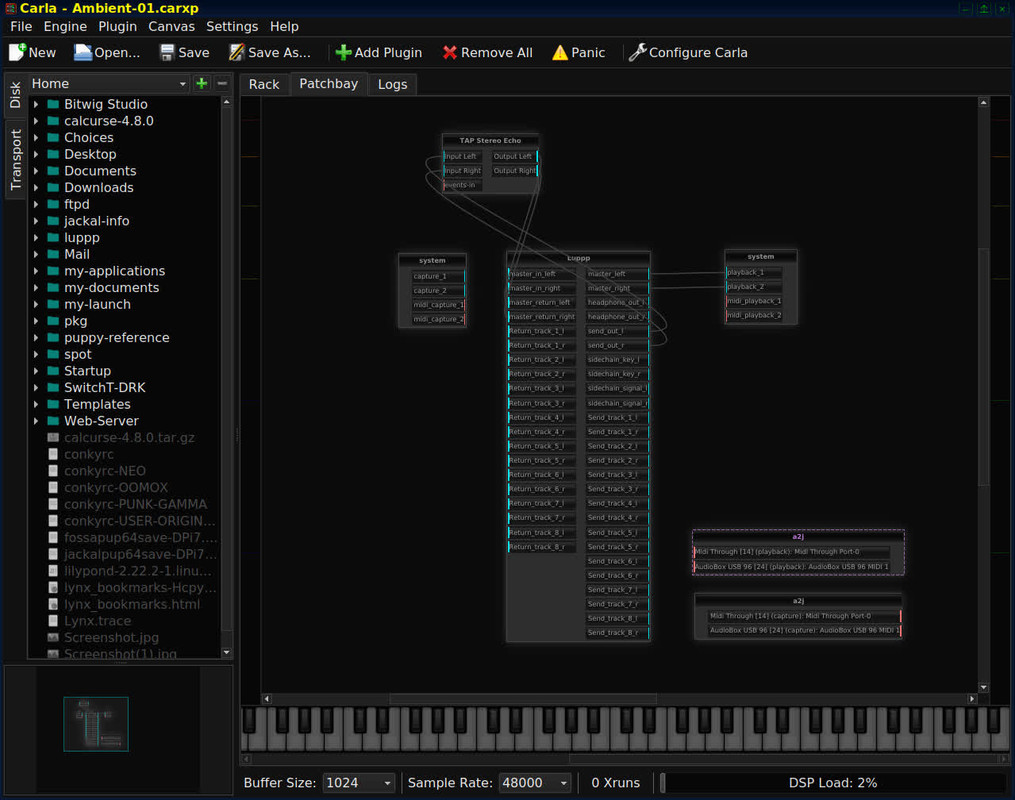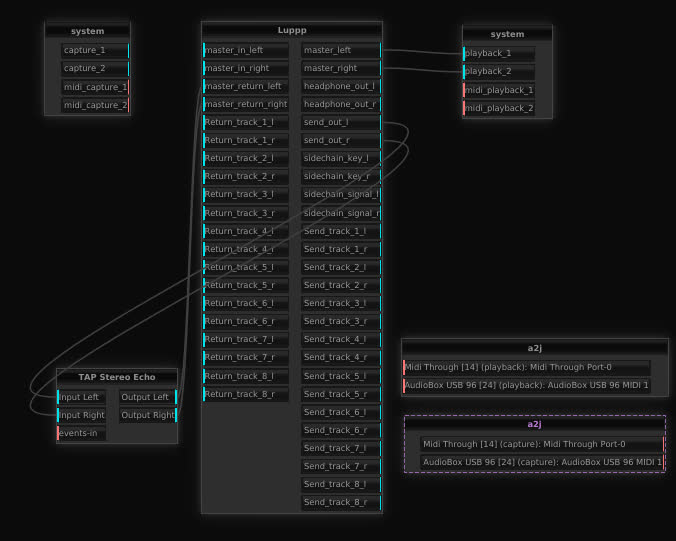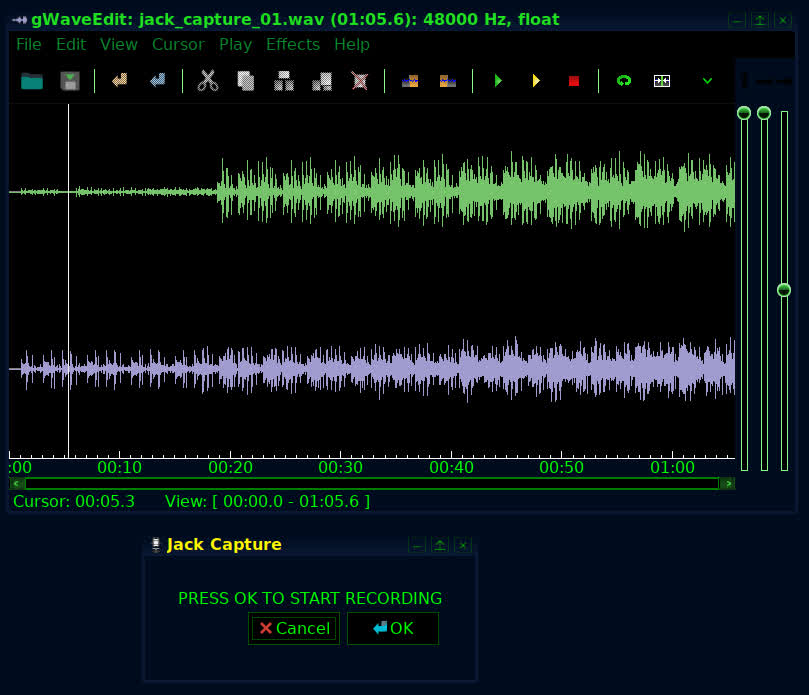Hi shortstop,
The problem you are running into is that the more stuff you have in your SaveFile/Folder, the longer it takes to (a) add new stuff; (b) boot-up; and (c) shut-down. Avoiding that is one of the reasons to keep your SaveFile/Folder ‘small’.
I recommend your use of nicOS-Utility-Suite, viewtopic.php?p=12983#p12983 and some advanced planning.
The Suite has modules for remastering and for creating/updating adrv.sfs and ydrv.sfs. Every recent Puppy, Jackalpup included, will recognize and use (if present) both/either an adrv.sfs or ydrv.sfs.
As you know, Puppys employ a 'merge-file-system', merging in RAM the file-systems on storage such that what's in the SaveFile/Folder has 2nd highest priority (=will be used); adrv.sfs has 3rd highest; ydrv.sfs has 4th highest and core/base has 5th highest. I believe the core/base SFS in jackalpup is named puppy_jackalpup_xx.sfs. The 1st highest is the changes you just made in RAM and applied by Restarting-x (AKA Graphical Server).
Your SaveFile/Folder should only include your customizations, settings (including which application SFS to load), links to portable-applications and links to external folders where you store data-files. [Ask if you need help moving data-folders out of /root or linking data-folder into /root]. Your SaveFile/Folder is also used for testing applications before you commit them to lower ranking file-systems; or discard them.
When possible, prefer SFSes, AppImages and portables to installing pets/debs. Pets/debs occupy your SaveFile until you discard them or include them in lower ranking file-systems. SFSes, AppImages and portables don't, and require little or no RAM if they are not being used. [The RAM required is just the link to them, if linked, e.g. a menu entry created.]
The first step is to decide whether there are applications in your core/base which you’ll never use. [An example might be abiword or a built-in full-featured* Web-browser; see below. A light-weight browser for reading html files is fine]. Use Menu>Setup>Remove Builtins to ‘remove’ them. Create a SaveFile/Folder to preserve that change. Next decide if there are applications not offered by jackalpup which you will always want. An example is masterpdf-editor4 –perhaps the best free pdf-editor available. It can be run as a portable or SFS, but requires qt4 libraries. Several other applications also require qt4 libraries. Qt4 libraries are not available in Fossapup/Jackalpup’s repos. So I install those libraries and execute a Save. When satisfied, run nicOS-Utility-Suite’s Remaster.
Move the SaveFile/Folder so that it won’t be used and make sure your system is OK. If so, you can delete the SaveFile/Folder.
The Save2SFS module will 'capture' an application you installed (and restarted-x) but haven't Saved to a SaveFile/Folder. But if you're adding several applications creating a SaveFile/Folder during that process can make things easier.
Next use nicOS-Utility-Suite’s Save2SFS module to create a ydrv.sfs. This will hold applications you may eventually update/upgrade, but expect not to have to for a long time. I can’t tell you which applications you’ll place in that category. But I can tell you which I would not: Web-browers. Web-sites increasingly insist that only recent Web-browser will be allowed access. So Web-browsers have to be frequently updated.
If you boot a Puppy which doesn’t use a SaveFile/Folder (i.e. pfix=ram) after it reaches desktop no partition will be mounted. If you have a recent web-browser in your adrv.sfs, you can use it without having to mount any partition, never exposing your hard-drives to malware; and on shutdown whatever malware you may have unknowingly picked up will not survive a reboot. nicOS-Utility-Suite’s Save2SFS module can quickly update an adrv.sfs so that a newer version of a web-browser replaces an older one.
[It can also quickly update a ydrv.sfs. But you'll want have have booted pfix=ram and without using the adrv.sfs].
Which leaves your SaveFile/Folder for testing other applications, linking to other Web-browsers, customizations, links to portable-applications and links to external folders where you store datafiles, And settings: if you change computers, the settings you Save to a SaveFile/Folder will take precedence over any you may have preserved to lower ranking file-systems.
![]() .
.![]()