I have this incredible machine from the early 2000's that I am willing to install Puppy on.
Specs:
Processor: Transmeta Crusoe TM5600 - 600Mhz
Ram: 172Mb (tweaked from 128)
HDD: 60 Gb (tweaked from 20)
Originally running WindowsME but upgraded it to run WindowsXP (lite version with fewest services enabled)
Screen: 6.4" XGA, 1024x768
Interfaces: PCMCIA, Modem 56k, Firewire IEEE1394, Memory Stick, USB1.0
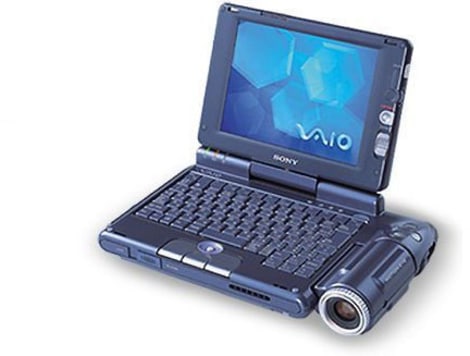
So far, I have tried to lauch puppy from USB, failed, from USB CD-ROM, failed (the drive doesn't seem to do anything on boot)
Bios boot options are:
1. ATAPI CD-ROM
2. External drive
3. Internal HDD
Even by trying to force the options or disabling access to 3. HDD nothing happens, the computer doesn't seem to find anything, neither a legacy usb stick (rufus formatted) or even the most likely compatible 32bit iso image I received in order to attempt launching Puppy on it:
https://archive.org/details/bionic4.9.174
I still may have several options:
1. PCMCIA CD-ROM drive
2. Firewire CD-RW drive (used to boot fine for windows installs but I have to find it, it roams somewhere...)
3. Your suggestions...
Hopefully I can install Puppy in dual boot on this machine (I need to conserve full access to the interfaces piloting it) - and if I can find a relatively easy walkthrough that I can retranscribe, I may also develop some of the drivers for other collectioners like me (I used to offer support worldwide for it's drivers when Sony discontinued it).
Hopefully you can help me to solve this