What , so you get the red 'mention' for my name? Just click the edit button to bring the post back up. Delete the "@ Mike" bit. Then start typing again; first the "@", followed by my name (no space between). After 2 or 3 letters you'll get the name choices show up in a light grey/black box with white letters; at that point, stop typing & select the member name you want.....as soon as you click on it, it'll come up as that member's name with the "mention" <tags> either side. Like this (I'll use your name as an example):-Sky Aisling wrote: ↑Tue Sep 15, 2020 9:08 pm Oh, oh should I have typed @mikewalsh not @mike?
We also have a member named 'Mike'.
How to edit post?
Sky
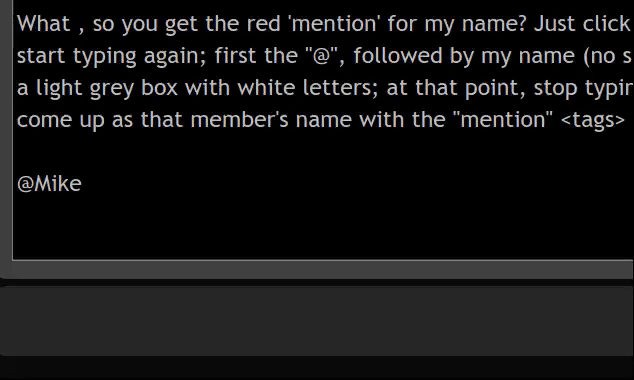
See what I mean? It's worth pointing out that is ONE piece of BBCode that doesn't work when typed out manually; it has to be done through the accepted method of implementation. I know this is the case, 'cos I see other examples round the forums where it looks as though other Puppians have tried to type it in manually.....and it hasn't worked.
(I know, I know, guys; now I'M going "off-topic". But I was always brought up to be polite to damsels, and to offer assistance when I can...*shrug*)
Mike.

