Now then, kiddiwinks...
Having "splurged" the other day, and treated myself to a 1TB Crucial MX500 SSD as a primary drive replacement, it then occurred to me that what was needed was a way to manually run the 'TRIM' command, which tells the controller to run through its garbage-collection routine & tidy things up. Without this, you eventually end up with a highly 'messy' solid state drive.
https://forum.puppylinux.com/viewtopic. ... 625#p46625
I've followed the standard advice, and left around 10% of the drive - approx 100 GB - unformatted. The thinking here is that this gives the controller room to juggle blocks around as it runs through the erase routine & marks the blocks as fit for re-use again. However, it definitely helps if you can run the official
Code: Select all
fstrim.....command from time to time, since this 'forces' everything through the proper, approved tidy-up routine.
-------------------------------------------
I posed the question at the end of the above post. Bigpup started a new thread to deal with this, here:-
https://forum.puppylinux.com/viewtopic.php?t=4894
I've created a wee portable - RoxApp, actually - with a YAD-powered GUI & "borrowed" a chunk of the DriveSpeed! code.....the bit that brings up the tiny rxvt terminal window to show you the result. Had to tiffle around with one or two of the options to get it behaving itself, but all you do is click on the RoxApp to bring up the GUI. You then hit the 'TRIM NOW' button, and the rxvt window pops-up to show you the result as it occurs.
The current version allows you to mount/unmount filesystems in order to run the fstrim command correctly.....partitions need to be mounted for it to work properly.
You WILL need to install the
Code: Select all
util-linux.....package from your PPM. I can't include this because it's all different for every single Puppy, and includes a bunch of file-system/mount-point/disk-management tools, all of which are of course compiled to work with specific kernel/glibc set-ups. But having done this (apparently this is a bog-standard package across the Linux eco-system), this wee utility just lets us use the bit we need to maintain our SSDs in tip-top condition.
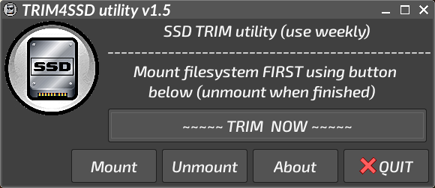
According to the Arch Linux wiki - the fount of ALL Linux knowledge, as far as I and about a million other folks are concerned! - this only needs to be carried-out manually around once a week.....perhaps twice a week, if your machine gets extremely heavy use. I know the terminal command is simple enough to run, but the GUI is to make things just a little easier for our 'noobs'.....and you still need the 'util-linux' package installed for the terminal command to work in any case. Most PPMs will tell you its already installed, but will 're-install' without any protests.
IF you wish to add a Menu entry, 'Look Inside' with ROX and you'll find the MenuAdd/Remove scripts. The 'MenuReadMe' will explain how to use them.
------------------------------------------------------
I've attached the tarball to the bottom of this post. Just download it, unzip it, then put the RoxApp anywhere you like. Please look at the "ReadMe!" file before using it; it will give you necessary initial information.
This works OK with Xenialpup64, Bionicpup64, and Fossapup64. Tahr64's version of fstrim is a sym-link to BusyBox, and is a very early implementation, missing many of the necessary options. Since this is a 'noarch' package, it's only limited by what "util-linux" package your PPM can provide and which options are built-in.....it should work OK with newer 32-bit Puppies, too.
Hope it's perhaps useful to some of you. Enjoy.
Mike. ![]()

