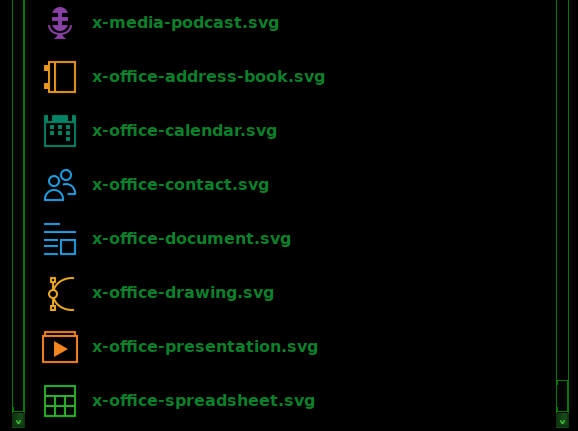@JASpup , @MochiMoppel, @bigpup, @mikewalsh. @williams2, @wizard, @666philb, @puddlemoon
As a continuation of the Icons & the Desktop, creating a workflow aesthetic thread found here: viewtopic.php?t=3839 - I decided to continue the thread after thoroughly implementing everything I've learned about desktop, theme/window/icon manipulation, and about how to place those elements in the system in a way that gives me the most bang for the buck during the course of my normal business computing day (or puppy hobbyist experimentation sessions as the case may be.)
We all have our own sense of style and priorities when it comes to how the computer looks and is organized, and although my sense of 'monochrome' darkness is certainly not for everyone, or even a significant number of people's cup of tea, I think it might be an interesting subject to share just to show what can be done with a pup by a 'lay user/hobbyist' such as myself with a little help (or lot of help actually) from the more experienced puppy computing community.
The development of Fossapup, and my personal implementation of it this year allowed me to confidently erase anything remotely microsoft from all my devices and go 100% puppy linux. Any attempts to be productive on a windows machine in the past six months at my places of business have been a frustrating experience at best. There's a fairly long list of tools you all have shared that have given me the ability to make puppy a versatile powerhouse system that runs on any machine I own, including a Toshiba laptop with ONE, count 'em (or it), one single 1.6ghz Celeron processor and 2GB of RAM. That computer was totally useless with it's factory installed 32bit Windows 10 OS, but with Fossapup64 is downright productive.
Among the tools in my arsenal are:
wmctrl scripts
MOUNT_drv script
portable apps
nicOS utilities/PaDS-1.17 for creating portables and sfs's
JWM Theme Maker
confidence manipulating ROX's capabilities
jackalpup's pro audio applications
close window/desktop scripts
xcharm panel script
and I'm sure I'm forgetting some others
All of those tools were given to me and taught by the community, and that's pretty cool.
As I've gained more and more of a handle on where everything is located in puppy and how it works, at least on the theming desktop side of things, I had to go the extra step and figure out what GTK, JWM, and Rox were all doing and how they fit together. In the past month I've been able to transfer themes between systems by copying all the necessary directories and config files. I went the extra step and began editing pre-existing themes to the point of editing the graphic elements of GTK-2 themes. And below is the result, a completely black and more or less mono-chrome theme.
Recent discussions with @JASpup about GTK, JWM, and ROX found here: viewtopic.php?t=4585
Here's a quick demonstration of how this all works for me, and it doesn't cover everything, but gives a good idea of where I'm going with it all.
Last night I found another gtk black theme to modify. It was a much simpler organization structure than other themes I modified. It's call Boomerang Blackout downloaded from gnome-look. It was all stark white foreground on black backgound. I hate white on black, but green on black is another story. I re-did all the graphic elements in gtk-2.0, edited gtkrc files, and combined it with the Trinity-Green gtk-3 theme, and I have a new fully functional and sharp theme. It took about 4 hours.
These gifs demonstrate how starting from a clean desktop, panels, docks, apps and file managers can be opened and their positions set with scripts launched from the panel. The gifs change the color of some of the apps a bit, but they get the point across.
Opening the panel, running the MOUNT_drv script, mounting an sd card.
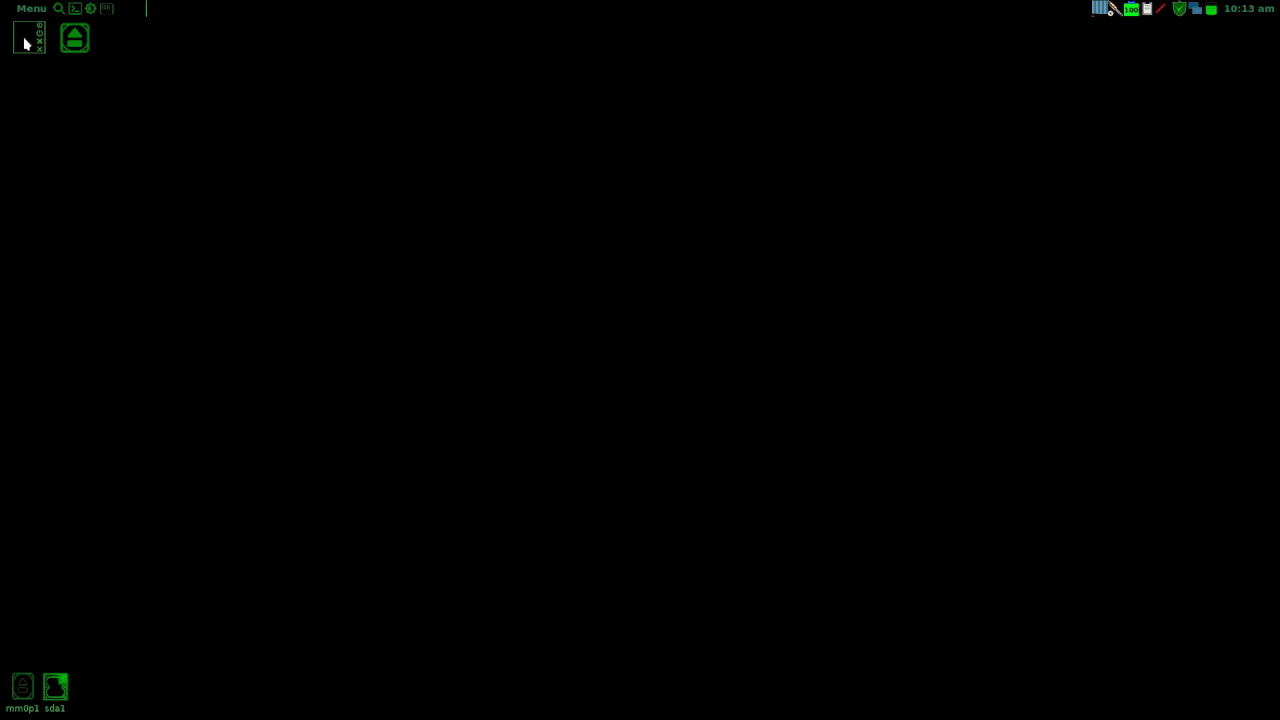
Opening notecase, popping up the Cairo dock.
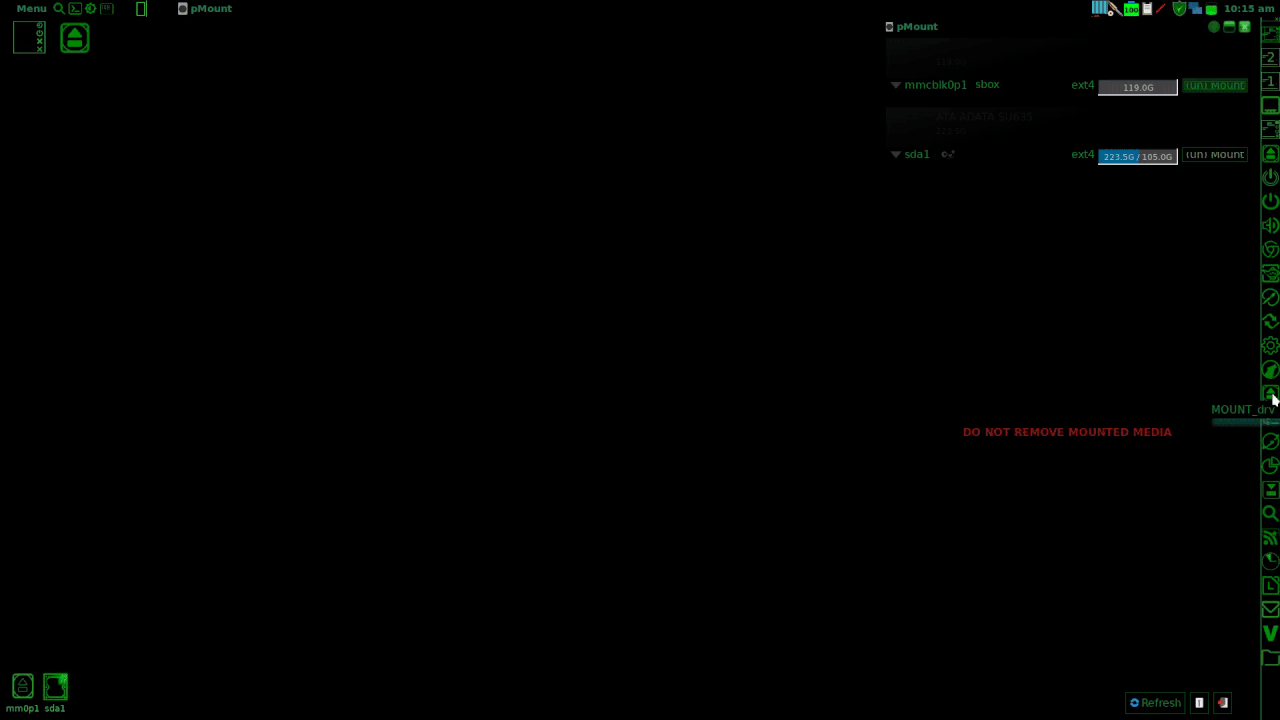
Shutting down and opening three ROX windows placed and sized with a wmctrl script.
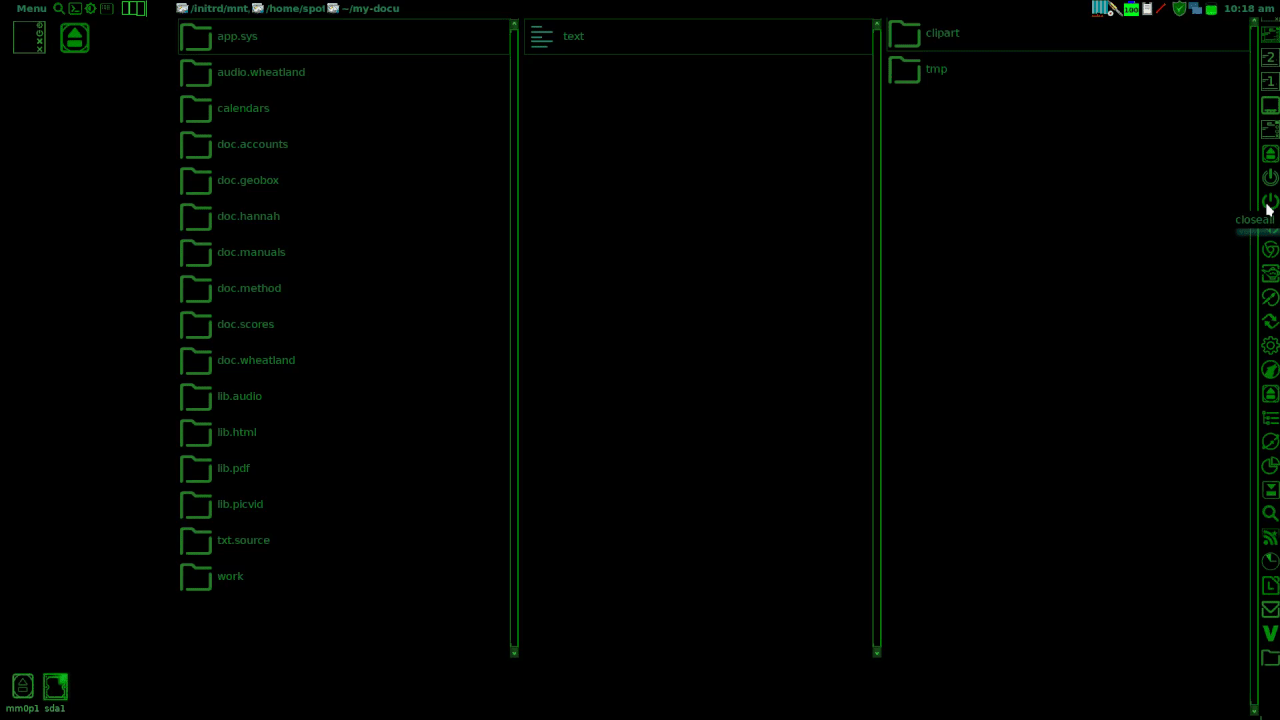
Opening screen graphics wizard and multi-monitor from a right click to the menu on the desktop.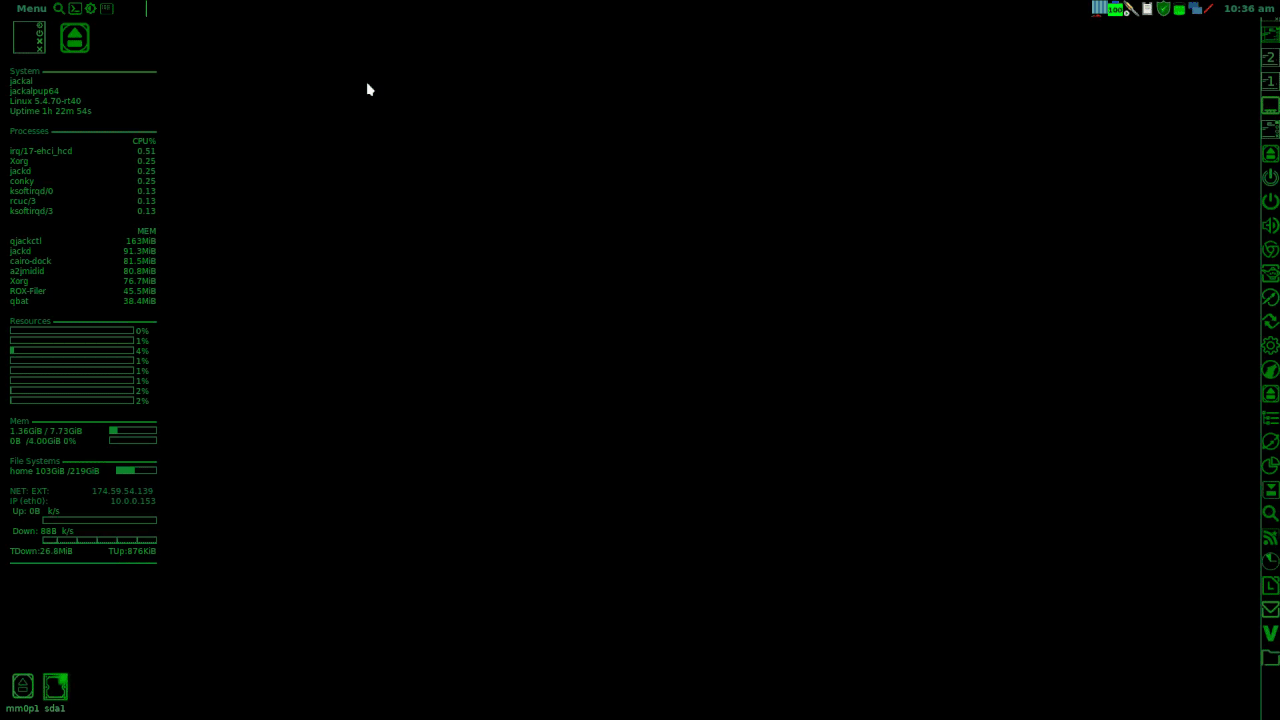
Opening fully sized and arranged MOUNT_drv and grsync from the panel, unmounting sd card.
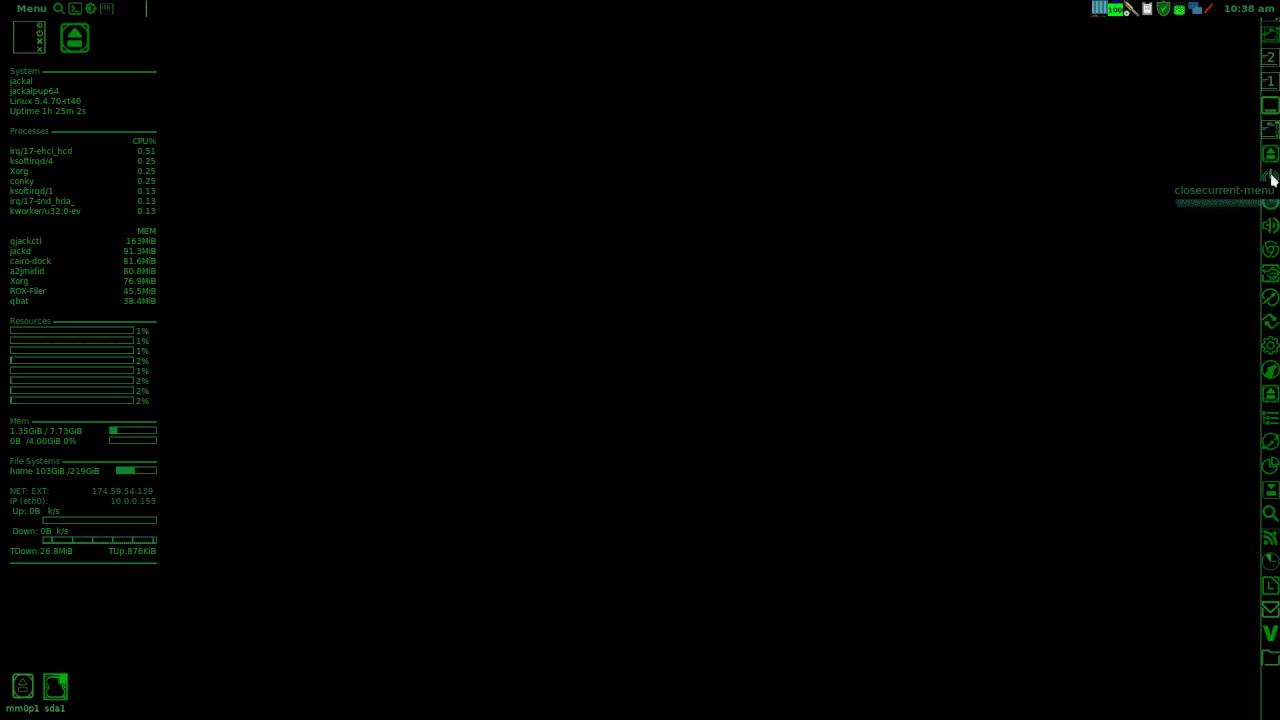
Opening Xfe and LibreWolf from the panel, setting them with a wmctrl panel script.
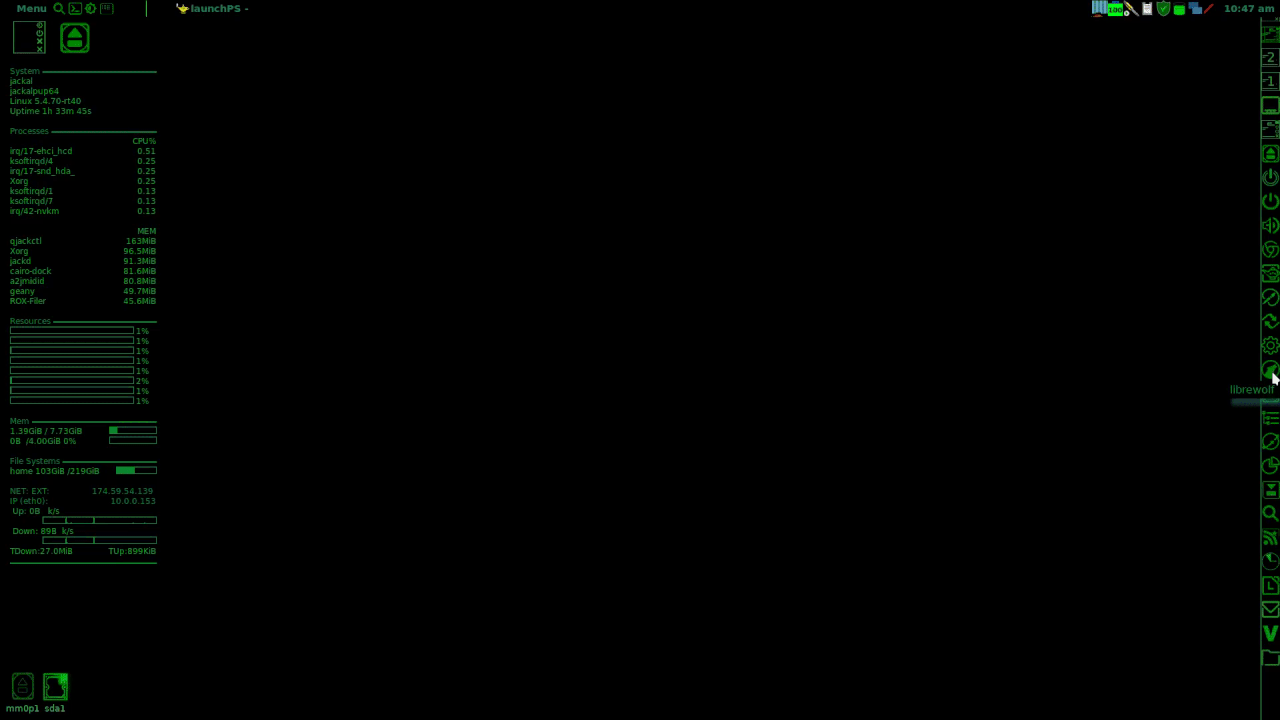
Shutting down Libre and Xfe, opening geany and showing the gtk-3 Black theme menus.