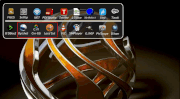I made a working 64bit sfs version of Xfe_1.4.
Tested and used extensively, working flawlessly in Fossapup64.
NOTE: The Xfe two pane file manager consists of the Xfe file browser, Xfw text editor, and Xfi image viewer. I often use Xfw to view text or do quick edits, but my Xfe file browser is set to associate text files with Geany, as the file associations can be set to any executable available on the system. I don't find the Xfi image viewer particularly useful, but it does allow image viewing, whereas the Xfe two pane file manager does not have a preview window built in, instead, the default association for image files is Xfi. I prefer to associate image files to other viewers like Viewnior. These two applications, Xfwrite and Xfimage come standard with the Xfe package found in the puppy package manager, which I used to create this sfs version, and menu entries are added to the puppy menu in the Documents, Graphic, and Utility categories respectively. It seems a third program with a menu entry is added, which is Xfpack, possibly a package manager, but it does not boot in my Fossapup64, as it fails to find the file from the menu entry.
Xfe_1.4 can be found here:
https://mega.nz/file/6XoyWbCR#xuWvjvHzF ... GrZTY0IpIA
md5 hash and other sfs files found here:
https://mega.nz/folder/reoShDjA#ONbUYMfog9J7AWe9RVe2Uw
Thanks to all who helped me with scripts, especially @mikeslr
Let me know if you try it, how it works in different puppy versions.