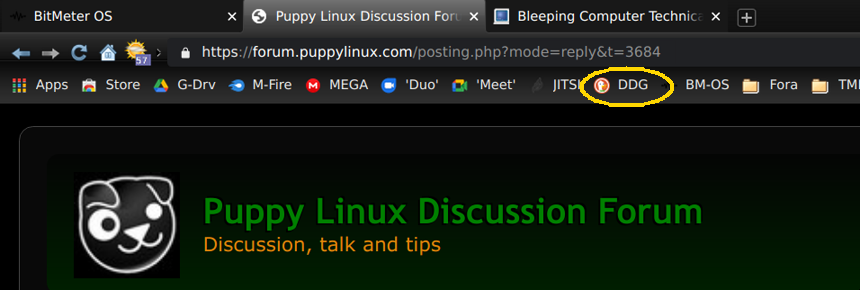thanks for yr reply, amethyst.
an example of an embedded player would be vlc? or?
the word embedded has me confused because these
players seem stand - alone, apart from the browser.
what are they embedded in? is gxine or xine an example?
when you say:
''Just use another search engine like Duckduckgo or Bing.''
does 'another' mean that there is a search engine already
in use?
i have to run palemoon to have a search engine.
any site which offers a choice of streaming video causes
palemoon to crash. any streaming video causes a crash.
i found a video player but it asks me to supply a url of
the video...other side of crash-proof fence.
so i'm starting to look at newer pups. the target is a
64bit computer. i chose 32bit precise 571 because it
booted ootb and ran ootb . plus i prefer jwm window
manager/ rox file manager. plus i don't like a menu
button that is more than two layers deep.
thanks again: yr answers to my questions help me.
cheers, mm