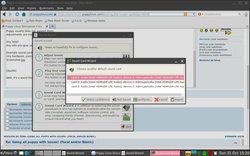Hi guys! I've been using for a couple of weeks bionicpup32 and I'm quite happy in my old desktop.
But, I want to go full puppy with my 2 in 1 Acer Aspire Switch 10e. In my attempts I'm not be capable of use it, and I'm talking on FocalFossa and BionicPup64.
Some points,
1- the Acer is 64bits arch
2- don't have Ethernet , only WiFi and any distro is taking my WiFi (in webpages some users recommend me to change the WiFi chip). Only connects with a USB dongle
3- the integrated speakers are damaged but with headphones I can listen (with many distros).
Now I go to the things
BionicPup64: boot from my liveusb but simply the screen stays in black
FocalFossa: don't have internal audio and I don't know how to make it work
Any help is ![]()