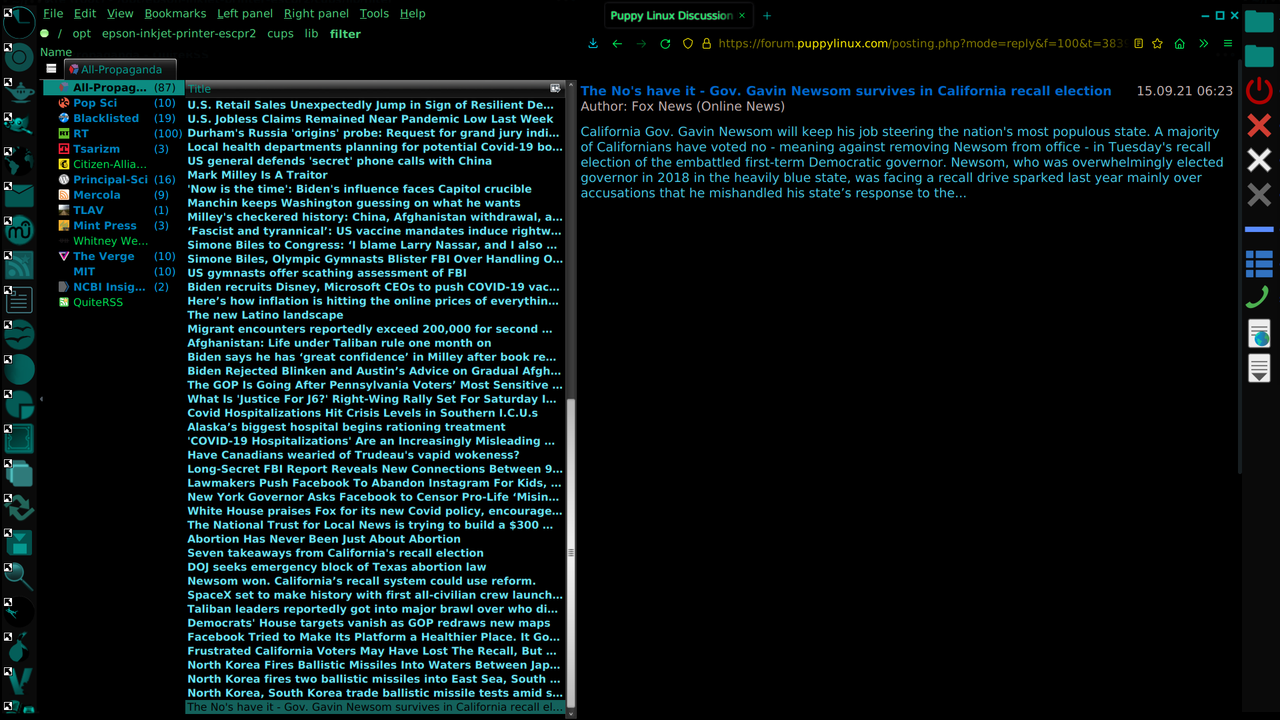geo_c wrote: Tue Aug 31, 2021 1:46 pmAnd one thing I just figured out in ROX is that if you open an enter path dialogue, it can be left open all the time and dual used as an address bar - path entry tool.
Yes, it's neat and makes it easy to jump to files in a long directory listing by just entering a single letter. But leaving it open comes with a huge disadvantage: It disables another ROX feature which I call "Speeddials" (see here) and which I use a lot.