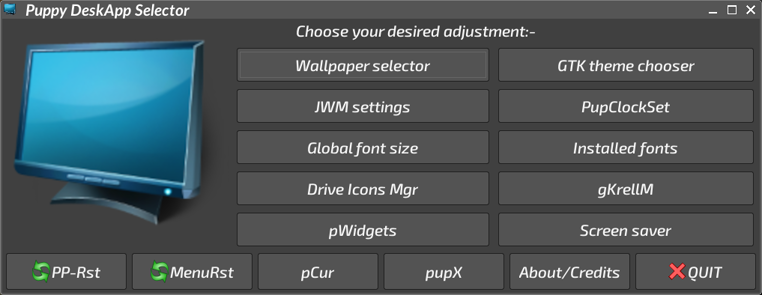Booting newer pups with 2nd trays makes me realize I remove or change a majority of launchers. Notes on what I actually use from traditional:
zip (xarchiver) I run all the time from roxfiler, yet I never launch it to create an archive or manually open one.
connect I use from the 1st tray's notification area.
abiword really needs to be Libre's write or another word processor.
I still use geany, but edit is leafpad.
install I use to get to the ppm in new live boots, and
file's default directory gets changed to /.
I use console from quicklaunch.