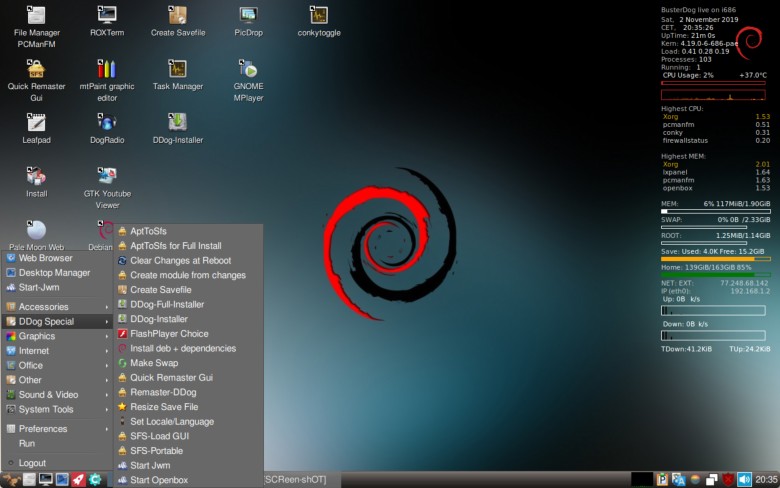*** BusterDog + build system *** (updated 2020-09-07, added UEFI support for 64-bit version, thanks @jamesbond !)
See Here for a Buster-Live build system. edit: updated 2023-06-04 see info here: viewtopic.php?p=90875#p90875
Based on the Debian 'Buster' branch but without systemd.
It's using special method (taken from AntiX) to avoid systemd by replacing systemd with 'elogind'.
(and some more, e.g. libsystemd replaced by libelogind), more background info Here
EDIT: For how to boot BusterDog with systemd, see here: https://puppylinux.rockedge.org/viewtop ... p=208#p208
Download: 32 and 64 bit ISO's (updated 2020-09-07), see Here, boot options (grub4dos): Examples-boot-codes
DEVX and Firmware squashfs modules: Here
Custom repository: 32-bit 64-bit
Login details:
root with password root
puppy with password puppy
Specifications:
Built from scratch by using debootstrap and remastered afterwards.
Kernel: 4.19.0-9 for 32-bit version (the kernel is separate module) for 64-bit version, kernel 4.19.0-10
Choice of Boot Methods: porteus-boot and live-boot v3 (see for options: Examples-boot-codes)
(EDIT: See post #4 for how to boot with older kernel 3.16 if possibly your hardware is too old for booting v4.19)
Default WM - OpenBox, with Desktop choices (run ‘Desktop Manager’ to choose):
- Tint2 panels
- PcmanFM providing the Desktop and lxpanel
- Tint2 bottom panel and rox-pinboard providing the Desktop
Option to switch to JWM window-manager
Default File Manager - PcmanFM with option to use rox.
Default Internet Browser - Palemoon.
Thanks very much to everyone who has been involved with DebianDog, specially Toni (saintless), William (mcewanw), Terry (sunburnt), dancytron, belham2, rcrsn51, wiak, jd7654, backi, AndresC2, peebee and all who helped by giving feedback on the DebianDog threads.
Screenshots:
Openbox tint2 panels:
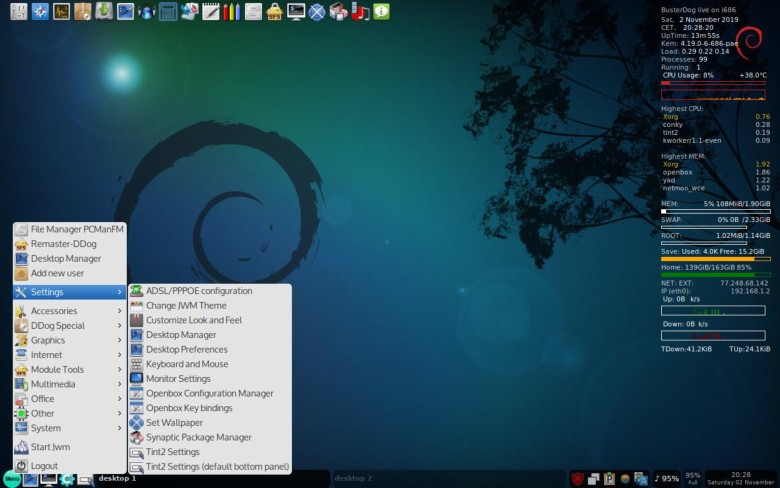
Pcmanfm + Lxpanel: