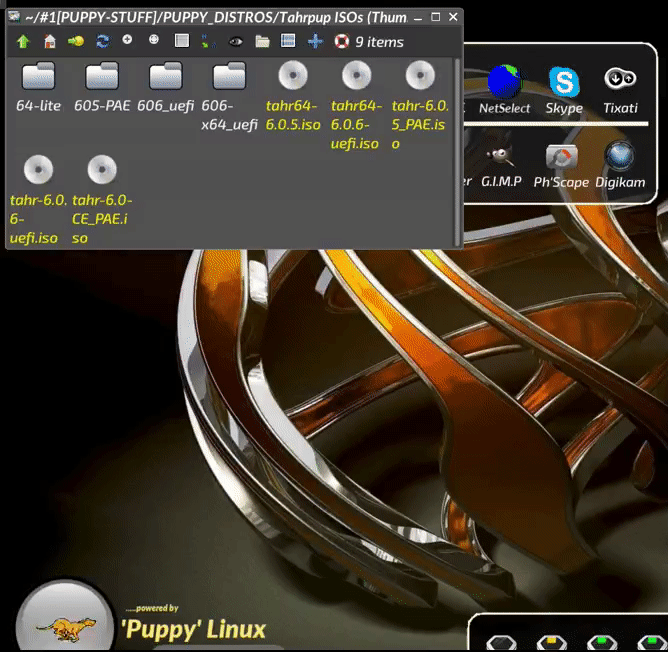I have created numerous pristine installations of several different 32bit Puppy versions using exactly the same method.
1. Use GParted to create a USB with a partition table (dos), a main partition (ext3) and a swap partition.
2. Download the .iso file and copy all its files to the main partition.
3. Run Grub4Dos on the USB.
Suddenly this method stopped working and I keep getting "Error 13: invalid or unsupported executable format" after I press return in the boot menue. I have tried using GParted and Grub4Dos on different versions of Puppy, but it makes no difference.
What has gone wrong, and how can I fix it?