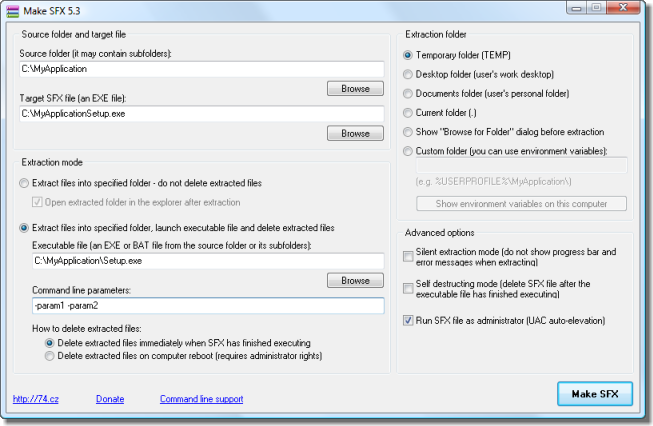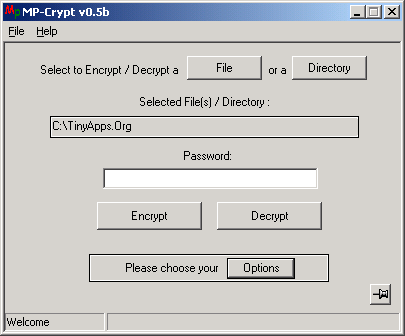I thought this meant I could use .zip, .gz, .bz2, but these aren't available on the command line version?
You can set the type of compression with -t For example:
Code: Select all
7z a -tzip compressed.zip files
7z a -t7z compressed.7z files
7z a -tbz2 compressed.bz2 filesYou can set the compression level and other parameters for some types using -m For example:
Code: Select all
7z a -mhe -mx9 compressed.7z a-dir/-mhe encrypts the header and file names as well as the content of the files.
-mx9 sets maximum (ultra) compression level.
I downloaded the 7-Zip 21.01 alpha (2021-03-09) for Linux: console version here:
https://www.7-zip.org/download.html
It seems to work properly in BionicPup64.