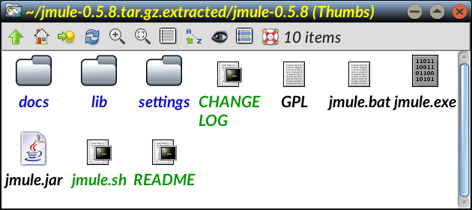https://jmule.org/?page=download
Java from QuickPup - java-8u251-x64.sfs.
I tried to install it in the far past, on Slacko 5.7; and it didn't work. I have the same problem. I get the message -
It is the same version of Jmule ― but a different Puppy and Java version. But here's the thread for reference - http://murga-linux.com/puppy/viewtopic.php?t=101597
I started to read it from the beginning, and got to the dependencies that Semme found (don't even know where); and I can't get them from the code he gave. http://murga-linux.com/puppy/viewtopic. ... 207#872207