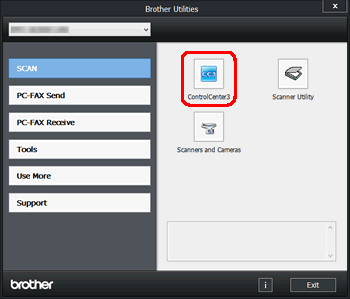Just amazing, CUPS finds my Brother HL 2240 laser printer but no driver. First time Puppy has let me down, finds ancient HP's.
Not a programer so if no pet available please post me step by step about what to download, where to put it. Wife is working from home and using the old HP would kill us with the cost of ink.
Thanks