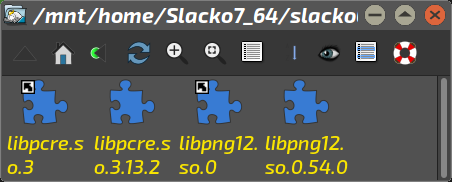@vin :-
Ha. Yeah.
Looking through the 'front page' of that site, it soon becomes fairly obvious that the author hates all browsers from large corporations, with an especial mistrust reserved for anything even vaguely related to the Chromium Project (apart from the one version that's had every Google request/connection removed - Ungoogled Chromium.) Which, although the author seems to absolutely love it, is useless for MY purposes, because half the stuff I do on a regular basis won't connect!
The only ones he really seems to like are little-known ones from obscure, minor projects.....and when you look into it, almost all of these fare very badly when it comes to attempting any kind of 'media' experience. Streaming video services won't function. Social networking (not MY cup of tea) appears near enough impossible. In other words, most of the stuff most folk take for granted simply won't work. To my mind, the only people who are likely to use such browsers are those who are border-line obsessive about such stuff anyway.
Although I've used Chrome ever since it came out over 12 years ago, I'm not especially a 'fanboi'. At the time, I'd been a firm Mozilla user, but Firefox then was undergoing some SERIOUS memory-leak/instability issues which meant a dozen or more crashes a day were not unusual. Maintaining any kind of 'work-flow' was next to impossible. Chrome was lightweight, sizzlingly fast, & extremely stable.
I've tried most of the Chromium 'forks' over the years; some better, some worse. I've even re-discovered a love of Firefox, alongside my liking for Iron.....most of which stems from it being the perfect Chrome replacement for 32-bit systems, given that Google dropped Linux support for 32-bit nearly 5 years ago.
It's all about personal choice, when it boils down to it. And there's enough options out there - for accessing the global, information 'super-highway' - to satisfy 99.9% of people. The remaining 0.1% are so obsessive about privacy/security they might as well throw all their computers/phones, etc., in the trash; disconnect from the world; lock their front doors, swallow the key, and just retire from existence. Period.
These are the type that firmly believe the world is "out to get them". Serious paranoiacs. Go figure.
Mike. ![]()