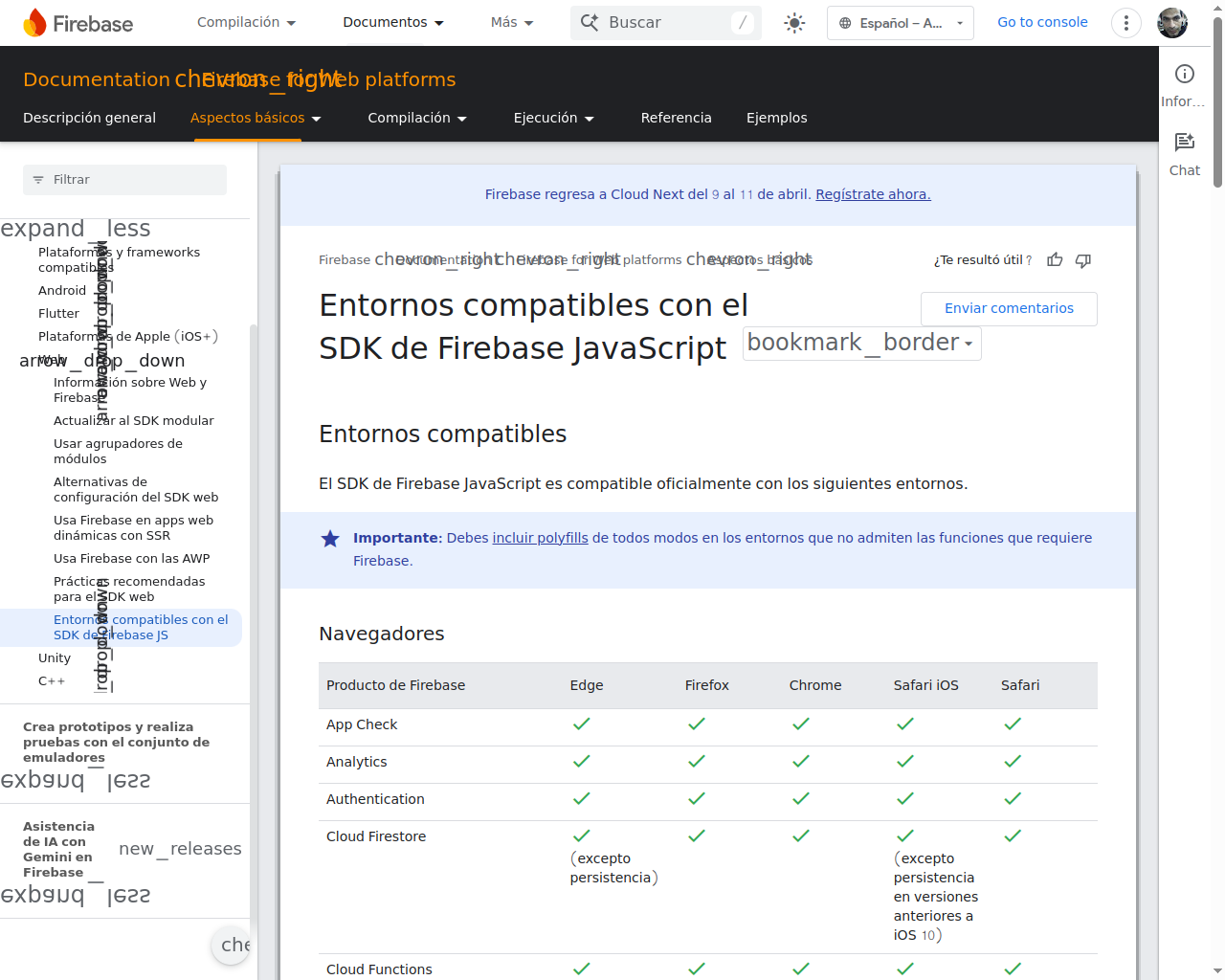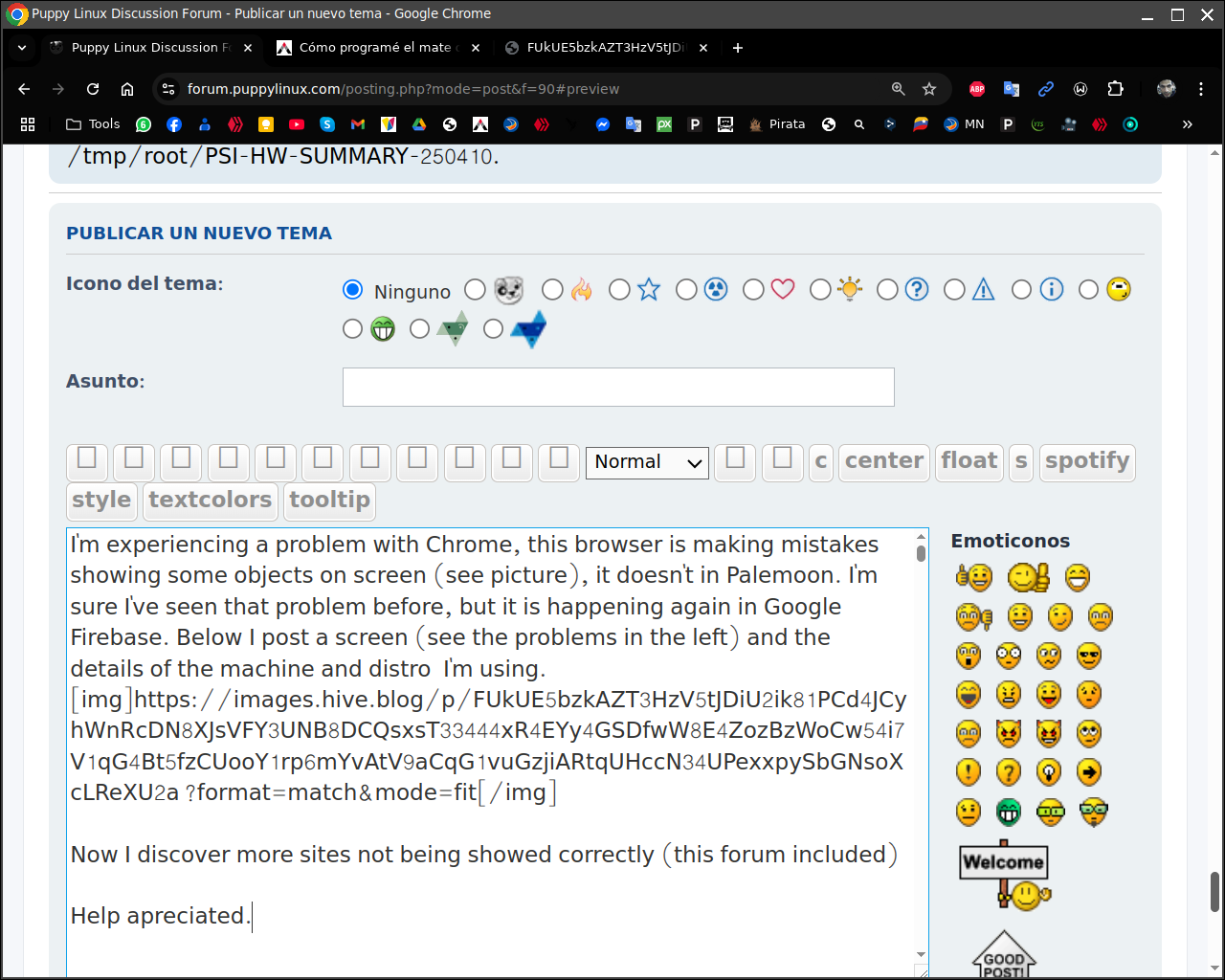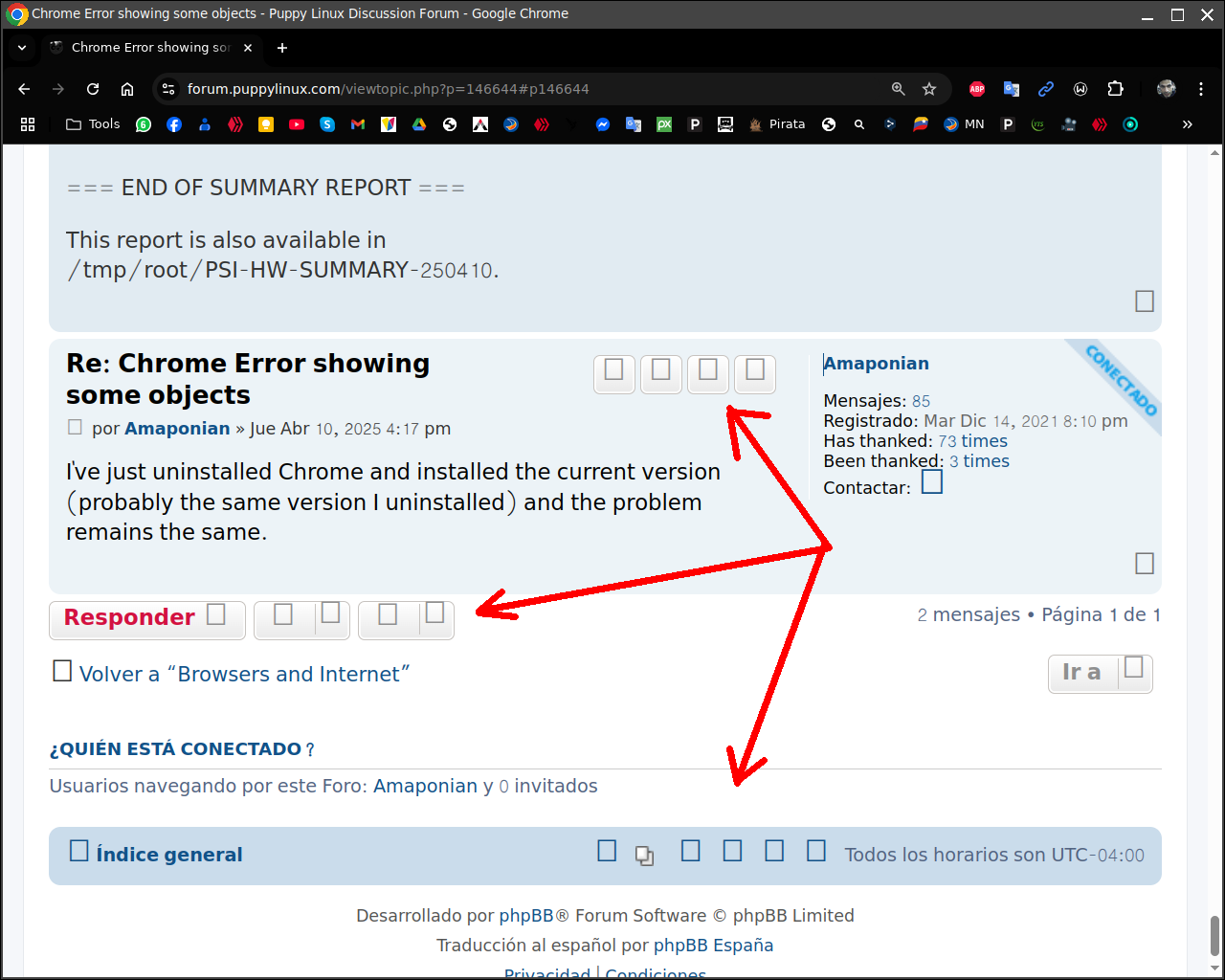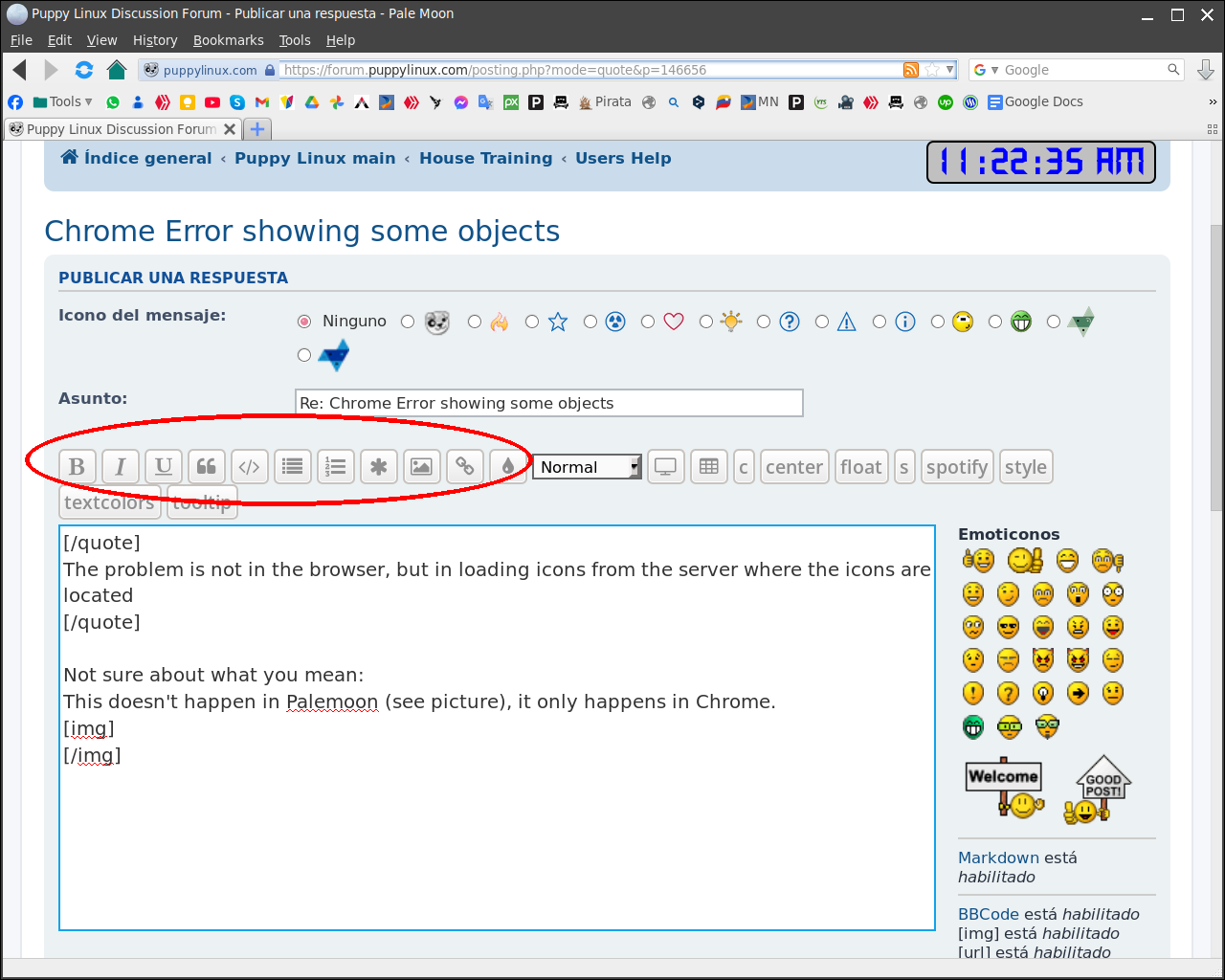I'm experiencing a problem with Chrome, this browser is making mistakes showing some objects on screen (see picture), it doesn't happen in Palemoon. I'm sure I've seen that problem before, but it is happening again in Google Firebase. Below I'm posting a screen (see the problems in the left) and the details of the machine and distro I'm using.
Now I discover more sites not being showed correctly (this forum included)
Help apreciated.
▶—— Distro Specifications ——◀
Distro: fossapup64 9.5
Window Manager: JWM v2.4.0
Desktop Start: xwin jwm
Development:
Bash: 5.0.17
Geany: 1.35
Gtkdialog: 0.8.4
Perl: 5.30.0
Python:
Yad: 0.42.1 (GTK+ 2.24.32)
Java:
--
busybox: 1.31.0
dhcpcd: 6.6.2
Devx GCC: (Ubuntu 9.3.0-10ubuntu2) 9.3.0
Glibc: 2.31
OpenSSL: 1.1.1f 31 Mar 2020, built on: Mon Apr 20 11:53:50 2020 UTC
wpa_supplicant: 2.9
▶—— /etc/DISTRO_SPECS ——◀
One or more words that identify this distribution:
• DISTRO_NAME='fossapup64'
Version number of this distribution:
• DISTRO_VERSION=9.5
The distro whose binary packages were used to build this distribution:
• DISTRO_BINARY_COMPAT='ubuntu'
Prefix for some filenames: exs: bionicpup64save.2fs, bionicpup64-7.9.8.sfs
• DISTRO_FILE_PREFIX='fossapup64'
The version of the distro whose binary packages were used to build this distro:
• DISTRO_COMPAT_VERSION='focal'
Read by /usr/bin/xwin to bypass Xorg Wizard at first boot:
• DISTRO_XORG_AUTO='yes'
• DISTRO_KERNEL_PET='Huge_Kernel'
• DISTRO_DB_SUBNAME='fossa64'
Multiarch distros, such as Ubuntu, will have this. ex: /usr/lib/i386-linux-gnu, so DISTRO_ARCHDIR=i386-linux-gnu
• DISTRO_TARGETARCH='x86_64'
NO_MULTIARCH_SYMLINK=1
• BUILD_FROM_WOOF='testing;2dee7595a;2020-06-19 20:43:24 +1000'
Puppy default filenames...
Note, the 'SFS' files below are what the 'init' script in initrd.gz searches for,
For the partition, path and actual files loaded, see PUPSFS and ZDRV in /etc/rc.d/PUPSTATE
• DISTRO_PUPPYSFS='puppy_fossapup64_9.5.sfs'
• DISTRO_ZDRVSFS='zdrv_fossapup64_9.5.sfs'
• DISTRO_FDRVSFS='fdrv_fossapup64_9.5.sfs'
• DISTRO_ADRVSFS='adrv_fossapup64_9.5.sfs'
• DISTRO_YDRVSFS='ydrv_fossapup64_9.5.sfs'
• DISTRO_PUPPYDATE='Sep 2020'
• DISTRO_ARCHDIR='x86_64-linux-gnu'
▶—— /etc/os-release ——◀
NAME=Puppy
VERSION="9.5"
ID=puppy_fossapup64
VERSION_ID=9.5
PRETTY_NAME="fossapup64 9.5"
ANSI_COLOR="0;34"
CPE_NAME="cpe:/o:puppy:puppy_linux:9.5"
HOME_URL="http://puppylinux.com/"
SUPPORT_URL="http://www.murga-linux.com/puppy/index.php"
BUG_REPORT_URL="https://github.com/puppylinux-woof-CE/woof-CE"
Pup-SysInfo Hardware Report (Summary), jue 10 abr 2025
Current Time: 15:53:55
System Uptime: 0d 2h 10m
Load Average: 1.39 1.97 1.86
Processes: 152 total, 1 running
▶—— BASE SYSTEM ——◀
PC Manufacturer: langchao
Product Name: 12345
Motherboard Vendor: langchao
Product Name: To Be Filled By O.E.M.
BIOS Vendor: American Megatrends Inc.
Version: 080015
Release Date: 10/14/2009
Pentium(R) Dual-Core CPU E5300 @ 2.60GHz
Min/Max Speed: 1203/2603 MHz
Current Speed of Core 0:2603 MHz, 1:2603 MHz
Core Count: 2
Thread Count: 2
Frequency governor : ondemand
Freq. scaling driver : acpi-cpufreq
itlb_multihit:KVM: Vulnerable
l1tf:Mitigation: PTE Inversion
mds:Vulnerable: Clear CPU buffers attempted, no microcode; SMT disabled
meltdown:Mitigation: PTI
spec_store_bypass:Vulnerable
swapgs barriers and __user pointer sanitization
spectre_v2:Mitigation: Full generic retpoline, STIBP: disabled, RSB filling
srbds:Not affected
tsx_async_abort:Not affected
Core 0 (coretemp) : +54.0 C (high = +76.0 C, crit = +100.0 C)
Core 1 (coretemp) : +49.0 C (high = +76.0 C, crit = +100.0 C)
Personal Storage Folder:
Name: /fossapup64save
Total Size: 38G
Free Space: 2,0G
Location: partition sda6
Memory Allocation:
Total RAM: 2961 MB
Used RAM: 2382 MB
Free RAM: 579 MB
Buffers: 73 MB
Cached: 1274 MB
Total Swap: 2047 MB
Free Swap: 2042 MB
Actual Used RAM: 1035 MB Used - (buffers + cached)
Actual Free RAM: 1926 MB Free + (buffers + cached)
Linux Kernel: 5.4.53 (x86_64)
Kernel Version: #1 SMP PREEMPT Sun Jul 26 12:11:02 BST 2020
Build GCC: 9.3.0
Kernel Command Line:
pdrv=ea0c475a-41c6-4fd4-b320-0078accee294 pmedia=atahd pfix=fsck
Distro: fossapup64 9.5
Window Manager: JWM v2.4.0
Desktop Start: xwin jwm
Development:
Bash: 5.0.17
Geany: 1.35
Gtkdialog: 0.8.4
Perl: 5.30.0
Python:
Yad: 0.42.1 (GTK+ 2.24.32)
Java:
--
busybox: 1.31.0
dhcpcd: 6.6.2
Devx GCC: (Ubuntu 9.3.0-10ubuntu2) 9.3.0
Glibc: 2.31
OpenSSL: 1.1.1f 31 Mar 2020, built on: Mon Apr 20 11:53:50 2020 UTC
wpa_supplicant: 2.9
Username: root
Language: es_VE.UTF-8
Keyboard: es
Num-Lock: on
Timezone: Etc/GMT-4
Firewall: On (ip_tables active)
Network Interface: eth0
Wireless Network: No wireless connection
Session Data: Received 60.9 MB, Sent 3.9 MB
Monthly Data: Received 346 MB, Sent 30 MB
Hostname: MiPc
Network IP Address: 192.168.68.60
Domain Name Server (DNS): 192.168.101.1
192.168.68.1
Hardware Address (MAC): 90:E6:BA:71:B3:0B
Boot File System: ext4
Boot Media: atahd
PUPMODE=12
PUPSFS=sda6,ext4,/puppy_fossapup64_9.5.sfs
PUPSAVE=sda6,ext4,/fossapup64save
▶—— DISPLAY ——◀
Display Specifications:
• Monitor VertRefresh: 60.02 times/s
• Screen Dimensions: 1280x1024 pixels (338x270 millimeters)
• Screen Depth: 24 bits (planes)
Xorg Startup Log (/var/log/Xorg.0.log):
• Xorg Driver in use: intel
• Loaded Modules: dri2 dri3 glx present
• X.Org version: 1.20.8
OpenGL 2D/3D Rendering:
• Direct Rendering: Yes
• Vendor: Intel Open Source Technology Center
• Renderer: Mesa DRI Intel(R) G41 (ELK)
• Version: 2.1 Mesa 20.0.8
VGA controller [0300]: Intel Corporation 4 Series Chipset Integrated Graphics Controller [8086:2e32] (rev 03)
• Kernel Driver: i915
• Memory Used by Driver: 1396.00 KB
• Path: /lib/modules/5.4.53/kernel/drivers/gpu/drm/i915/i915.ko
• Description: Intel Graphics
• Video RAM: 1536M total, 256M prefetchable
▶—— MULTIMEDIA ——◀
Audio device [0403]: Intel Corporation NM10/ICH7 Family High Definition Audio Controller [8086:27d8] (rev 01)
• Kernel Driver: snd_hda_intel
• Memory Used: 28.00 KB
• Path: /lib/modules/5.4.53/kernel/sound/pci/hda/snd-hda-intel.ko
• Description: Intel HDA driver
▶—— NETWORK ——◀
Ethernet controller [0200]: Realtek Semiconductor Co., Ltd. RTL8111/8168/8411 PCI Express Gigabit Ethernet Controller [10ec:8168] (rev 02)
• Kernel Driver: r8169
• Memory Used: 72.00 KB
• Path: /lib/modules/5.4.53/kernel/drivers/net/ethernet/realtek/r8169.ko
• Description: RealTek RTL-8169 Gigabit Ethernet driver
Ethernet controller [0200]: Qualcomm Atheros AR242x / AR542x Wireless Network Adapter (PCI-Express) [168c:001c] (rev 01)
• Kernel Driver: ath5k
• Memory Used: 132.00 KB
• Path: /lib/modules/5.4.53/kernel/drivers/net/wireless/ath/ath5k/ath5k.ko
• Description: Support for 5xxx series of Atheros 802.11 wireless LAN cards.
▶—— INPUT DEVICES ——◀
"C-Media Electronics Inc. USB PnP Sound Device"
"PC Speaker"
"Power Button"
"SONiX USB Keyboard"
"SONiX USB Keyboard Consumer Control"
"SONiX USB Keyboard System Control"
"YSPRINGTECH USB OPTICAL MOUSE"
▶—— PCI DEVICES ——◀
Host bridge
• Intel Corporation 4 Series Chipset DRAM Controller
• VendorID=8086 DeviceID=2e30 Rev=03
VGA compatible controller
• Intel Corporation 4 Series Chipset Integrated Graphics Controller
• VendorID=8086 DeviceID=2e32 Rev=03
• Kernel Driver=i915
• Kernel Module=i915
Audio device
• Intel Corporation NM10/ICH7 Family High Definition Audio Controller
• VendorID=8086 DeviceID=27d8 Rev=01
• Kernel Driver=snd_hda_intel
• Kernel Module=snd_hda_intel
PCI bridge
• Intel Corporation NM10/ICH7 Family PCI Express Port 1
• VendorID=8086 DeviceID=27d0 Rev=01
• Kernel Driver=pcieport
PCI bridge
• Intel Corporation NM10/ICH7 Family PCI Express Port 2
• VendorID=8086 DeviceID=27d2 Rev=01
• Kernel Driver=pcieport
USB controller
• Intel Corporation NM10/ICH7 Family USB UHCI Controller #1
• VendorID=8086 DeviceID=27c8 Rev=01
• Kernel Driver=uhci_hcd
USB controller
• Intel Corporation NM10/ICH7 Family USB UHCI Controller #2
• VendorID=8086 DeviceID=27c9 Rev=01
• Kernel Driver=uhci_hcd
USB controller
• Intel Corporation NM10/ICH7 Family USB UHCI Controller #3
• VendorID=8086 DeviceID=27ca Rev=01
• Kernel Driver=uhci_hcd
USB controller
• Intel Corporation NM10/ICH7 Family USB UHCI Controller #4
• VendorID=8086 DeviceID=27cb Rev=01
• Kernel Driver=uhci_hcd
USB controller
• Intel Corporation NM10/ICH7 Family USB2 EHCI Controller
• VendorID=8086 DeviceID=27cc Rev=01
• Kernel Driver=ehci-pci
PCI bridge
• Intel Corporation 82801 PCI Bridge
• VendorID=8086 DeviceID=244e Rev=e1
ISA bridge
• Intel Corporation 82801GB/GR ICH7 Family LPC Interface Bridge
• VendorID=8086 DeviceID=27b8 Rev=01
• Kernel Driver=lpc_ich
• Kernel Module=lpc_ich, leds_ss4200
IDE interface
• Intel Corporation 82801G ICH7 Family IDE Controller
• VendorID=8086 DeviceID=27df Rev=01
• Kernel Driver=ata_piix
IDE interface
• Intel Corporation NM10/ICH7 Family SATA Controller
• VendorID=IDE mode
• VendorID=8086 DeviceID=27c0 Rev=01
• Kernel Driver=ata_piix
SMBus
• Intel Corporation NM10/ICH7 Family SMBus Controller
• VendorID=8086 DeviceID=27da Rev=01
• Kernel Driver=i801_smbus
• Kernel Module=i2c_i801
Multimedia video controller
• Brooktree Corporation Bt878 Video Capture
• VendorID=109e DeviceID=036e Rev=11
• Kernel Driver=bt8xxgpio
• Kernel Module=gpio_bt8xx
Multimedia controller
• Brooktree Corporation Bt878 Audio Capture
• VendorID=109e DeviceID=0878 Rev=11
Ethernet controller
• Realtek Semiconductor Co., Ltd. RTL8111/8168/8411 PCI Express Gigabit Ethernet Controller
• VendorID=10ec DeviceID=8168 Rev=02
• Kernel Driver=r8169
• Kernel Module=r8169
Ethernet controller
• Qualcomm Atheros AR242x / AR542x Wireless Network Adapter PCI-Express
• VendorID=168c DeviceID=001c Rev=01
• Kernel Driver=ath5k
• Kernel Module=ath5k
▶—— PRINTERS ——◀
DefaultPrinter CUPS-PDF
▶—— SCSI DEVICES ——◀
ATA ST320LT012-1DG14 Rev: SDM1
▶—— SCSI PARTITIONS ——◀
ATA ST320LT012-1DG14 – sda: 320GB
sda2 vfat 29.5G [ATA ST320LT012-1DG14]
sda3 vfat 217.8G [ATA ST320LT012-1DG14]
sda4 ntfs 10.0G [ATA ST320LT012-1DG14]
sda6 ext4 38.7G [ATA ST320LT012-1DG14]
▶—— SCSI PARTITIONS MOUNTED ——◀
Filesystem Size Used Avail Use% Mounted on
/dev/sda2 30G 14G 16G 47% /mnt/sda2
/dev/sda3 218G 217G 1,6G 100% /mnt/sda3
/dev/sda4 10G 2,7G 7,4G 27% /mnt/sda4
/dev/sda6 38G 34G 2,0G 95% /mnt/sda6
▶—— USB DEVICES ——◀
VendorID=1d6b ProductID=0002 Rev=05.04
Manufacturer=Linux 5.4.53 ehci_hcd
Product=EHCI Host Controller
Driver=hub
VendorID=1d6b ProductID=0001 Rev=05.04
Manufacturer=Linux 5.4.53 uhci_hcd
Product=UHCI Host Controller
Driver=hub
VendorID=08bb ProductID=2902 Rev=01.00
Manufacturer=C-Media Electronics Inc.
Product=USB PnP Sound Device
Driver=snd-usb-audio
Driver=usbhid
VendorID=10c4 ProductID=8105 Rev=00.00
Manufacturer=YSPRINGTECH
Product=USB OPTICAL MOUSE
Driver=usbhid
VendorID=1d6b ProductID=0001 Rev=05.04
Manufacturer=Linux 5.4.53 uhci_hcd
Product=UHCI Host Controller
Driver=hub
VendorID=0c45 ProductID=7663 Rev=00.01
Manufacturer=SONiX
Product=USB Keyboard
Driver=usbhid
VendorID=1d6b ProductID=0001 Rev=05.04
Manufacturer=Linux 5.4.53 uhci_hcd
Product=UHCI Host Controller
Driver=hub
VendorID=1d6b ProductID=0001 Rev=05.04
Manufacturer=Linux 5.4.53 uhci_hcd
Product=UHCI Host Controller
Driver=hub
--
Bus 001 Device 001: ID 1d6b:0002 Linux Foundation 2.0 root hub
Bus 005 Device 001: ID 1d6b:0001 Linux Foundation 1.1 root hub
Bus 004 Device 001: ID 1d6b:0001 Linux Foundation 1.1 root hub
Bus 003 Device 003: ID 0c45:7663 Microdia USB Keyboard
Bus 003 Device 001: ID 1d6b:0001 Linux Foundation 1.1 root hub
Bus 002 Device 003: ID 10c4:8105 Cygnal Integrated Products, Inc. USB OPTICAL MOUSE
Bus 002 Device 002: ID 08bb:2902 Texas Instruments PCM2902 Audio Codec
Bus 002 Device 001: ID 1d6b:0001 Linux Foundation 1.1 root hub
=== END OF SUMMARY REPORT ===
This report is also available in
/tmp/root/PSI-HW-SUMMARY-250410.