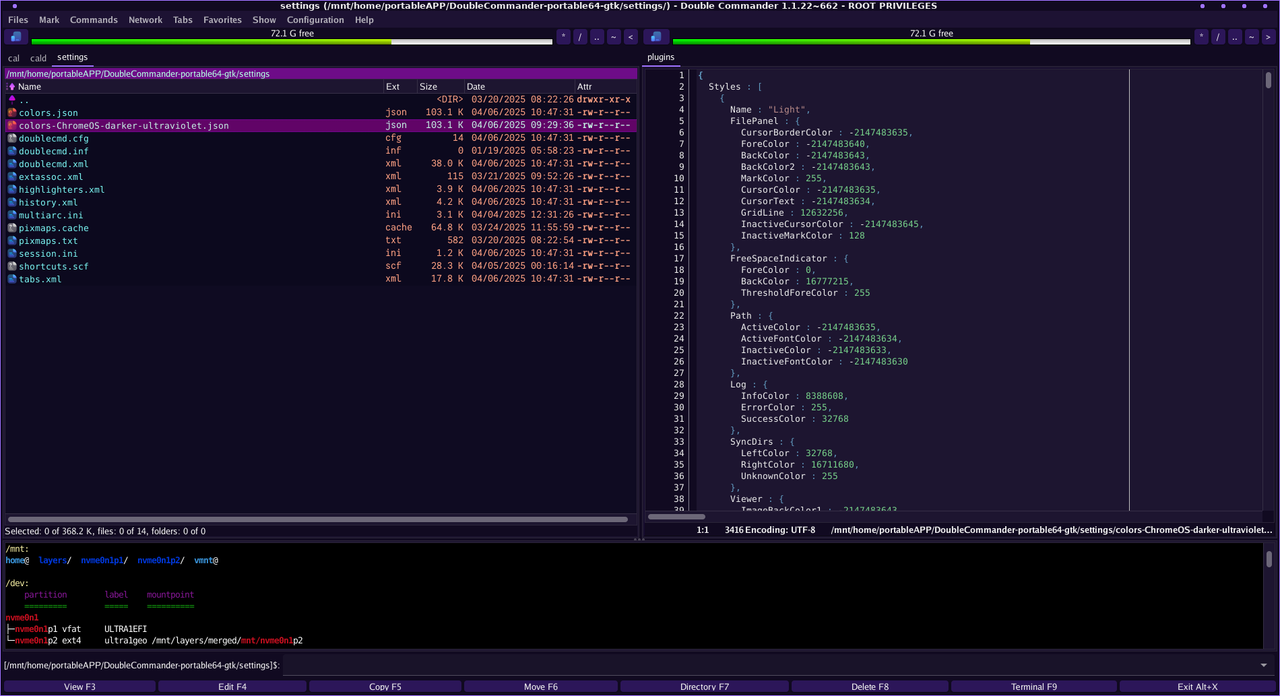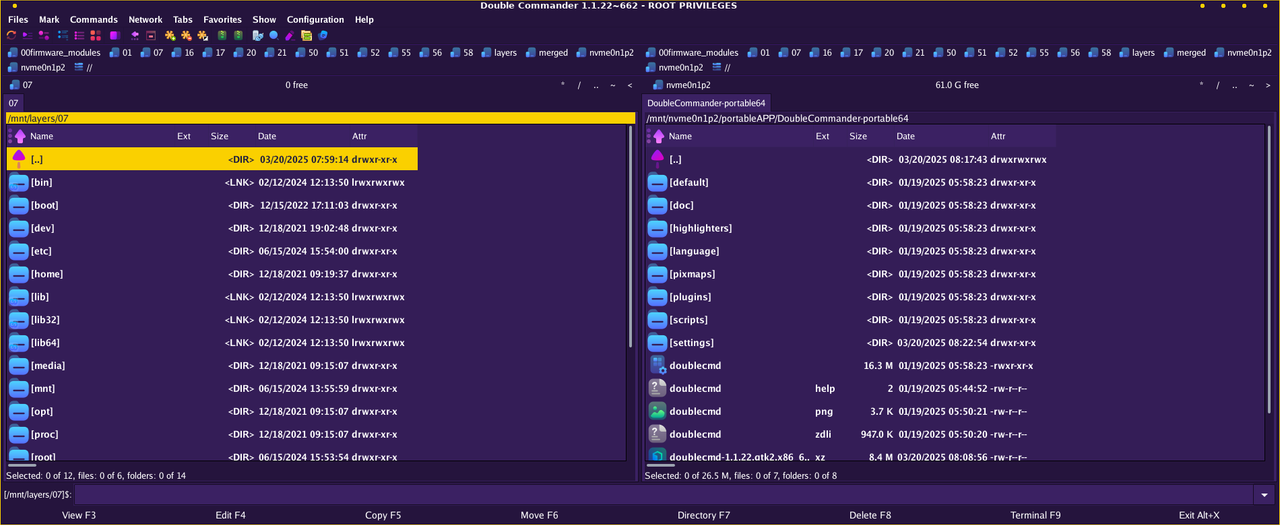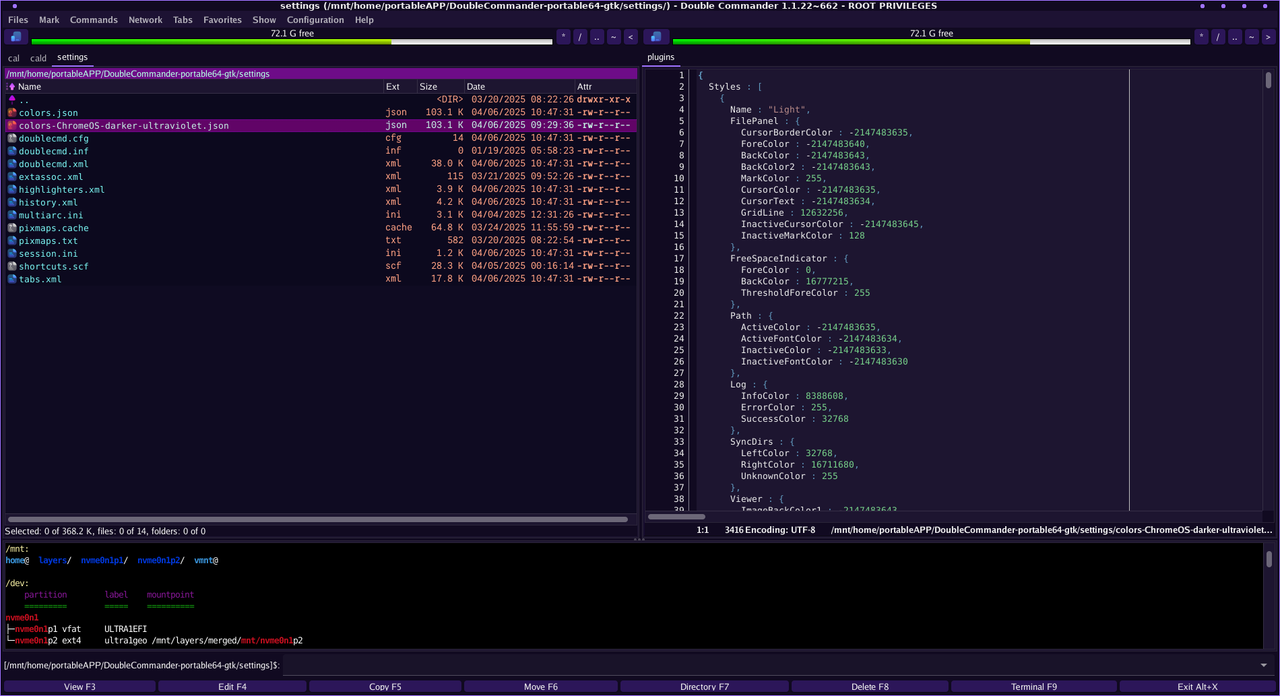Well I just can't express how much I like this Double Commander gtk2 file manager.
As I've been saying, it combines the best elements of mc, ranger, xfe all in one nice portable package. It's not even installed on this system. It's simply running from my portable app directory.
I also booted up the portable QT versions, and on some OS's and monitors those may be the best choice. There's a QT5 and a QT6 variation.
Double Commander comes with image, txt, json and host of other file preview capabilities, with color highlighting. Shown below I'm viewing the contents of the colors.json, the color config file for double commander. I copied that file to store the current purple theme I've been tweaking, so when I decide to create another theme I'll have a theme collection started.,
It has an internal viewer launched on the F3 key, internal editor on the F4 key, and a preview pane launched with ctrl-Q. Internal view and edit can be changed to an external application of choice. I have mine set to xfw to view (F3) and geany (F4) to edit.
It's tabbed with a directory hotlist so you can keep tabs open all over the system and bounce around cutting and pasting. ctrl-D opens the directory hotlist.
The command line terminal view at the bottom can accept commands in the terminal viewer itself, or from the command prompt field below it, So interactive cli scripts can be run and interacted with from either the terminal window or the command prompt field, all while still having access to the file panes and menus. The windows are resizeable of course.
The only thing it doesn't have over Ranger fm would be pdf preview, which is not much a deal breaker because the pdf preview in Ranger is only the front page of the pdf anyway, and viewing the rest of pdf file requires launching an external application. Ranger does give me thumbnails of videos with the scope.sh configured to use ffmpeg, and I haven't tested that ability in Double Commander yet.
But Double Commander does play audio files using mplayer (if it's installed, which on my systems always is, don't know what it does if it's not present) without the mplayer gui interface being launched (which may not be desirable since you might want to stop the playback and the process has to be killed) and of course you can right click on a file and use Open with.. just like Rox or Xfe and use a graphical app of choice.