Hi guys and chicks!, what's up?
I'm starting this post with my icon sets for Puppy, what I made it until now. Enjoy! ![]()
And I hope to see yours ![]()
Moderator: Forum moderators
Hi guys and chicks!, what's up?
I'm starting this post with my icon sets for Puppy, what I made it until now. Enjoy! ![]()
And I hope to see yours ![]()
Your average nerd ![]()
Your average nerd ![]()
Numix Circle:
=~=~=~=~
I'm running online-radio called Melodymaker
Listen it here https://radio.melodymaker.org
Hi
Sharing my set of icons flat-remix
This include icons for X11 and gtk
Flat Remix Icon Set
To change gtk icons and see it in pcmanfm and rox filer, you can try mi pcmanfm settings 1.6
Cheers!!
Pentium (R) 2.20GHz I RAM: 8.0 GB I F96-CE_5 I Kernel 6.6.8-64oz-ao I Glibc: 2.31 I 1600x900 Px
My Puppy Stuff and more
If anyone is interested in this style of icons designed for dark or black backgrounds, I can upload a zip for them. It's a work in progress,
geoFlatLineMono:
geo_c
Old School Hipster, and Such
I've provided a template and instructions which may make contributing your creations easier. viewtopic.php?p=47971#p47971
Ditto what rockedge wrote. Even if there aren't icons for some essential application required by a "set", the individual icons shown in your screenshot are really nice and can be used.
@TerryH , @rockedge , @mikeslr
Since I posted this cayan theme, I have created a much larger set that is part of a future theme-scheme I've been plugging away at. So I currently have a green-console icon-set, miscellaneous color icons, a cayan-bright set, icons for window placement and various scripts, and MIME types. I also have a set that is stored in ROX-MIME-icons, if you're interested. These will all work in an integrated theme I'm building which isn't ready to go just yet.
The Uni-Chrome Theme is here:
https://mega.nz/file/XPIFAK6Y#lA-1uvfBj ... wZ0_LUviXM
The ROX icons are here:
https://mega.nz/file/aXZRUIjB#1fdbqezr0 ... wX4gWsvY_0
Thanks for the interest!
-geo
Post-Script: some of the icons in the original post are not included in the above links, so I found the old FlatLineMono set and zipped it also, located here:
https://mega.nz/file/ebQhUQjL#lpsa2xrI6 ... 7Ooq0WrnbI
geo_c
Old School Hipster, and Such
As I'm putting the final touches on the Switch-Theme package, I finally got around to making a "puppy standard" set of icons, two to be exact, cayan and green. The Xnview program has been a great tool for batch converting size and color. Theses are 48x48 png's, which is what I think they should be.
EDIT: Updated the icon set 2022.02.13.
geo_c
Old School Hipster, and Such
Yes, I was actually stunned with how good they look on a black or dark blue desktop, and also in the menu. I had recently been doing a lot of ram boots of Fossapup to test my theme loader scripts, and it's funny, because I started growing fond of the traditional puppy full set of desktop icons, which I hadn't had on the desktop in years. They are actually very handy, and something that's easy to get used to. So I'm coming full circle.
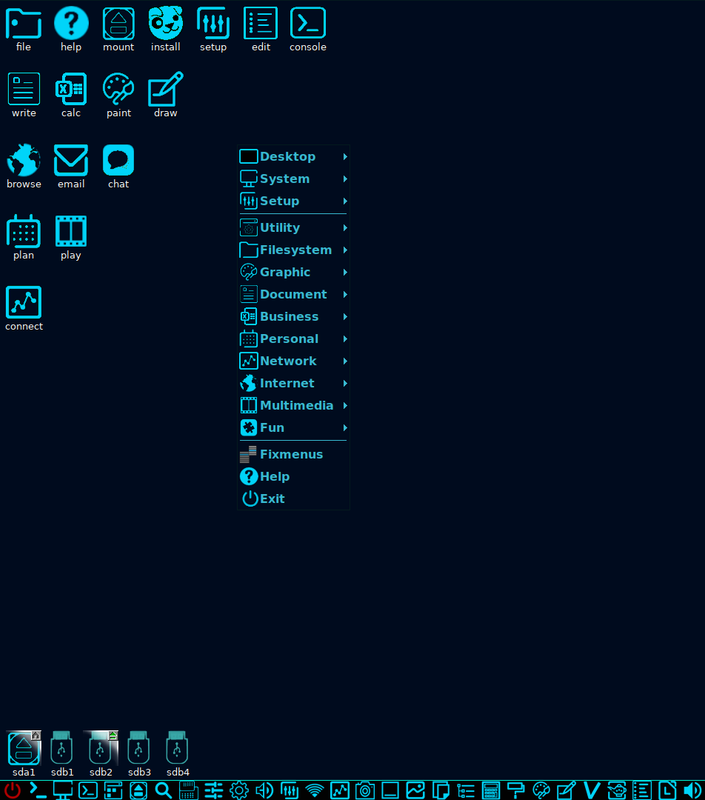
I think a couple of them need some fine tuning though. And I want to work on that mount "cover" on the drive icons.
geo_c
Old School Hipster, and Such
So I did tune up the color on the cayan edit48.png, write48.png, and spread48.png. and re-zipped them and replaced the tar.gz
geo_c
Old School Hipster, and Such
Looks like I need to chop the black out of that 'Desktop' icon. The set posted here is also not as up to date as the set posted in the SwitchT tar.gz, but even with the few quirks I think these icon sets are getting pretty nice looking!
Drop this in it's place:
geo_c
Old School Hipster, and Such
You got it. Easy enough to repack the set and reattach to same post(s)?
Green icon needs the chop as well.
On the Whiz-Neophyte Bridge
Linux Über Alles
Disclaimer: You may not be reading my words as posted.
Okay the sets are updated in the original post, and also here
. Both color sets contain x48.png with no black, and also one called x48black.png, which as you probably guessed, still has the black in the middle. This could be useful for things like a dock where there are actual desktop elements behind the icon.
geo_c
Old School Hipster, and Such
The last version is decent. I can't keep up with every minor change, but I'll grab the full sets for changes if they are maintained.
On the Whiz-Neophyte Bridge
Linux Über Alles
Disclaimer: You may not be reading my words as posted.
Well, nevertheless, I think you might be interested in these Xfe icons. I have many done for files and certain menu entries, and also the panel-toolbar has a complete set of icons.
geo_c
Old School Hipster, and Such
I'll have a look sometime thanks.
On the Whiz-Neophyte Bridge
Linux Über Alles
Disclaimer: You may not be reading my words as posted.
JASpup wrote: ↑Fri Feb 18, 2022 3:57 amI'll have a look sometime thanks.
Basically just unzip it to /usr/share/xfe/icons and then in >preferences>themes>icon path choose the folder and restart.
geo_c
Old School Hipster, and Such
JASpup wrote: ↑Fri Feb 18, 2022 3:57 amI'll have a look sometime thanks.
Basically just unzip it to /usr/share/xfe/icons and then in >preferences>themes>icon path choose the folder and restart.
geo_c
Old School Hipster, and Such