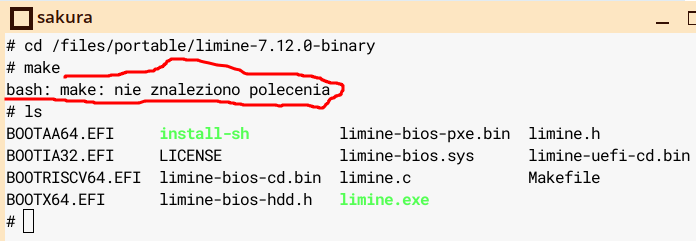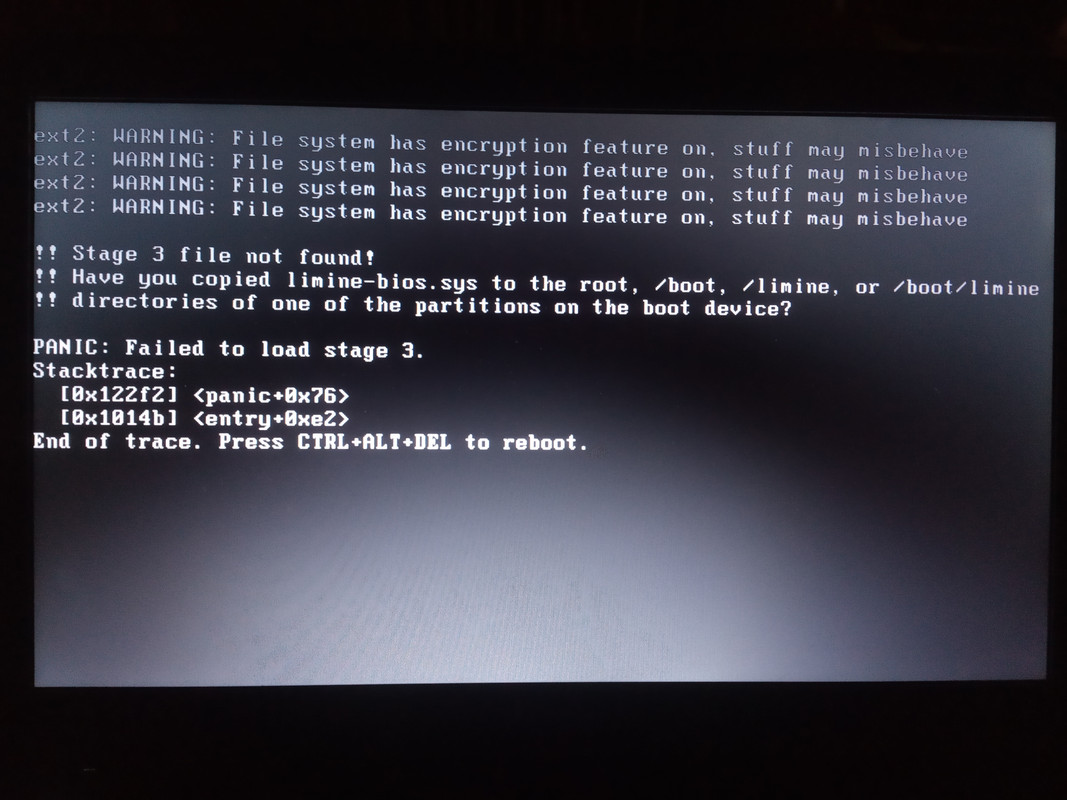Caramel wrote: Fri Jan 24, 2025 3:19 pmCaramel wrote: Thu Jan 23, 2025 8:38 pmDownload the entire binary release (via the Code button and then Download Zip). In the extracted directory, execute make.
Code: Select all
cd /files/downloads/limine-7.12.0-binary makeThe program limine is quickly created
Ok, so I didn't expect I fail right in the beginning...
bash: make: command not found
So do I have to install make in the first place?