If the BLUETOOTH standby function is set to ON, the orange CHARGE indicator will remain lit even when the speaker is powered off or has finished charging.
Who's treated themselves to some new hardware recently..?
Moderator: Forum moderators
Re: Who's treated themselves to some new hardware recently..?
- Grey
- Posts: 2024
- Joined: Wed Jul 22, 2020 12:33 am
- Location: Russia
- Has thanked: 76 times
- Been thanked: 376 times
Boxes can be very useful
In the last 8 or 9 months, I've been buying 2-3 boxes of Leitz almost every month. The company, judging by the name, is German, but the factory is in China as usual. These are folding boxes made of good cardboard that can be assembled & disassembled. I do not know if there is a "premium" cardboard as they say ![]() , but it is good.
, but it is good.
As a result, I now have 25 such boxes of different colors & sizes ![]()
I decided that not only something can be stored in them.
Make some kind of project. I have a second unused Raspberry Pi 3+, a seven-inch screen, a terabyte hard drive & a special adapter board for it. Well, a couple of speakers & an amplifier.
All this should fit into an A5-sized box. The screen will be in front. Speakers on the sides. Everything else is inside.
Such boxes are easy to handle. Drill, cut with a scalpel... & even pierce with an awl. In addition, it is easy to glue wooden bars inside to install devices.
Well, after the project in a plastic container, it will be easier now ![]()
Fossapup OS, Ryzen 5 3600 CPU, 64 GB RAM, GeForce GTX 1050 Ti 4 GB, Sound Blaster Audigy Rx with amplifier + Yamaha speakers for loud sound, USB Sound Blaster X-Fi Surround 5.1 Pro V3 + headphones for quiet sound.
- Grey
- Posts: 2024
- Joined: Wed Jul 22, 2020 12:33 am
- Location: Russia
- Has thanked: 76 times
- Been thanked: 376 times
Re: Boxes can be very useful
There was a proposal to do all this with an autonomous power supply ![]() I looked at the offers in local stores. Most of all I liked the products from Romoss. These are powerbanks.
I looked at the offers in local stores. Most of all I liked the products from Romoss. These are powerbanks.
![]() I noticed that with the same capacity of 40000, there are different designations on the body of the two models. One shows 40 and a small plus sign... this is clearly about the capacity. The second one shows 22.5 and a small electric lightning... this is the power.
I noticed that with the same capacity of 40000, there are different designations on the body of the two models. One shows 40 and a small plus sign... this is clearly about the capacity. The second one shows 22.5 and a small electric lightning... this is the power.
The first model has only 18 watts. But the buyer sees only the number 40 ![]() The buyer usually wants the capacity and buys the first available model. But power is also important to me.
The buyer usually wants the capacity and buys the first available model. But power is also important to me.
I found a model with a capacity of 40000 and a power of 65 watts ![]()
According to my quick estimates, this is enough for the device to work for 14 hours.
This should be enough to wait until the electrical substation is repaired if someone blows it up ![]()
Fossapup OS, Ryzen 5 3600 CPU, 64 GB RAM, GeForce GTX 1050 Ti 4 GB, Sound Blaster Audigy Rx with amplifier + Yamaha speakers for loud sound, USB Sound Blaster X-Fi Surround 5.1 Pro V3 + headphones for quiet sound.
- bigpup
- Moderator
- Posts: 6999
- Joined: Tue Jul 14, 2020 11:19 pm
- Location: Earth, South Eastern U.S.
- Has thanked: 913 times
- Been thanked: 1528 times
Re: Who's treated themselves to some new hardware recently..?
I finally had a very old motherboard give it up and end it's useful life.
This was in my main computer, that does need to be a little powerful, and work good for playing high end PC games.
Because CPU mounts have gone thru about 10 different update changes, from the type on the old motherboard.
The CPU needed to also be changed, to have one that would work, in the new motherboard, I got.
The old CPU would not mount on it and work.
Got a i7 12700K Intel CPU, mainly because it uses the type mount (LGA 1700) the new motherboard has, but also got it at a very good price, on sale.
Looking in Pup-Sysinfo ->Mainboard ->CPU information.
This CPU has 12 cores with ability for 20 total threads.
Normal speed is 3.6 GHz. Can overclock to 5.0 GHz.
Do you think it will run any Puppy version and give good results? ![]()
![]()
![]()
The things you do not tell us, are usually the clue to fixing the problem.
When I was a kid, I wanted to be older.
This is not what I expected ![]()
Re: Who's treated themselves to some new hardware recently..?
It might be a bit of a strain...better make sure you add plenty of RAM, you'll probably need at least 32GB or maybe 64 ![]()
New Laptop - ASUS ZenBook Ryzen 7 5800H Vega 7 iGPU / 16 GB RAM
- mikewalsh
- Moderator
- Posts: 6163
- Joined: Tue Dec 03, 2019 1:40 pm
- Location: King's Lynn, UK
- Has thanked: 795 times
- Been thanked: 1983 times
Re: Who's treated themselves to some new hardware recently..?
@bigpup :-
Heh. Ooh, I don't know, mate. Looks a bit 'weak' to me, so.....don't expect brilliant performance..! 
![]()
![]()
Might find yourself struggling a bit, but.....ah hell, if anything'll accomodate it, Puppy will! ![]()
Mike. ![]()
- houndstooth
- Posts: 226
- Joined: Sun Jul 17, 2022 9:41 am
- Location: U.S.A.
- Has thanked: 12 times
- Been thanked: 17 times
Re: Who's treated themselves to some new hardware recently..?
I think my monitor is giving out so I may be due.
It's an Acer & I like it so will probably go with another.
Strange problem: It flickers on startup, but once it's on there is no problem. So it's not the computer or the display cable, but the power cable or builtin supply (there's no wall-wart or external converter), and I am not expecting the power cable because it keeps working once it starts up.
I think this is 19" & I don't want much bigger.
It has DVI & VGA, & I use both. I might get HDMI for newer machines, so maybe I can find one with all three.
- houndstooth
- Posts: 226
- Joined: Sun Jul 17, 2022 9:41 am
- Location: U.S.A.
- Has thanked: 12 times
- Been thanked: 17 times
Re: Who's treated themselves to some new hardware recently..?
I'm been wanting a USB SD reader, a way to use SD/mSD with any USB port.
At the store I also asked about a network or Bluetooth SD reader & he said, "Those might not exist."
The goal would be small, portable storage for use with any device in spite of os or physical connections.
- bigpup
- Moderator
- Posts: 6999
- Joined: Tue Jul 14, 2020 11:19 pm
- Location: Earth, South Eastern U.S.
- Has thanked: 913 times
- Been thanked: 1528 times
Re: Who's treated themselves to some new hardware recently..?
I have had one of these USB SD card readers for some time.
Works very well.
There are many you can find that are similar in design and only cost around $10 or less US.
The things you do not tell us, are usually the clue to fixing the problem.
When I was a kid, I wanted to be older.
This is not what I expected ![]()
- mikewalsh
- Moderator
- Posts: 6163
- Joined: Tue Dec 03, 2019 1:40 pm
- Location: King's Lynn, UK
- Has thanked: 795 times
- Been thanked: 1983 times
Re: Who's treated themselves to some new hardware recently..?
This is mine. Only reads standard-size cards, although it can read microSDs with a suitable adapter. Picked it up for £1 in our local 'Pound shop'.....around 16-17 years ago.

Still works well. (The tape round the middle is there because the clear plastic casing began to crack about 7 or 8 years back. It's been on there ever since...)
Mike. ![]()
- wizard
- Posts: 1987
- Joined: Sun Aug 09, 2020 7:50 pm
- Has thanked: 2652 times
- Been thanked: 692 times
Re: Who's treated themselves to some new hardware recently..?
One useful thing about a SD to USB adapter is full size SD cards and most micro to full SD card adapters have a write protect switch which will allow you to secure the OS. The security of booting from CD/DVD, but faster and you can make changes without needing to reburn a disk.
Here's one of my adapters obtained from Ebay, has USB A, USB micro, micro SD card slot and full size SD card slot. Shown with a SD to micro SD card adapter (adapter has the write protect switch).
wizard
- Attachments
-
- sd2usb.jpg (110.31 KiB) Viewed 1442 times
Big pile of OLD computers
- wizard
- Posts: 1987
- Joined: Sun Aug 09, 2020 7:50 pm
- Has thanked: 2652 times
- Been thanked: 692 times
- houndstooth
- Posts: 226
- Joined: Sun Jul 17, 2022 9:41 am
- Location: U.S.A.
- Has thanked: 12 times
- Been thanked: 17 times
Re: Who's treated themselves to some new hardware recently..?
If Vanja & other off-brands work for you I'll have a look. Maybe these are a commodity. I've found USB & SD storage themselves are not. I can't get PNY usbflash to work on 64 devices & I can't get Onn (Wal-Mart) SD to work in my 64 machine, so I use it in my old 32. Ironically PNY SD do work in the 64.
I also bought a no-brand HD a while back & it was not worth it.
WD, Toshiba, Seagate, etc. are the way to go.
- mikewalsh
- Moderator
- Posts: 6163
- Joined: Tue Dec 03, 2019 1:40 pm
- Location: King's Lynn, UK
- Has thanked: 795 times
- Been thanked: 1983 times
Re: Who's treated themselves to some new hardware recently..?
@houndstooth :-
It's swings & roundabouts, TBH.
So far as the actual storage devices themselves are concerned, yes; you DO want to stick with well-known brandnames.....despite that there are exceptions. For instance, Toshiba HDDs are reliable and work well, but avoid thier older USB 2.0 flash drives like the plague; they are SO slow it's unbelievable (unless the one I had was some kind of 'fake')? And although Crucial make high-quality SSDs, their own SD cards leave something to be desired.....
However, when it comes to the gadgets that enable you to connect many of these devices TO your hardware, the name seems to mean very little these days. For long enough, there's been a few large anonymous manufacturers somewhere in the Far East, who churn out these things by the million.......and 100s, if not 1000s of different firms buy them and stick their own name on them. Yet this is not an issue, because the build-quality of stuff from the Orient has for long enough been the equal of other firms from anywhere in the world......largely due to many Western firms re-locating their manufacturing base to China because of costs. And the Chinese have always been very good at imitation.......along with finally understanding that the West also expects build-quality and reliability.
At one time I would only buy from reputable manufacturers in Europe or the States, because there was a good chance such items would work properly. But experimenting in latter years has taught me that generic, 'badge-engineered' items are just as likely to be equally reliable and long-lasting now, so.......it makes no difference what I buy, or where I buy it from. Price and/or features will be the deciding factors.
Mike. ![]()
- houndstooth
- Posts: 226
- Joined: Sun Jul 17, 2022 9:41 am
- Location: U.S.A.
- Has thanked: 12 times
- Been thanked: 17 times
Re: Who's treated themselves to some new hardware recently..?
@mikewalsh I see what you mean. Storage technology vs. conversion & transfer devices are a distinction to make. The USB flash I like are Dane but I don't see them around as much. I suspect they're not prime electronics but their casing seems rugged.

- cobaka
- Posts: 572
- Joined: Thu Jul 16, 2020 6:04 am
- Location: Central Coast, NSW - au
- Has thanked: 94 times
- Been thanked: 63 times
Re: Who's treated themselves to some new hardware recently..?
On the topic of storage devices, I bought several 2.5 inch HDDs. Capacity from 160GiB up to 475GiB.
Reasonable price. After that I bought some metal 2.5 inch disk caddys. These interface to the SATA drive via a small circuit card to the USB computer port.
The caddy I bought has a metal case; I figured the metal case would dissipate the heat more efficiently than plastic.
The task of fitting the drive in a plastic caddy is more simple than fitting to an extruded metal case. However, the finished result for the metal case seemed more pleasing.
The interface is stock standard USB; I took a little care to choose a drive with a lower current drain. At 570mA this is marginally over the 500mA rating for a USB supply line, but my general experience is that devices operate below the given spec. Of the drives I bought, all ran well initially. After some time one drive failed the 'badblocks' test. My guess: dropped in transit. The packing was poor. No foam. No bubble. Just two drives in a paper outer. Below you see a drive, with cable, in a drive caddy.
собака
woof!
собака --> это Русский --> a dog
"c" -- say "s" - as in "see" or "scent" or "sob".
- Grey
- Posts: 2024
- Joined: Wed Jul 22, 2020 12:33 am
- Location: Russia
- Has thanked: 76 times
- Been thanked: 376 times
Re: Who's treated themselves to some new hardware recently?
Grey wrote: ↑Fri Jul 28, 2023 9:18 pmMake some kind of project. I have a second unused Raspberry Pi 3+, a seven-inch screen, a terabyte hard drive & a special adapter board for it. Well, a couple of speakers & an amplifier.
According to my quick estimates, this is enough for the device to work for 14 hours.
This should be enough to wait until the electrical substation is repaired if someone blows it up
And now this day has come. The Telegraph's viewers are happy as usual. But I had time to prepare like a sly fox
Reason: Changed title back to what it should be!
Fossapup OS, Ryzen 5 3600 CPU, 64 GB RAM, GeForce GTX 1050 Ti 4 GB, Sound Blaster Audigy Rx with amplifier + Yamaha speakers for loud sound, USB Sound Blaster X-Fi Surround 5.1 Pro V3 + headphones for quiet sound.
- mikewalsh
- Moderator
- Posts: 6163
- Joined: Tue Dec 03, 2019 1:40 pm
- Location: King's Lynn, UK
- Has thanked: 795 times
- Been thanked: 1983 times
Re: Who's treated themselves to some new hardware recently..?
@Grey :-
Please DON'T keep changing post titles to suit your own content. You're one of the biggest offenders in this respect, and there have been a LOT of complaints about this recently! It means the thread title becomes permanently changed for those who want to reply in future, and makes it much harder to find. NOT very clever.
No reason why you can't put a title heading in the post itself. It's easy enough to do, and it would be appreciated by those of us who have to keep cleaning-up behind you...
Thanks.
Mike. ![]()
- Grey
- Posts: 2024
- Joined: Wed Jul 22, 2020 12:33 am
- Location: Russia
- Has thanked: 76 times
- Been thanked: 376 times
Re: Who's treated themselves to some new hardware recently..?
Hello. I was just responding to my own post for 2023. And the forum engine set the title of the post accordingly the same as in the post in 2023. All questions should be directed to the authors of phpBB and to the Administrator. This is a native feature for most forums.
Fossapup OS, Ryzen 5 3600 CPU, 64 GB RAM, GeForce GTX 1050 Ti 4 GB, Sound Blaster Audigy Rx with amplifier + Yamaha speakers for loud sound, USB Sound Blaster X-Fi Surround 5.1 Pro V3 + headphones for quiet sound.
- Grey
- Posts: 2024
- Joined: Wed Jul 22, 2020 12:33 am
- Location: Russia
- Has thanked: 76 times
- Been thanked: 376 times
Re: Who's treated themselves to some new hardware recently..?
Why do you clean up such little things? If a forum user cannot understand the structure of the forum branches, then you are not responsible for this.
Fossapup OS, Ryzen 5 3600 CPU, 64 GB RAM, GeForce GTX 1050 Ti 4 GB, Sound Blaster Audigy Rx with amplifier + Yamaha speakers for loud sound, USB Sound Blaster X-Fi Surround 5.1 Pro V3 + headphones for quiet sound.
- bigpup
- Moderator
- Posts: 6999
- Joined: Tue Jul 14, 2020 11:19 pm
- Location: Earth, South Eastern U.S.
- Has thanked: 913 times
- Been thanked: 1528 times
Re: Who's treated themselves to some new hardware recently..?
Went to the local discount store that sales a lot of items that are returns from other big stores.
They buy bulk lots of stuff from these stores. Some of it is returns and some is discontinued items, that may be only one or two.
They give 30 day money back return, if something does not work when you get it home.
Got this HP laptop for $112 US. (still available at that big box store in the US for $329 US) It was marked as a return. No info on why.
HP 15.6 inch Windows Laptop
Intel Core i3-N305 3.8Ghz 8 cores
8GB DDR 3200 RAM
256GB SSD.

After 10 minutes of using Windows 11 and it nagging about needed updates. Watching it do updates for 45 minutes and 3 reboots. ![]()
Nothing able to do in Windows 11, seemed better, than what you can do in Puppy Linux.
In fact some things seemed harder to do.
Totally deleted Windows 11.
Used Gparted to completely delete partitions and start over with partition setup and formats for Puppy Linux.
Have BookwormPup64 10.0.8 booting on it and running very well.
Runs very fast and responsive for all programs I have tried using.
Very good Puppy Linux computer.
The things you do not tell us, are usually the clue to fixing the problem.
When I was a kid, I wanted to be older.
This is not what I expected ![]()
- wizard
- Posts: 1987
- Joined: Sun Aug 09, 2020 7:50 pm
- Has thanked: 2652 times
- Been thanked: 692 times
Re: Who's treated themselves to some new hardware recently..?
@bigpup
Very good Puppy Linux computer.
Now there's an understatement, that CPU has a Passmark v10=9967. ![]()
![]()
A powerhouse, Nice Find.
wizard
Big pile of OLD computers
- mikewalsh
- Moderator
- Posts: 6163
- Joined: Tue Dec 03, 2019 1:40 pm
- Location: King's Lynn, UK
- Has thanked: 795 times
- Been thanked: 1983 times
Re: Who's treated themselves to some new hardware recently..?
Morning, gang.
Well. Now then..... Major upgrade time here.
I have to report the 'passing' of the D630 Latitude. The Nvidia GPU - pretty much as expected, really - finally performed "hari-kiri" and topped itself. Result? No display.....and no option to use an external monitor, since this was the ONLY GPU and the external port worked off the same item....
Methinks that brittle, early lead-free solder had undergone a few more thermal cycles than it could handle.....not helped by the fact that that generation of Nvidia mobile GPUs ran way too hot for their own good. Guaranteed recipe for failure, TBH. Small wonder Nvidia got taken to court in a class-action lawsuit by a ton of disgruntled owners at the time it was current.....failures, apparently, were rife.
I started getting a whole bunch of lines across the bottom of the screen a couple of months ago. This soon progressed to the bottom quarter of the screen "mirroring" the top quarter; most disconcerting, since it effectively prevented use of the tray/Menu button/launchers/notification area, etc. The next time it booted, it was all but unusable.....the screen was full of spots, flashes, lines, artifacts and a shed-load of tearing. One more boot, and that was it.....a completely black display (and NOTHING would resurrect it). She was a "goner".
N'em mind. She WAS 16 yrs old, and had struggled with Windows overwhelming bloat for most of her life. She's done pretty well, all things considered. The Core2Duo has been struggling with browser requirements the last year or so, not helped by the need to have to "baby" the Nvidia GPU's ridiculously high temps, and I've been meaning to look into something a bit more capable, so.....
.....off to have a trawl around eBay, and see what I could find!
===========================
The market is absolutely awash with second-hand machines at the moment, most of which are in fairly good condition.....traded in by many folks due to Windows 11's hardware requirements. With advice from our hardware guru @wizard, I eventually settled on a very tidy-looking Dell Latitude E6430. The seller was asking £60 for it, which I "haggled" down to £52; we were both happy with that, so I got quite a bargain.
This comes with a Core i5-3340m; dual-core, H/T, base clock of 2.7 GHz, turbo boost of 3.4 GHz. Also has the required AVX/AVX2/AES instruction sets that are now a "must" for mainstream Pale Moon, so I can just let PM update in the usual way again. It had a 640 GB 'plate-spinner', along with a single 8GB stick of DDR3 and a dead battery, BUT: having used SSDs for quite a while now, that HDD was getting replaced. Turns out the HDD was dated 2008 (same age as the D630!), so I wouldn't have trusted it further than I could have thrown it anyway.... ![]()
This has Dell's composite magnesium/aluminum chassis (developed for the Latitudes from this generation on, apparently), and is absolutely solid; not a sign of flex anywhere. It has a brushed stainless steel bumper, and also a screen-surround of the same material. The lid is a very smart-looking dark navy blue in colour, made of aluminum; almost black, but not quite, and the usual razor-sharp Dell logo. All in all, it's very tidy; one scratch, and a couple of scuff-marks, but nothing out of the way, really. I'm very pleased with it, all told.
It has tons of neat little features; an SD card reader on the lower front-edge; an HDMI socket for a second monitor; external screws to tighten up the screen hinges (no dismantling with this thing)......along with a combo USB/eSATA port and 2 USB 3.0s.
Here, we have both an Nvidia mobile GPU AND the on-die Intel HD 4000 graphics. You'd think I'd have been wary of another Nvidia chip, but @wizard tells me this one's okay; the NVS 5200m has no bad reports about it anywhere that he could find.
Essentially, this is the "enterprise" version of the Inspiron N5110 15R that Mama had some years back (and which is my sister's current lappie). Pretty much the same internal hardware, though a bunch of additional features.....and far superior build quality. That ran Puppy like a dream; I used to regularly 'borrow' it and run Slacko 570 from a 128GB SanDisk flash-drive! ![]()
![]()
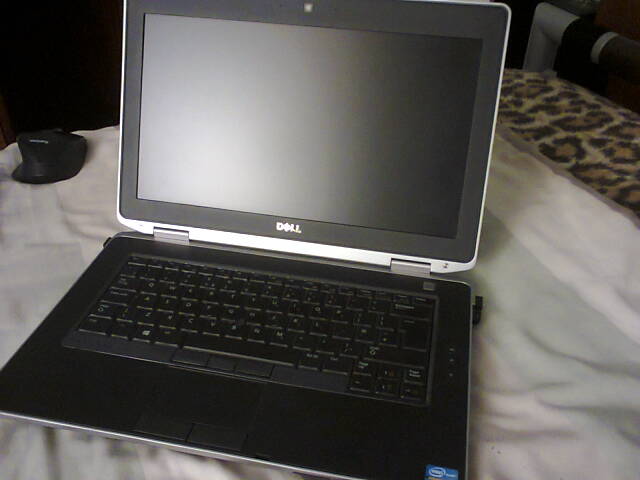
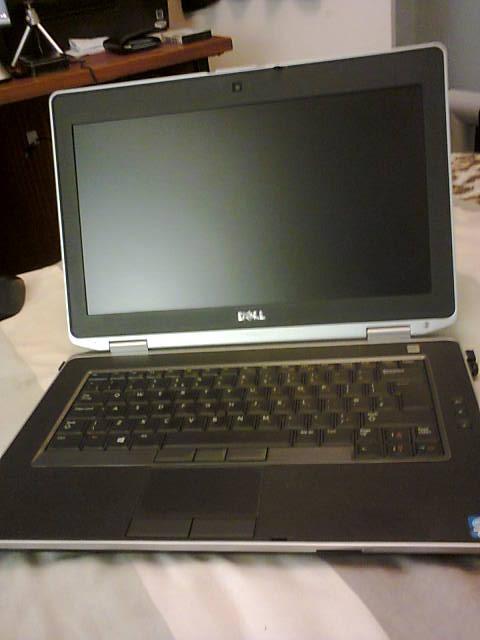

The rubberized coating around the palm-rest and keyboard is well-known for going 'sticky' after a number of years, so I understand. This one appears to have escaped that, so must have had quite a gentle life, really.
I've decided to treat this lovely hunk of hardware to several upgrades. The battery got replaced immediately, since the old one - a Dell original, would you believe? - was complete toast. Wouldn't hold a charge for more than about 30 seconds, so....'nuff said. I replaced the 'plate-spinner' with a 480 GB Crucial BX500 SSD; the big HP rig has been running Crucial RAM AND a Crucial SSD for quite a while, and I've had no complaints with either of them.
The final piece of the puzzle came this morning; a second 8GB stick of DDR3, so this bumps me up to 16 GB on the Lat.
=============================
For a decent replacement lappie, I've bitten the bullet and gone with @radky 's utterly brilliant BookwormPup64. And I'm glad I did; the Centrino wireless works OOTB, ditto Bluetooth, though this latter makes little difference to me, since I have no use for it. The hardware volume buttons to the right of the keyboard work straight off with this Puppy, regardless of whether I'm using the internal sound-card or my USB headphones (which have their own audio card built-in).....a very neat feature.
The addition of the extra RAM makes this a perfectly viable stand-in for the big HP rig, should it require downtime for any reason. Under BWP64, the Nvidia chip is being ignored, and the on-die Intel HD 4000 GPU is being used instead. Suits me down to the ground, since it removes any need for messing-around with "official drivers", an' all that guff. Say what you will, Chipzilla's GPUs have had a lot of stick over the years for only being "so-so".....but they ALWAYS just "work", OOTB.
I'm very pleased with it. Nice one!
Mike. ![]()
- bigpup
- Moderator
- Posts: 6999
- Joined: Tue Jul 14, 2020 11:19 pm
- Location: Earth, South Eastern U.S.
- Has thanked: 913 times
- Been thanked: 1528 times
Re: Who's treated themselves to some new hardware recently..?
Nice laptop you got built. ![]()
Under BWP64, the Nvidia chip is being ignored, and the on-die Intel HD 4000 GPU is being used instead.
That is normal operation for Puppy Linux.
It is not setup to use dual graphic laptop setups.
Just uses the CPU graphics hardware.
Here is a topic on this:
https://forum.puppylinux.com/viewtopic.php?t=1550
The things you do not tell us, are usually the clue to fixing the problem.
When I was a kid, I wanted to be older.
This is not what I expected ![]()
- mikewalsh
- Moderator
- Posts: 6163
- Joined: Tue Dec 03, 2019 1:40 pm
- Location: King's Lynn, UK
- Has thanked: 795 times
- Been thanked: 1983 times
Re: Who's treated themselves to some new hardware recently..?
@bigpup :-
Well, thanks for the vote of approval, Bigs..! It's not quite as nice as your lucky find above, but I daresay it'll do me for a while. TBH, if I can pick up a decent second-hand machine like this every 2 or 3 years, for anywhere between £40-£70, I'm still going to be quids-in compared to shelling out several hundred for a brand-new machine.....where I'll have the problem of limited hardware support until the kernel plays 'catch-up', and which will like as not only last 5 or 6 years anyway.
There's a lot of merit in going this route; it works out a LOT cheaper, you regularly get newer and more capable hardware, and for the zero personal cost of spending a few days getting things set-up and functioning how you want them, it's a no-brainer really.
bigpup wrote: ↑Tue Oct 15, 2024 5:22 pmThat is normal operation for Puppy Linux.
It is not setup to use dual graphic laptop setups.
Just uses the CPU graphics hardware.Here is a topic on this:
https://forum.puppylinux.com/viewtopic.php?t=1550
Yeah; TBH, I WAS kind of expecting that (now I think about it). I've had a few years of messing-about with Nvidia drivers'n'stuff; it'll make a nice change to give all that a rest for a while. My experience so far with Nvidia cards has shown me that while "nouveau" generally runs a bit hotter than "official", it's usually still a 'reasonable' temperature even so. My GT 710 in the HP rig runs around 45-48 under "official", perhaps topping out around 55 under "nouveau".
Nah, the D630's NVS-135m was frickin' ridiculous, though. Seems these were very "hot" chips anyway (the combo of an Nvidia design flaw at the same time as the industry was making the switch to the more brittle lead-free solder led to a ton of early user failures.....hence the class-action lawsuit). Under "official" it got too close to 80 for my liking.....whereas running under "nouveau" used to frighten me silly (it regularly hit 90+.....and that was just browsing, using Pale Moon without doing anything special!) It wasn't as if it was clogged-up with dust bunnies and fluff, either; a good clean-out was one of the first things I did when I got it a couple of years ago.....and it wasn't THAT mucky even then.
I had the E6430 open this morning to add the second stick of RAM. Aside from a bit of dust build-up around the fan-blades, I was pleasantly surprised at how clean it was.....and while I was in there, I also discovered the location of the CMOS battery. Right on top, staring straight at me.....a little way above the RAM. Dead easy to get to, when it will inevitably need replacing.
We'll see how I get on with it, anyroad, 'cos I'd like to hang on to this one for a while. Everything's 'on the green', ATM; lovely crisp, clear display, and VERY responsive under BWP64 (more so now, with the extra RAM). Let's hope it stays that way. ![]()
Mike. ![]()
- wizard
- Posts: 1987
- Joined: Sun Aug 09, 2020 7:50 pm
- Has thanked: 2652 times
- Been thanked: 692 times
Re: Who's treated themselves to some new hardware recently..?
@mikewalsh
I'm still going to be quids-in compared to shelling out several hundred for a brand-new machine..
As mentioned before, haven't owned a new computer since 2003. Old computers lot more fun.
wizard
Big pile of OLD computers
-
stevie pup
- Posts: 266
- Joined: Mon May 10, 2021 7:40 pm
- Location: Derbyshire, UK
- Has thanked: 18 times
- Been thanked: 70 times
Re: Who's treated themselves to some new hardware recently..?
@mikewalsh Just out of curiosity Mike, how much did it cost in total, after you had got new battery, SSD and the additional RAM?
- mikewalsh
- Moderator
- Posts: 6163
- Joined: Tue Dec 03, 2019 1:40 pm
- Location: King's Lynn, UK
- Has thanked: 795 times
- Been thanked: 1983 times
Re: Who's treated themselves to some new hardware recently..?
@stevie pup :-
stevie pup wrote: ↑Wed Oct 16, 2024 12:27 pm@mikewalsh Just out of curiosity Mike, how much did it cost in total, after you had got new battery, SSD and the additional RAM?
Oh, it wasn't ridiculous. Let's see now:-
Laptop = £52
Replacement 9-cell extended battery = £21
BX500 SSD = £32
One 8GB stick of DDR3-1600 = £11
Gives us a total of £116, all told. I didn't have a spare SSD that would fit here, so that needed a new one.....sticking with a brand I know I can trust, because I've had good experience with them so far. I also don't have any DDR3 RAM sitting around; this is my very first machine from that generation.....but DDR3 is as cheap as chips right now, so I'd go for new memory anyway. And batteries HAVE to be new (or in 'as-new' condition).
I think that's pretty reasonable for the specs I have here now. ![]() What do you think? OTT....or worth it?
What do you think? OTT....or worth it?
Mike. ![]()
-
stevie pup
- Posts: 266
- Joined: Mon May 10, 2021 7:40 pm
- Location: Derbyshire, UK
- Has thanked: 18 times
- Been thanked: 70 times
Re: Who's treated themselves to some new hardware recently..?
I think that was definitely worthwhile Mike considering what you've now got, and less than I was expecting. Very surprised at the cost of the RAM, I remember paying more than that for 2Gb RAM. Mind you, it was a long time ago.

