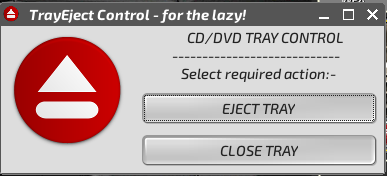Afternoon, guys.
Now, then; Uncle Mike's got a wee query for y'all. I haven't come across this one in the Forums before, although I presume there must be a way of doing it.
This new HP Pavilion desktop does have an optical drive, but it's a laptop-style one; it sits vertically, it's cheap'n'nasty, and has to be closed manually. I'm not very keen on it, TBH.
Shortly before the old Compaq tower "croaked" back in January, I'd treated myself to a brand-new, Philips/Lite-On tray loader; the original was over 14 yrs old at that point, and would no longer open/close without a lot of aggravation. Ever since, the new one has been sitting in a drawer, waiting for me to decide what to do with it. The original was all PATA/IDE connectors, with Molex power plugs; a right "beast" of a thing. The Philips/Lite-On is modern SATA connectors.
I was reading an article over at MakeUseOf.com the other day, and discovered that there are adapter cables available which have a combined SATA data/power connector at one end, and a USB 3.0 plug at t'other end. The Philips tray-loader is solidly-enough constructed, that by the simple expedient of sticking some self-adhesive rubber feet on it I can use it as an external drive. I couldn't install it internally if I wanted to; these new-series Pavilions are all custom-designed by HP, and everything is totally non-standard. Nothing is how you'd expect it to be, so most after-market stuff won't fit.
-------------------------------------------
Which brings me to my question. Without physically disconnecting the cheap'n'nasty internal one, is there a way to choose which of the two optical drives is set as the 'default' one? Or does this not apply with optical drives, given that their icon never shows up until you start to run them anyway?
Any thoughts/suggestions/ideas will, as always, be very much appreciated.
TIA.
Mike. ![]()