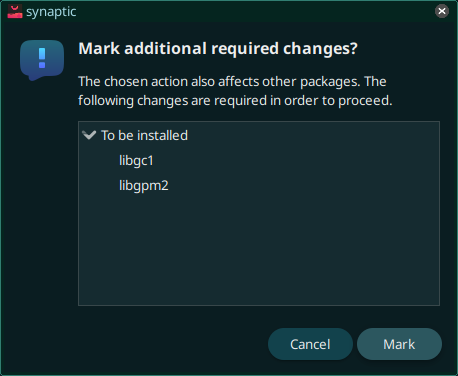Ref: Installing BookwormPup64 to a USB flash media.
@dimkr, @BarryK
Yesterday I thought about a better way to get the bookworm ISO image onto my boot able USB stick.
I found one, a quirky one.
a) download BarryK's updated Kirkstone 5.8.4 image and write it to a USB stick (not encrypted, but with root password) viewtopic.php?p=128854#p128854
b) boot easyOS Kirkstone and download the bookworm ISO image viewtopic.php?p=89020#p89020
https://rockedge.org/kernels/data/ISO/Bookworm_Pup64/
c) create a bookworm folder within the easyOS file system
d) click on the downloaded bookworm ISO image to mount it
e) copy all the needed bookworm files to the bookworm folder
f) mount partition 1 (boot partition) and modify limine.cfg, save and reboot
Code: Select all
VERBOSE=no
TIMEOUT=10
DEFAULT_ENTRY=1
INTERFACE_BRANDING=EasyOS Limine Boot Manager
INTERFACE_RESOLUTION=800x600
:PuppyLinux Bookworm64-10.0.7
COMMENT=PuppyLinux Bookworm64 bootup
RESOLUTION=800x600
PROTOCOL=linux
KERNEL_CMDLINE=psubdir=easyos/bookworm pmedia=usbflash
KERNEL_PATH=uuid://7ed400c8-5a25-11ef-8c87-a4ae11162368/easyos/bookworm/vmlinuz
MODULE_PATH=uuid://7ed400c8-5a25-11ef-8c87-a4ae11162368/easyos/bookworm/initrd.gz
:EasyOS Kirkstone-5.8.4
COMMENT=EasyOS Kirkstone bootup
RESOLUTION=800x600
PROTOCOL=linux
KERNEL_PATH=boot://2/easyos/vmlinuz
MODULE_PATH=boot://2/easyos/initrd
KERNEL_CMDLINE=rw wkg_uuid=7ed400c8-5a25-11ef-8c87-a4ae11162368 wkg_dir=easyos/
: Options...
::Fix broken video
COMMENT=Run Xorg Video Wizard to fix broken video
RESOLUTION=800x600
PROTOCOL=linux
KERNEL_PATH=boot://2/easyos/vmlinuz
MODULE_PATH=boot://2/easyos/initrd
KERNEL_CMDLINE=rw qfix=vid nomodeset wkg_uuid=7ed400c8-5a25-11ef-8c87-a4ae11162368 wkg_dir=easyos/
Why to do it this way?
Well, you are using limine version 7.12.0., this will give you the option to boot old and new
hardware at the same time - same USB stick.
Who sparked this idea? @ripwardog viewtopic.php?p=127500#p127500

- Bookworm64-on-usbflash.png (19.94 KiB) Viewed 2878 times

- easyos-bookworm.png (11.5 KiB) Viewed 2869 times
The reason for staying 'not encrypted' is, that I do link installed applications from easyOS to be accessible at the Bookworm64pup desktop. Those links become active as soon as I boot up Bookworm.

- link-to-session-.png (10.17 KiB) Viewed 2864 times