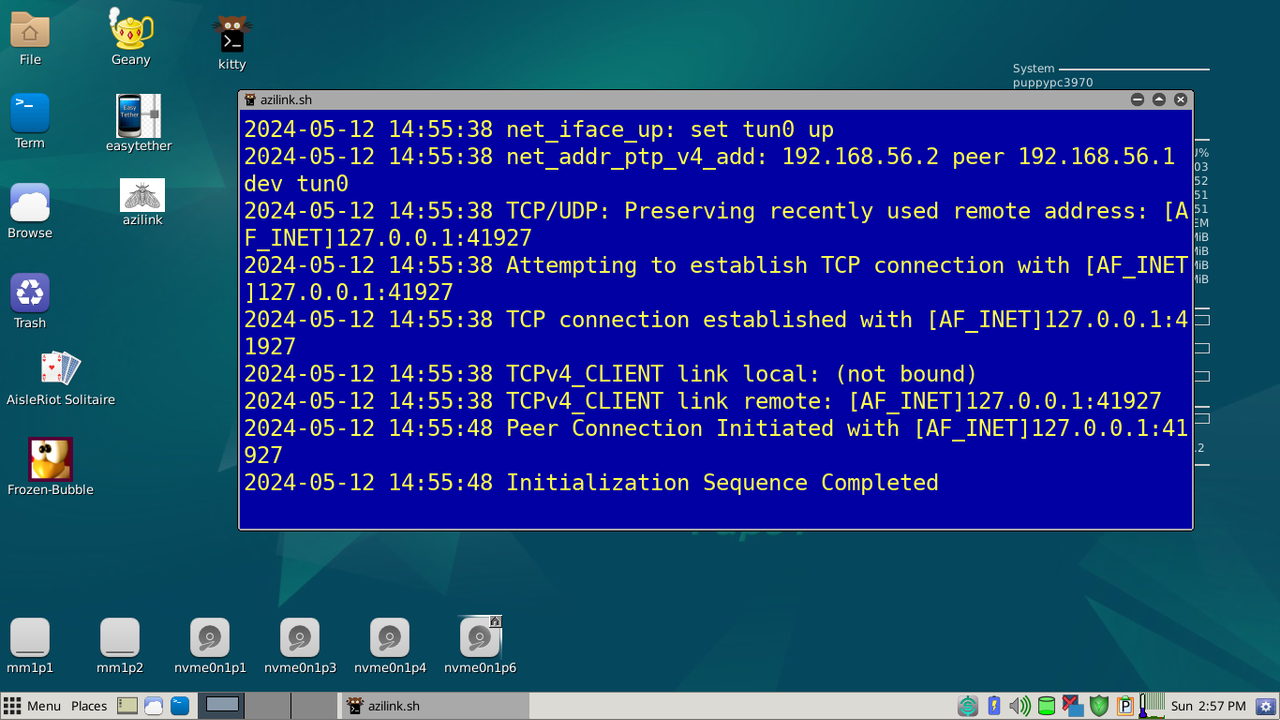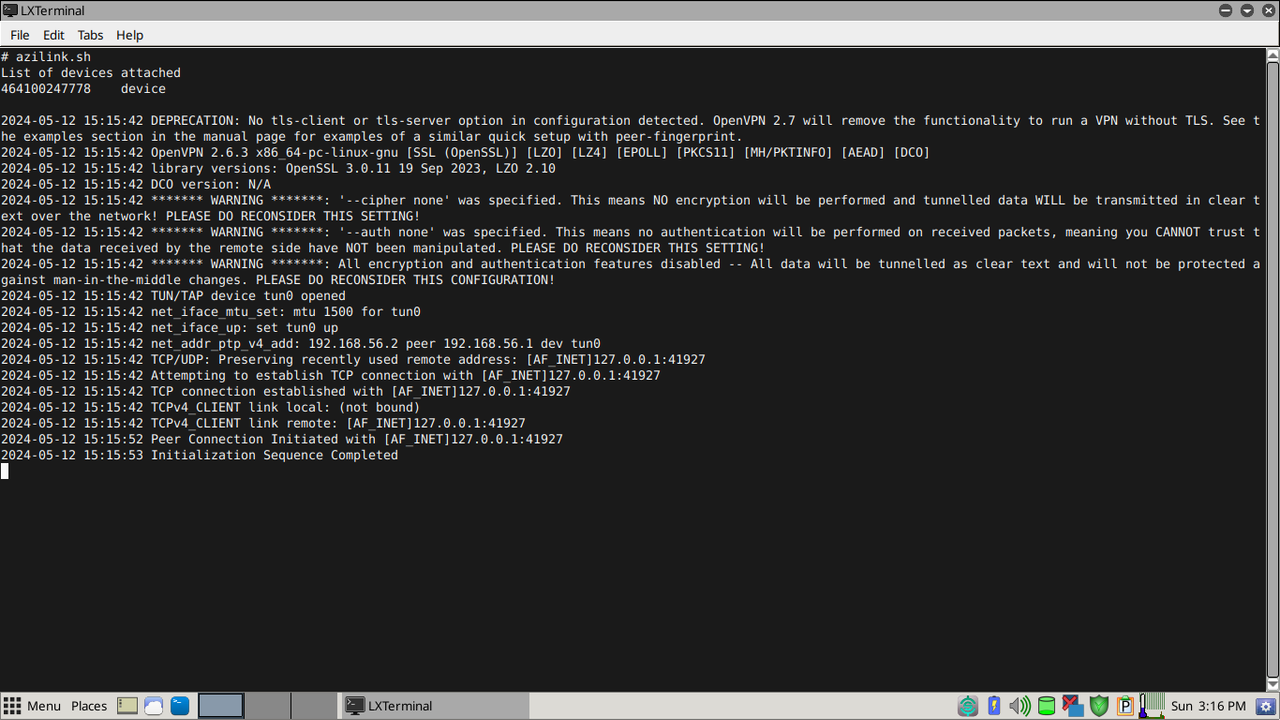Ok, noticed the Arch Linux wiki page I said explained Azilink at the beginning of my easytether thread , now no longer does. Shame, they had a good recipe. Azilink originated to give tethering capability to early Android phones with no native tethering app. But works on phones where the phone company holds native tethering app hostage unless you pay more money to use it. Its open source, well the apk that goes on your phone. On computer side you need to install openvpn and adb (android tools). Then create two files, well three files since anymore you need to do as I did in Easytether script and renew /etc/resolv.conf from a text file as modern linux distributions tend to like to overwrite resolv.conf if it exists at all. Probably a proper way to forbid this but since it gets rewritten willy nilly anyway....
Alas Azilink apk hasnt updated since like 2012 so ... But it still works, using it now, and of course openvpn and adb are updated and backwards compatible, which is why it does still work, least thats my theory. Oh and I have older Android phone so not something I have to deal with, but newer versions of android have a block to installing older apps. There is a workaround, but basically when using adb to sideload the app there is a flag you have to add to ignore the block. Let you figure that one out since as I say I cant try it. My phone has no problem accepting older apps.
Now unlike EasyTether that basically does same thing with workaround to tethering block on phones, it is open source and free. Use it all you like without guilt or paying anybody. At least used to be able to download the source code if you so desired. Probably still out there somewhere. I really like having both EasyTether and Azilink so I have a choice. Sometimes one works better than the other. Also mention it does still work in windows, yep, win11. I know cause I got it working. Windows bat files are kinda goofy if you are used to linux scripts but doable. And supposedly macos but I dont have a mac so cant say from personal experience. But this is the Puppy Linux forum and so I am going to go through the steps to make it work on BookwormPup64. Should be same on any Pup or Dog though maybe different repository and package manager to install openvpn and adb.
Anyway. First install openvpn and adb.
apt install openvpn
apt install adb
Now create /etc/azilink.ovpn and add following contents:
dev tun
remote 127.0.0.1 41927 tcp-client
ifconfig 192.168.56.2 192.168.56.1
route 0.0.0.0 128.0.0.0
route 128.0.0.0 128.0.0.0
socket-flags TCP_NODELAY
keepalive 10 30
dhcp-option DNS 192.168.56.1
Also create /etc/phillip.txt with following contents
nameserver 1.1.1.1
You can of course substitute whatever nameserver you wish to use.
Now create /usr/sbin/azilink.sh with following content:
#! /bin/sh
killall openvpn
adb devices
adb forward tcp:41927 tcp:41927
#/etc/init.d/NetworkManager stop
openvpn /etc/azilink.ovpn
#/etc/init.d/NetworkManager start
rm /etc/resolv.conf
cp /etc/phillip.txt /etc/resolv.conf
Make this script executable.
Pretty much it on computer side. Now on phone side, phone has to be in debug develop mode and you sideload the azilink.apk using adb. "adb install /path/to/azilink.apk" Open azilik app on phone and tic the 'service active' box.
Now on computer open terminal and type azilink.sh You can of course just make a desktop shortcut to click. First time you run the connection script, you will get a popup on your phone asking permission. Now on that first run the popup and block of script by phone will confuse it, so kill the terminal and type "azilink.sh" again. This time it should connect. You have to leave the terminal open. Close the terminal, close azilink connection.
Oh trying to attach the azilink.apk. Its a dummy tar.gz, just rename it with apk suffix instead. If it doesnt work post and I will try to hunt down a link for it, but anything azilink anymore is getting hard to find. Its a good app and open source, shame its been forgotten. Though like say the original developer of it did it mostly for his own use on early Android phone that had no native android tethering app. Sure it would been much more widely used if he had packaged it. People get kinda put off by having to manually create files and not just click some package installer. Though as you see its nothing complicated.