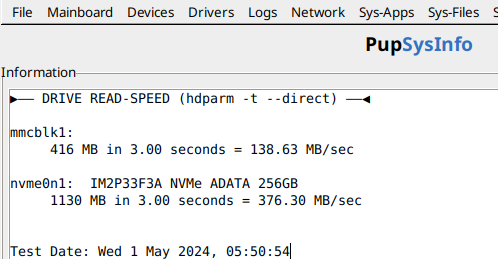If you want to see something run FAST, put an NVME module in a USB3 enclosure and use it as an external hard drive.
How to go into developer mode in chromebook with bad keyboard?
- wizard
- Posts: 1617
- Joined: Sun Aug 09, 2020 7:50 pm
- Has thanked: 2138 times
- Been thanked: 505 times
Re: How to go into developer mode in chromebook with bad keyboard?
@rcrsn51
Have one on the way should be here on Sunday. Will let you know how it works.
@mouldy
Have you benchmarked the NVME in the adapter?
Thanks
wizard
Big pile of OLD computers
Re: How to go into developer mode in chromebook with bad keyboard?
I am getting more into this than I intended. But yea the little Dell with BookwormPup is quite nice. Seriously using an nvme ssd really makes it usable. However I revisited a video I had seen of somebody doing this to one of those first generation HP Stream 13. The ones with 2GB RAM and the "BING" version win8.1.
Interestingly they have the old style mpcie wifi card, the wider kind in older laptops with two hold down screws. This guy found an adapter to install an msata ssd in place of this card and the bios recognizes it if put in legacy mode, though only gave a link to some seller in China and webpage in Chinese. I found something that might work, but also saw couple adapters that if used together might let one use a nvme ssd. Not sure. When you go stacking adapters its kinda crap shoot as to what might work or not. These old HP Streams interestingly still show up on ebay and get bids. I cant imagine anyone wanting to run a current version win10 on them. Maybe Tiny10 or similar. I would be real surprised if these had functional battery at this point. And replacement batteries were quite expensive. Remove the guts and might make a mini desktop. Use real heatsink with little fan like used on some of the old AMD E350 all in one boards. Be faster than an AMD E350.
- wizard
- Posts: 1617
- Joined: Sun Aug 09, 2020 7:50 pm
- Has thanked: 2138 times
- Been thanked: 505 times
Re: How to go into developer mode in chromebook with bad keyboard?
@mouldy
Interesting video, many of these innovating hacks are done in countries that don't have the abundance of tech that we have in this county. They find ways to refurb and repurpose what's available.
Thanks
wizard
Big pile of OLD computers
Re: How to go into developer mode in chromebook with bad keyboard?
Yep, necessity is mother of invention, I grew up on small farm in very different era. You "hacked" old equipment cause you didnt have the money for new. Or even proper repairs many times. There are plenty of creative young Americans today, but oddly it one of those mentioned once and forgotten. There is mantra in 2024 USA to just buy new and send the old to the landfill. Amass loads of debt for stupid reasons. And amazes me how lot of this is done in name of "safety". Some guy had video on what to do with an old chromebook, but his opinion is to toss or recycle it, that installing linux negates chromeos's inherent SAFETY and shouldnt be done. Seriously who thinks there are hackers really that interested in Chromebooks... LOL. Its just BS to scare the stupid that dont know how things work, into spending money. I am lot more worried about all these corporations that collect and store personal information without proper protection. THAT is what the hackers are going for, not grandma's outdated chromebook she uses couple times a year.
Was looking some more you can get a mpcie to msata card as cheap as $4 but it states in description that it was for certain model Asus EEE netbook. Also some generic mpcie to 7pin SATA, meaning using a sata cable like in a desktop, though you wouuld have to figure out how to power the SSD on your own. Saw only one like shown in video and it was from UK and rather pricey, meaning as much as you wouuld give for the whole laptop. Now lot cheaper if you could nest two adapter and make it work with nvme. Yea not in market for antique HP Stream. But I do have some older laptops missing their proprietary hard drive adapter cable. They have that old style mpcie wifi card. They will boot from usb or dvd, but not worth putting money into some rare cable to use internal hard drive. Whereas some universal adapter means it can be moved to different laptop if desired. I'd surely love to try an nvme ssd in that old Dell D430. It has such a pleasant keyboard/trackpad, but its slow as molasses.
Re: How to go into developer mode in chromebook with bad keyboard?
Hmm, guess price of batteries for that first generation Stream has come down, used to be $40 to $50 which was nuts. Just looked, the one for the 13inch is now $15 and the one for the 11.6inch is $25.... Hmm, you know never thought, wonder what best way to dispose of the old battery, does anybody recycle them? Sure putting them into the landfill be poor idea though sure thats where most go, probably along with the rest of the computer.
Re: How to go into developer mode in chromebook with bad keyboard?
I would be very cautious with cheap aftermarket batteries. Best to keep a fire extinguisher handy.
- wizard
- Posts: 1617
- Joined: Sun Aug 09, 2020 7:50 pm
- Has thanked: 2138 times
- Been thanked: 505 times
Re: How to go into developer mode in chromebook with bad keyboard?
@mouldy
does anybody recycle
Here in OK the big box stores like Lowes and Home Depot will recycle.
wizard
Big pile of OLD computers
Re: How to go into developer mode in chromebook with bad keyboard?
Some apparently had NEW computer with NEW battery get mighty warm. I think its just more likely on cheapo, cause you know if they can only afford 16GB or 32GB eMMC, they sure didnt go all out to source the super high end battery for it.... LOL Just enough quality to keep from getting a major class action lawsuit.
Few months back went through quite the disassembly procedure to put new el cheapo battery in my phone. Works fine no bulging or other signs of crappulence. Why they have to build the phone around the battery making it into a giant puzzle, instead of old way of pop off the back, pop out the old battery, pop in new battery, pop on the cover. Done. I seriously dont need ultra-thin or whatever the style is anymore that requires incredible time and a microscope.
I will look next time in box stores mentioned. Really rather properly dispose of such things. Hopefully they actually recycle them and not just send to some third world country to have a bond fire and try to pickup the melted metals or whatever off the ground.
Re: How to go into developer mode in chromebook with bad keyboard?
Who knew, they made chromebooks with i3 and i5 processors. Though at least the earlier ones still had soldered RAM and fixed eMMC. And an insane price new for what they were. Some now EOL and actually pretty reasonable. As long as there is a mrchromebox bios for them.
Re: How to go into developer mode in chromebook with bad keyboard?
Anybody remember ZIF hard drives? I was looking at that Dell D430 and couldnt find the hard drive, knew it had one. I was looking for standard 2.5inch drive. ZIF drives were smaller. Finally watched some video on replacing the hard drive on a D430 and dang its a ZIF.. ZIF is a mini variant of PATA. I really had forgotten this laptop was that old. Oh and it not only has a mpcie WLAN (wifi) card but a socket beside it for a mpcie WWAN card though one had apparently never been installed. My gosh its quite a complex assembly, watched getting to the fan to clean and reseat it. But a pox on modern laptop manufacturers, that keyboard is SIMPLE but one of best I have used. No excuse for crappy modern keyboards/trackpads on small laptops.
Re: How to go into developer mode in chromebook with bad keyboard?
This is interesting enough I continue messing with these. Ordered the $1.50 adapter to go from mpcie to m.2 key A/E then use second adapter to go from keyA+E to key M. Think I described that right. It gets confusing. And as I mentioned the nvme drives are much more limited done this way with single channel of wifi card port than a real m.2 multichannel port. But as showed above they are still way faster than eMMC. But for risking a whopping $1.50 get to see if I can make nvme work in the old Dell D430. Just have to wait for that slow boat once again. The definitely do have a cheap adapter to go from mpcie to internal usb2. So if nothing else one could do that though usb2 not going to be that fast. But usb msata faster than old PATA hard drive. Though still have the PATA drive for storage.
Oh got an Asus C300M chromebook in mail today. It was a buy it now offer on ebay cost me $11.20 including shipping and sales tax. This is so cheap not sure how seller even covered ebay fees and shipping. I like cheap but at worst seller should break even and not pay to give something away. In this case honestly suspect seller been better off donating it to thrift store or tossing it.
Anyway pristine looking thing though seller said one of number keys sticks or something. Typing on this keyboard is ok, one of better keyboards on cheapie laptop, liked it lot better than the Stream keyboard. Only 2GB RAM and soldered to motherboard of course. So went pretty fast installing mrchromebox UEFI bios. Then installed BookwormPup. Its ok, but has that same slight occasional hesitancy the Dell chromebook had before the nvme. I mean its usable, even watched couple youtube videos with it, but still kinda annoying. Oh when had top off (one of the ones where keyboard/palmrest come up rather than the back coming off) to remove the write screw, noticed it has room for cheap adapter and nvme. So.... And this has the larger 13.3 screen. Honestly unless somebody needs ultra compact, really think the larger screen worth it. Less squinting. I really like the mrchromebox bios much, much better than the bioses they put on the little windows cloudbooks. They go out of their way to make those painful. Wont even mention the incredibly stupid bios my old i7 laptop has.... Who designs these things?
- wizard
- Posts: 1617
- Joined: Sun Aug 09, 2020 7:50 pm
- Has thanked: 2138 times
- Been thanked: 505 times
Re: How to go into developer mode in chromebook with bad keyboard?
@mouldy
$11.20, amazing. You have the "fixit" gene, where if you find something broken you feel compelled to fixit. I have it too. Growing up, didn't have a lot of money to buy new stuff, so we fixed everything. Dad always told me the only difference between us and someone who did something for a living was they had the right tools and knew how.
So I just bought tools and read books and manuals. ![]()
Thanks
wizard
Big pile of OLD computers
Re: How to go into developer mode in chromebook with bad keyboard?
Unfortunately manuals mostly tell you the "factory way". Which is fine. But truly great workarounds are lot rarer and harder to find. Bit like hotrodding when I was a kid. Making old stuff do things that was never intended by original designers. These tricks using the wifi card port would save so much e-waste if known. But suppose they cut into sales of new computers and we cant have that.... thats why they were designed like they were, they were designed with a very limited practical lifespan.
I have an old Dell D810 I ran across in my pile o'computer. Cmos battery dead. Its kinda pain to boot. Heavy and clunky as all get out. But it has the easiest on eyes display I have seen on laptop. Still trying to figure out a use. Last time I booted it, it ran for while and yes I got a current 32 bit linux live dvd to boot on it. Took forever of course. Only has like 512MB RAM. But eventually it shut itself down so either fan isnt working or it needs new thermal grease. Maybe both. But seriously what does one do with something like that to give it some practical use beyond reminiscing. Be great if one could somehow use it for a display for something. Trouble is, even maxxing out the RAM on it would cost as much as that Asus Chromebook I bought that can run rings around it. Not sure it would have the umph to run OBS studio, but that would or should let it act as monitor for say a stand alone dvd player or old tv box tuner. I dont know is there even a 32bit linux version OBS anymore? I suppose as limited as it is, take forever to get it going even if it met minimum requirements. Kinda like warming up those old vacuum tube radios or tvs from long ago. No instant on back then.
- wizard
- Posts: 1617
- Joined: Sun Aug 09, 2020 7:50 pm
- Has thanked: 2138 times
- Been thanked: 505 times
Re: How to go into developer mode in chromebook with bad keyboard?
@rcrsn51
If you want to see something run FAST, put an NVME module in a USB3 enclosure and use it as an external hard drive.
Got the NVME to USB adapter and tested the speed, on USB 3 port it got about 437MB/s, compared with mouldy's internal NVME at 376.
Thanks
wizard
Big pile of OLD computers
Re: How to go into developer mode in chromebook with bad keyboard?
wizard wrote: ↑Sun May 05, 2024 8:02 pm@rcrsn51
If you want to see something run FAST, put an NVME module in a USB3 enclosure and use it as an external hard drive.
Got the NVME to USB adapter and tested the speed, on USB 3 port it got about 437MB/s, compared with mouldy's internal NVME at 376.
Thanks
wizard
With all due respect to mouldy, I would keep using the internal m.2 socket for the wifi adapter and use the nvme drive externally.
Re: How to go into developer mode in chromebook with bad keyboard?
rcrsn51 wrote: ↑Sun May 05, 2024 8:18 pmwizard wrote: ↑Sun May 05, 2024 8:02 pm@rcrsn51
If you want to see something run FAST, put an NVME module in a USB3 enclosure and use it as an external hard drive.
Got the NVME to USB adapter and tested the speed, on USB 3 port it got about 437MB/s, compared with mouldy's internal NVME at 376.
Thanks
wizardWith all due respect to mouldy, I would keep using the internal m.2 socket for the wifi adapter and use the nvme drive externally.
LOL, these crapbooks tend to have a very unremarkable wifi card, so... And mostly I tether my phone via usb so guess depends on the individual's priority. For me having an internal storage/boot drive that is usable worth much more than having onboard wifi. Usb wifi dongles really cheap and if I lose one, not going to cry myself to sleep. Think I saw a dual band wifi dongle for less than $4. The internal ones are 2.4Ghz only and not good ones.
- wizard
- Posts: 1617
- Joined: Sun Aug 09, 2020 7:50 pm
- Has thanked: 2138 times
- Been thanked: 505 times
Re: How to go into developer mode in chromebook with bad keyboard?
@mouldy
escaped the cubicle life of Dilbert
Dilbert, my all time favorite comic.
My forum name, wizard, a long time nickname given by friends, as a result of my "fixit" gene. ![]()
Thanks
wizard
Big pile of OLD computers
Re: How to go into developer mode in chromebook with bad keyboard?
mouldy wrote: ↑Thu May 02, 2024 5:47 pmI am getting more into this than I intended. But yea the little Dell with BookwormPup is quite nice. Seriously using an nvme ssd really makes it usable. However I revisited a video I had seen of somebody doing this to one of those first generation HP Stream 13. The ones with 2GB RAM and the "BING" version win8.1.
Interestingly they have the old style mpcie wifi card, the wider kind in older laptops with two hold down screws. This guy found an adapter to install an msata ssd in place of this card and the bios recognizes it if put in legacy mode, though only gave a link to some seller in China and webpage in Chinese. I found something that might work, but also saw couple adapters that if used together might let one use a nvme ssd. Not sure. When you go stacking adapters its kinda crap shoot as to what might work or not. These old HP Streams interestingly still show up on ebay and get bids. I cant imagine anyone wanting to run a current version win10 on them. Maybe Tiny10 or similar. I would be real surprised if these had functional battery at this point. And replacement batteries were quite expensive. Remove the guts and might make a mini desktop. Use real heatsink with little fan like used on some of the old AMD E350 all in one boards. Be faster than an AMD E350.
Oh on this HP Stream that originally had mpcie wifi card. If you really dont want to buy a usb wifi card....
You apparently can make a usb wifi out of the original mpcie wifi card. Who knew..... LOL
I have done quite a bit of looking but the guy in this video only one that converted mpcie wifi slot to mSATA. I think I found something only to discover its once again for desktop. Apparently this is popular to use nvme cards via pcie slot on old desktops to get some speed. Several videos on using Clover boot loader when older motherboard doesnt support booting UEFI or nvme.
Oh might mention its bit of crap shoot ordering stuff from China on ebay. Instead of second adapter got an assortment of some kind IC chip. Probably low paid worker that couldnt find what was requested, or didnt care, and just grabbed something to stick in package. Try again. For sure not worth trying to return some small cheap item to China.
Oh that adapter I paid $5 via Amazon, well you can get it for 99cents on Aliexpress. Or for $2.51 each on Ebay (if they send right thing). Or if you want to buy the same China made item from an American seller, more like $12.50..... Capitalism can be interesting to say the least.
Hopefully still will get the mpcie to m.2 adapter for $1.50. Its meant to use a m.2 wifi card in mpcie wifi card slot. So along with that nvme adapter, should work, least makes sense to me, though that that and $1 wont quite buy a cup of coffee anymore.
Oh there was one guy who wasted whole video showing that m.2 to nvme adapter wouldnt work in his old Sony laptop with mpcie wifi card slot. Showed taking out each and every screw and whole nine yards. No kidding? Just ended video at that point without pointing out an adapter that would work... I am still curious the exact adapter that guy in the video with the first generation HP Stream 13 used with mpcie wifi card. I found that one for an old Asus EEE that probably work, but.... and dont really want mSATA in the D430 anyway rather nvme though know it will require CLOVER to boot anything on it.
Re: How to go into developer mode in chromebook with bad keyboard?
Ok with enough looking found this:

Yea its on Amazon for around $15, but cant post a link. Anyway from reading user comments under its listing, you apparently can use it plugged into mpcie wifi slot and of course use a nvme ssd. Well if either your bios supports it or you use CLOVER. Like all this kind unusual adapter, never any guarantees it will work with a particular computer, etc.
Re: How to go into developer mode in chromebook with bad keyboard?
All this thread kinda how to extract some use out of old or otherwise limited junk. Seriously if you want a cheap laptop that wont push your buttons, go finda a retired i5 or i7 business laptop or even a high end core2duo. It will run circles around these netbooks/cloudbooks/converted chromebooks. And outlast them too if you take care of it. On other hand you want minimalist computer with long battery life (assuming reasonably new battery) then these work, especially nice with Puppy. I have no problem watching youtube with BookwormPup64 on the converted Dell chromebook (well after installing the nvme). Was lot more choppy trying to do same on winxlite micro11, though it was doable. People that go years with full blown version windows on these as daily driver are truly masochists.
Re: How to go into developer mode in chromebook with bad keyboard?
capitalism again. Found a duplicate (or what seems like a duplicate) of the Amazon one with ribbon for $6 on ebay. Slow boat from China and hope the clerk doesnt send me bubble gum or something. I figure the one with ribbon work lot better on the Dell D430 due to space available. And will try it on the unused wwan port. Have to get up to speed on CLOVER cause thats the only way it will work on the D430 I think. Anybody trying to find it, again forum wont let me post a link. However do a search for "Adapter Card MINI PCIE to NVMe M.2 NGFF SSD Converter for 2230/2242/2260/22BI"
- wizard
- Posts: 1617
- Joined: Sun Aug 09, 2020 7:50 pm
- Has thanked: 2138 times
- Been thanked: 505 times
Re: How to go into developer mode in chromebook with bad keyboard?
@mouldy
Apparently this is popular to use nvme cards via pcie slot on old desktops to get some speed. Several videos on using Clover boot loader when older motherboard doesnt support booting UEFI or nvme.
Been working on this for a couple of weeks, will publish on forum soon.
rather nvme though know it will require CLOVER to boot anything on it
Can boot Puppy without Clover, watch for the new topic.
Seriously if you want a cheap laptop that wont push your buttons, go finda a retired i5 or i7 business laptop or even a high end core2duo.
Have half a dozen of these, Dells and Lenovos and fully agree with you. They are both very good and inexpensive platforms.
With the older Chromebooks, look for models with quad core cpu's and 4gb of ram, they work much better.
Thanks
wizard
Big pile of OLD computers
- wizard
- Posts: 1617
- Joined: Sun Aug 09, 2020 7:50 pm
- Has thanked: 2138 times
- Been thanked: 505 times
Re: How to go into developer mode in chromebook with bad keyboard?
Hmm, was looking at the various adapter. You know IF somebody really wanted to keep internal wifi plus willing to boot from usb drive. There is a cheap adapter that goes from mpcie to usb. Now this is usb2 so... but anyway if you went this way, you could get a cheap hub like that guy did retrofitting the prison laptop in another thread. USB is a wonderful thing for daisychaining stuff. Anyway in that video he removed the plastic from the hub and hot glued it to give external usb ports. The prison laptop had none. However you could do same for internal usb ports. From that one port on the converter to four. Use one for usb wifi, use another for whatever usb drive you want to boot from and the other two I guess you could run extensions and give yourself couple spare external usb ports. Hey its an option if you can find the space inside and dont mind maybe slower drive. I can tell you from experience booting from an external usb SATA SSD that its about same speed as the soldered eMMC drive. So... just saying if you want your cake and eat it too with everything internal on one of these neutered cloudbooks, this would be an option. Now in my experience aftermarket hubs like this dont always have a long lifespan so take that into consideration. Meaning you might be replacing once in a while, probably want a duplicate spare around just in case.
Course if you are willing to cut and solder stuff you have maybe more options. If you have an usb3 port then might want to sacrifice that and solder hub to it.....
- wizard
- Posts: 1617
- Joined: Sun Aug 09, 2020 7:50 pm
- Has thanked: 2138 times
- Been thanked: 505 times
Re: How to go into developer mode in chromebook with bad keyboard?
@mouldy
I can tell you from experience booting from an external usb SATA SSD that its about same speed as the soldered eMMC drive.
Would be best to check the transfer speed on the hub before all the modding. Received several from Ebay-China that had less than USB v1.0 speed.
Thanks
wizard
Big pile of OLD computers
Re: How to go into developer mode in chromebook with bad keyboard?
wizard wrote: ↑Thu May 09, 2024 10:05 pm@mouldy
I can tell you from experience booting from an external usb SATA SSD that its about same speed as the soldered eMMC drive.
Would be best to check the transfer speed on the hub before all the modding. Received several from Ebay-China that had less than USB v1.0 speed.
Thanks
wizard
I wouldnt go super cheap on a hub. Though price is no guarantee of longevity. But at least a reasonably priced hub ought to be usb2 at a minimum. Usb1.0 would be pretty useless, except maybe a mouse or keyboard. That one the guy with the prison laptop used and gave link for was around $6 which probably as cheap as I would go. He had no problem with speed of it in the video. Also I noticed the fewer ports, the longer they tend to last. That little circuit board inside them has lot more work to do if its switching back and forth with dozen usb devices....
Re: How to go into developer mode in chromebook with bad keyboard?
I wondered if way to do this with simple soldering iron since several bits that have to be unsoldered. course you have some of that little mesh ribbon stuff that sucks up solder, then doesnt matter so much. Anyway found this: https://www.instructables.com/Replace-M ... ring-Iron/ I'd still practice on a junk motherboard before attempting this on a working computer. Unless you are a tech and do this stuff daily. Course then you probably have access to hot air gun and such so lot more trivial.