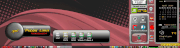Recently while working on grub2config issues I realized none of my old computers had a NVME drive. This slowed the analysis and debugging process way down since I needed others to test code changes.
Since buying a newer computer with a NVME drive was not in my computer budget, I opted to purchase a NVME to PCIe adapter. Plugging a NVME drive into the adapter, then plugging the adapter into a PCIe expansion slot gives you the advantages of NVME on older computers.
Purchased the adapter (about $2 US) on Ebay described as: 1*NVMe M.2 NGFF SSD to PCI-E PCI express 3.0 16x x4 adapter riser card conH4
EDIT 240421
Note: some bios will not recognize the NVME adapter as a boot device
The read/write speed increase will be most noticeable in MS Windows or big Linux distros that load from and do a lot of drive reads. Also note that computers with newer versions of PCIe will be considerably faster than the system tested.
Here are some read/write comparison test results. The NVME is many times faster than the HDD and even the SSD.
Hardware:
Intel dg31pr (2007)
cpu=Intel Q6600 2.4ghx 4 core
ram=4gb
PCIe=v1.0a
Harddrive 7200rpm
Samsung SSD
NVME in PCIe
wizard