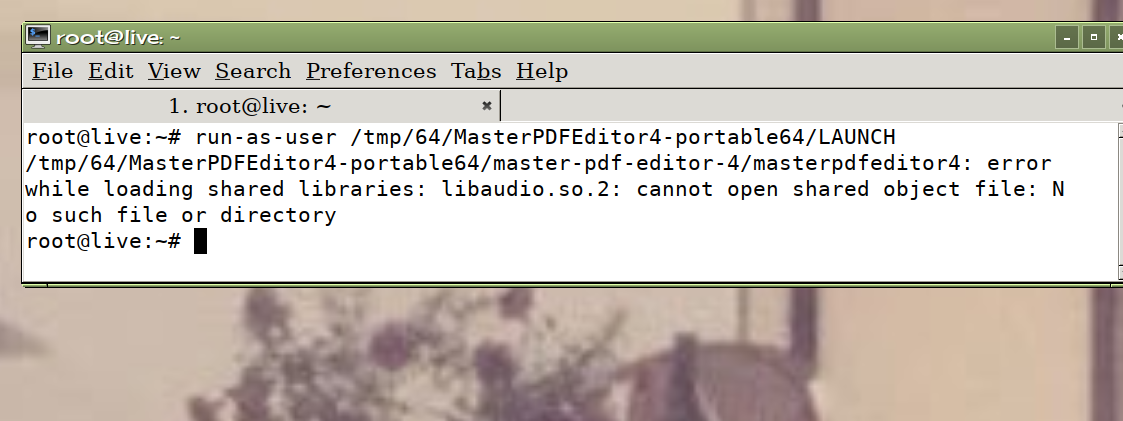As bigpup quite rightly suggested, 'twere probably best for these to have their own thread; makes it easier for anyone to link to, should they be interested.
I've produced both 32- and 64-bit portables for series 4.....these are making use of packages provided by LinuxUprising.com. There's a 64-bit portable for series 5, straight from the current downloads page at Code-industry.net.....but I've rejected the 32-bit version. I don't know what they've done with it, but where most of the Master PDF Editor binaries run out around the 60-65MB mark, the current 32-bit series binary weighs in at a humungous 330MB..!!
(The 4-series packages are based on 4.3.89, so very slightly newer than Fred/Festus provided. The features are all still there, though.)
These are "self-contained" in the sense that they include the required Qt4 libs needed by the binary; you don't have to install a 'full' Qt4 package if you don't want to. There may, however, be other odd dependencies needed; most of these should be present in pretty much all Pups, though there's always exceptions.
Code: Select all
lddStarting from the terminal, it does complain about not being able to find the 'icu18n' library, though I've tried 3 different versions of the 'icu' suite of deps, and it still complains it can't find it..! Curiously, the terminal doesn't make any mention of the version required.... (*shrug*)
It still works without issue, however.
-----------------------------
As you're all aware by now, due to recent discussion, the older 4-series are far more capable than the 5-series, where many features have been dropped for the free-to-use variant. As always, however, I strive to provide as great a choice as possible, and leave it up to the individual as to what they wish to use.
Same routine as always with my 'portables'; d/l; unzip; put it wherever you want. Click to enter, click 'LAUNCH' to fire it up.
For anyone interested, you can find 'em here:-
https://drive.google.com/drive/folders/ ... sp=sharing
Navigate through & help yourselves to the one you want. Hope these prove useful for some of you.
Mike.